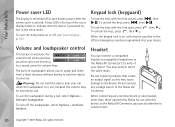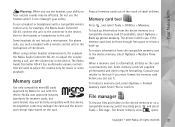Nokia N76 Support Question
Find answers below for this question about Nokia N76 - Smartphone 26 MB.Need a Nokia N76 manual? We have 1 online manual for this item!
Question posted by saram2535 on April 20th, 2013
Help Me Please
hello.i have a N76-1 mobile phone,it dropped from my hand and the mirror on it is broken now,it doesnt look nice with a broken mirror exactly on it,would you please help me with that and tell me how i can have it changed?
it is workin well just the mirror is broken.
Faithfully
Current Answers
Related Nokia N76 Manual Pages
Similar Questions
Copy Contacts From Phone To Sim With Broken Screen
(Posted by Anonymous-115033 10 years ago)
App For Nokia N76
Hi I want to down load a Golf Mobitee App to my phone how is this done
Hi I want to down load a Golf Mobitee App to my phone how is this done
(Posted by cbbowman 10 years ago)
How To Connect A Bluetooth Headset With Nokia N76
(Posted by sobbysohal 11 years ago)
Problem Of My Mobile
in my mobile's games. there are virus which is not delet' so plz tell me how can i delet that?
in my mobile's games. there are virus which is not delet' so plz tell me how can i delet that?
(Posted by ninjablade101 11 years ago)