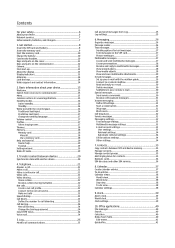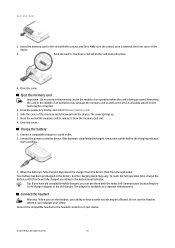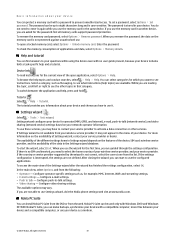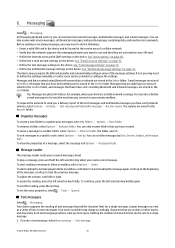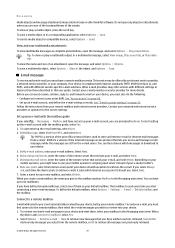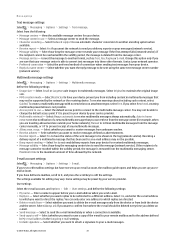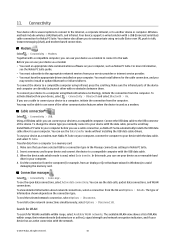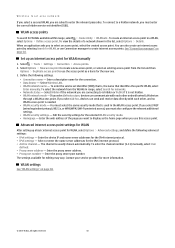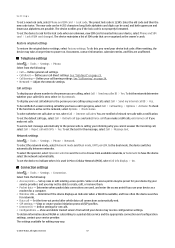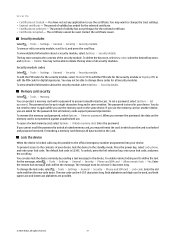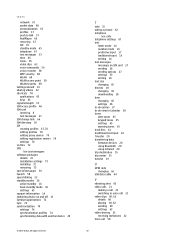Nokia E90 - Communicator Smartphone 128 MB Support and Manuals
Get Help and Manuals for this Nokia item

Most Recent Nokia E90 Questions
Can I Install Viber On Nokia E90
(Posted by chaksgre 9 years ago)
Why Expired Certificate Message When Downloading A Software In Nokia E90
(Posted by angolf 9 years ago)
Can Not Open Application Install Latest Version Nokia Com Maps E90
(Posted by PinkABP 9 years ago)
How To Change Nokia E90 Code
(Posted by denvejjbc20 9 years ago)
How To Factory Reset E90 The Code Is Missin
(Posted by shahishar 9 years ago)
Nokia E90 Videos
Popular Nokia E90 Manual Pages
Nokia E90 Reviews
 Nokia has a rating of 5.00 based upon 1 review.
Get much more information including the actual reviews and ratings that combined to make up the overall score listed above. Our reviewers
have graded the Nokia E90 based upon the following criteria:
Nokia has a rating of 5.00 based upon 1 review.
Get much more information including the actual reviews and ratings that combined to make up the overall score listed above. Our reviewers
have graded the Nokia E90 based upon the following criteria:
- Durability [1 rating]
- Cost Effective [1 rating]
- Quality [1 rating]
- Operate as Advertised [0 ratings]
- Customer Service [1 rating]