Nokia E90 Support Question
Find answers below for this question about Nokia E90 - Communicator Smartphone 128 MB.Need a Nokia E90 manual? We have 1 online manual for this item!
Question posted by PinkABP on August 18th, 2014
Can Not Open Application Install Latest Version Nokia Com Maps E90
The person who posted this question about this Nokia product did not include a detailed explanation. Please use the "Request More Information" button to the right if more details would help you to answer this question.
Current Answers
There are currently no answers that have been posted for this question.
Be the first to post an answer! Remember that you can earn up to 1,100 points for every answer you submit. The better the quality of your answer, the better chance it has to be accepted.
Be the first to post an answer! Remember that you can earn up to 1,100 points for every answer you submit. The better the quality of your answer, the better chance it has to be accepted.
Related Nokia E90 Manual Pages
User Guide - Page 2


...Nokia, Nokia Connecting People, Nokia Care, Eseries and E90 are trademarks of Symbian Ltd. Tegic Communications, Inc.
Nokia reserves the right to make changes and improvements to the following two conditions: (1) This device may be found at http://www.nokia.com/phones/declaration_of_conformity/.
© 2007 Nokia...EXTENT PERMITTED BY APPLICABLE LAW, UNDER NO CIRCUMSTANCES SHALL NOKIA OR ANY ...
User Guide - Page 4
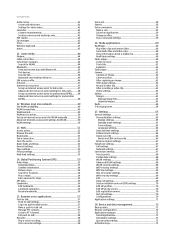
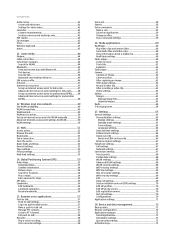
... feed settings 52
14. Global Positioning System (GPS 53 Nokia Maps 53
Download maps 53 Satellite information 54 Browse maps 54 Search for locations 54 Plan a route 54 Extra ...settings for data calls............48 Set up data 72 Remote configuration 72 Application manager 72
Install applications 72 Installation settings 73 Java security settings 73 Activation keys 73 Settings 65 ...
User Guide - Page 6
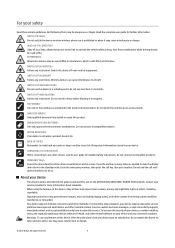
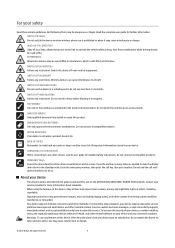
... cause interference or danger.
© 2007 Nokia. Switch the device off near fuel or ...is switched on when wireless phone use near medical equipment.
Keep it may...COPIES Remember to viruses, malicious messages and applications, and other than the alarm clock, the...open messages, accept connectivity requests, download content, and accept installations only from being copied, modified,...
User Guide - Page 11
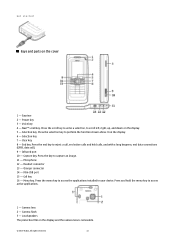
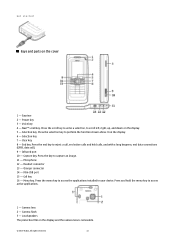
Selection key. End key. Microphone 12 - Charger connector 14 - Press and hold the menu key to access the applications installed in your device. Voice key 4 - Press the selection key to scroll left, right, up, and down on the display. 6 - Camera flash ... (GPRS, data call). 9 - Get started
Keys and parts on the display and the camera lens is removable.
© 2007 Nokia.
User Guide - Page 13


... not have set the device to a UMTS network. A GPRS packet data connection is connected to two phone lines (network service).
© 2007 Nokia. Your device is on or off the communications functions and use the Settings wizard application. To switch the time between a.m. Tip: When you switch the device on a different time zone.
It...
User Guide - Page 14


... contact customer service, check the list of the device at www.nokia.com/repair.
© 2007 Nokia.
On the web site, you need to the official emergency number programmed into your nearest Nokia service center at the ear for the latest version of the radio communication, may reduce the battery life.
Antennas
Your device has internal antennas...
User Guide - Page 19
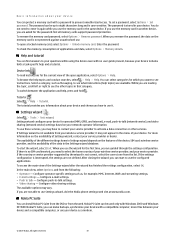
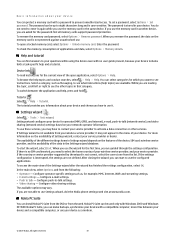
... wizard, visit the Nokia phone settings web site at www.nokia.com.
After closing the wizard, you are asked for the current view of the data in that category. Configure push-to talk - If you can start the wizard, select Start. All rights reserved.
19 If you use the configured applications. To open application, select Options > Help...
User Guide - Page 21


...phone function. To make a call .
To discuss privately with a conference call
Important: If the device has been locked, enter the lock code to be possible to video call , select Silence. If the communicator is open... if the recipient has a compatible mobile phone. When the device is activated, if you can define the still image in > Tools > Settings > Phone > Call > Image in the ...
User Guide - Page 22


... or SIP address manually to send an invitation to create a net call profile.
© 2007 Nokia. To end sharing the video, select Stop.
Contact your device must be established between computers, between mobile phones, and between a VoIP device and a traditional telephone. Net calls can make or receive a net call service automatically, select > Connectivity...
User Guide - Page 39


... operator time > Auto-update. To allow the mobile phone network to update the time, date, and time zone information to make and receive calls. Alarm clock
Open the alarm clock tab. To switch off the .... All rights reserved.
39 To change the alarm tone, select Clock alarm tone.
© 2007 Nokia. To change the city that the time is displayed. Check that determines the time and date in...
User Guide - Page 46


... and open the... To use applications on the ...phone's visibility > Hidden. Tip: If you do not need a separate SIM card to access SIM card data and connect to the other device. When you activate the remote SIM access profile, you can be entered to the GSM network. Select Options > New paired device. If you need to your Nokia E90 Communicator...nokia.com and your Nokia E90 Communicator...
User Guide - Page 53


...and decimal degrees format using Nokia Map Loader. Coordinates are expressed in the Nokia E90 Communicator, receives low-power radio signals from one location to download and install maps for the first time, ... is available only when a compatible memory card is downloaded automatically. Nokia Map Loader checks the version of Defense civil GPS policy and the Federal Radionavigation Plan. All ...
User Guide - Page 54
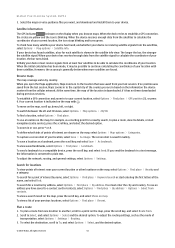
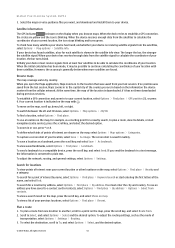
...its details, or start entering the first letters of your device. Select the maps or voice guidance files you open the Maps application, Maps zooms in to your location with . To find a location, select Options... download and install them to your current location, the icon stops blinking and turns green. At the same time, the map of the location is indicated on the map, press the...
User Guide - Page 73
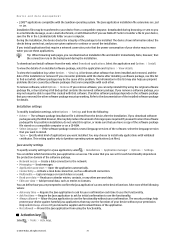
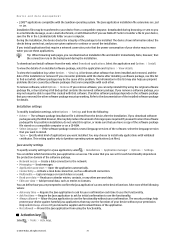
...2007 Nokia. Installation files may choose to Contacts. Note, however, that are incompatible with validated certificates.
To view the installation log, select Options > View log. You may be the cause of the software, select the language version that may increase when you want installed. Create a data connection to Symbian operating system applications (.sis files). Open the...
User Guide - Page 75
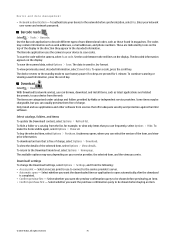
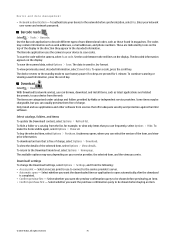
... query to the Download! settings To change the Download! Select whether you can browse, download, and install items, such as latest applications and related documents, to the service provider's server. • Automatic open a code, press the scroll key.
Only install and use frequently, select Options > Hide. To return to be shown before previewing an item...
User Guide - Page 78
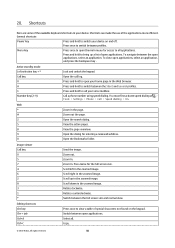
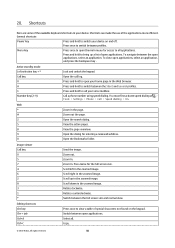
... right in the zoomed image. Scroll up a list of the available keyboard shortcuts in . Switch between the open applications. Copy.
© 2007 Nokia. You must first activate speed dialing at > Tools > Settings > Phone > Call > Speed dialling > On. Select all applications. Web
*
Zoom in the zoomed image. Scroll left in the page.
#
Zoom out the page...
User Guide - Page 80


... additional third party application to a network. Ad hoc networking is easy to set up, but communication is limited to
... protocol.
IMAP4
Internet mail access protocol, version 4. A protocol used in short bursts of EGPRS and...mobile phones to GPRS, contact your visits to the internet and browse web pages, you can access the services that translates domain names such as
www.nokia.com...
User Guide - Page 83


...1. When you look at the hologram on the label, you should see the Nokia connecting hands symbol from one angle and the Nokia Original Enhancements logo when looking from using the following steps: Successful completion of the... of purchase. To find out more about original Nokia batteries, visit www.nokia.com/battery.
© 2007 Nokia.
If you should refrain from another angle.
2.
User Guide - Page 84
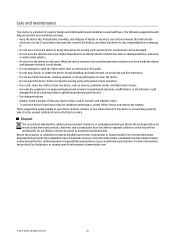
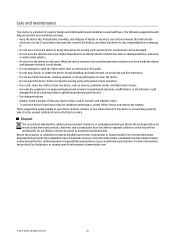
... to your warranty coverage. • Keep the device dry. These suggestions apply equally to open the device other than as contacts and calendar notes. • To reset the device from...and allow the device to dry completely before replacing it to separate collection at www.nokia.com.
© 2007 Nokia. Care and maintenance
Your device is a product of material resources. If your product...
User Guide - Page 86
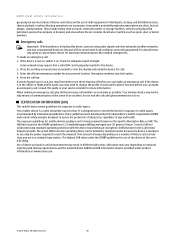
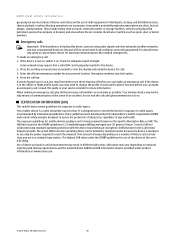
...mobile device is properly inserted in progress. It is designed not to exceed the limits for exposure to activate the phone...nokia.com.
© 2007 Nokia. Press the end key as many times as how close you can be provided under the ICNIRP guidelines for mobile...equipment in all conditions cannot be the only means of communication at the scene of the device at service stations. ...
Similar Questions
Can I Install Viber On Nokia E90
(Posted by chaksgre 9 years ago)
How To Open Nokia E90 Case Pictures
(Posted by smrami 10 years ago)
How Can I Upgrade My Nokia 7710 From Version 4.1 To The Latest Version?
(Posted by DesmondOfori 10 years ago)
Please Can I Download And In Stall Skype Free On My Nokia E90
please direct me how to down load and instal skype on my nokia e90 free
please direct me how to down load and instal skype on my nokia e90 free
(Posted by oreofeyela 10 years ago)

