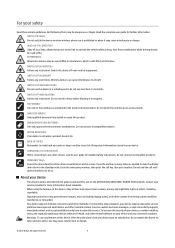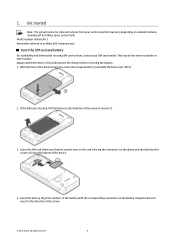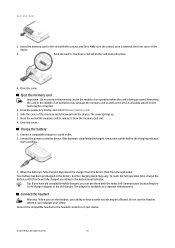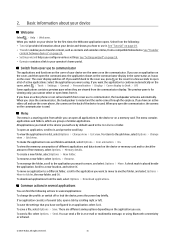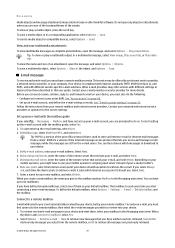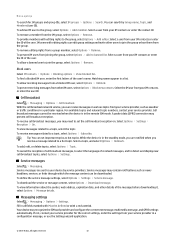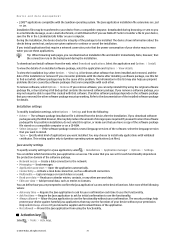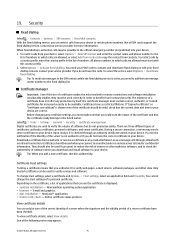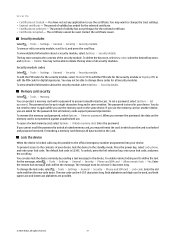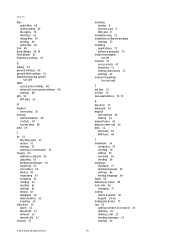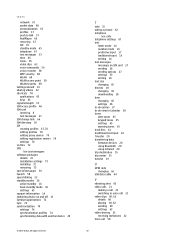Nokia E90 Support Question
Find answers below for this question about Nokia E90 - Communicator Smartphone 128 MB.Need a Nokia E90 manual? We have 1 online manual for this item!
Question posted by angolf on September 3rd, 2014
Why Expired Certificate Message When Downloading A Software In Nokia E90
The person who posted this question about this Nokia product did not include a detailed explanation. Please use the "Request More Information" button to the right if more details would help you to answer this question.
Current Answers
Related Nokia E90 Manual Pages
Similar Questions
How To Get Certificates To Download Softwares On Nokia X2-01
(Posted by jossza 9 years ago)
Please Can I Download And In Stall Skype Free On My Nokia E90
please direct me how to down load and instal skype on my nokia e90 free
please direct me how to down load and instal skype on my nokia e90 free
(Posted by oreofeyela 10 years ago)
Main Camera Flash.
Hi Pls. may you lead me, How to switch on the main camera flash contentiously. (Normal light colour...
Hi Pls. may you lead me, How to switch on the main camera flash contentiously. (Normal light colour...
(Posted by amansour75 10 years ago)
My Nokia E90 Camera Not Work,pl Solve It
camera on stand by problem in my nokia e90
camera on stand by problem in my nokia e90
(Posted by niraj3285 10 years ago)
Expired Certificate On Nokia N95 8gb
when i install any sis/sisx file on nokia n95 8gb ,a messege show that ' expired certificate'
when i install any sis/sisx file on nokia n95 8gb ,a messege show that ' expired certificate'
(Posted by mayakhandoker33 11 years ago)