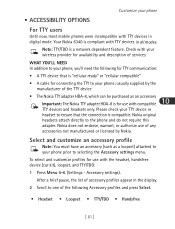Nokia 6340 Support and Manuals
Get Help and Manuals for this Nokia item
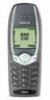
Most Recent Nokia 6340 Questions
Blb-3 Extended 1000 Mah Li-lo Battery
I would like to buy the above mentioned battery for my NOKIA 6340i cell phpone
I would like to buy the above mentioned battery for my NOKIA 6340i cell phpone
(Posted by cecilasfour 11 years ago)
Nokia 6340 Videos
Popular Nokia 6340 Manual Pages
Nokia 6340 Reviews
We have not received any reviews for Nokia yet.