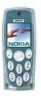Nokia 3205 - Cell Phone - CDMA2000 1X Support and Manuals
Nokia 3205 Videos
Popular Nokia 3205 Manual Pages
User Guide - Page 2


.../phones/declaration_of_conformity/. Tegic Communications, Inc. Nokia reserves the right to make changes to any of the products described in conformity with the provisions of their respective owners. DECLARATION OF CONFORMITY We, NOKIA CORPORATION declare under our sole responsibility that the product RM-11is in this user guide was written for the Nokia 3205 product. Nokia, Nokia 3205...
User Guide - Page 3
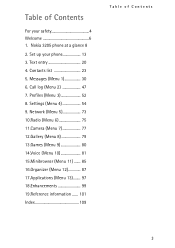
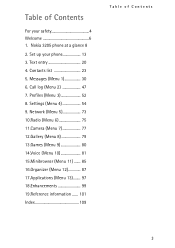
...(Menu 6 75 11.Camera (Menu 7 77 12.Gallery (Menu 8 79 13.Games (Menu 9 80 14.Voice (Menu 10 81 15.Minibrowser (Menu 11) ....... 85... of Contents
For your phone 13 3. Call log (Menu 2 47 7. Messages (Menu 1 30 6. Table of Contents
3 Profiles (Menu 3 52 8. Contacts list 23 5. Settings (Menu 4 54 9. Text entry 20 4. Nokia 3205 phone at a glance 8 2. Set up your safety 4 ...
User Guide - Page 6


... have to make specific arrangements with your service provider before you can use Network Services. When using a data cable or the built-in this device, obey all language-dependent characters and services.
6 Your service provider may need to function. Your phone can set your favorite ring tones, create a go-to-menu, and select a Cut-Out color cover.
■ About your...
User Guide - Page 9


...
Icon
Indicates... See Read and reply, 43. Nokia 3205 phone at a glance
■ The start screen
The start screen is "home base" and indicates your phone is in idle mode.
(1) Signal strength-A higher bar indicates a stronger network signal. (2) Battery level-A higher bar indicates more power in the battery. (3)Menu-Press the Left selection key to select...
User Guide - Page 10


Nokia 3205 phone at a glance
Icon
Indicates...
Your phone is set to On. See Profiles (Menu 3), 52. The alarm clock is set to the other device or a connection has been lost.
The stopwatch timing is ready to the Silent profile.
When shown continuously, the IR connection is activated and your phone is displayed as the screen saver when...
User Guide - Page 11


... a digital network. This guide uses certain terms for 2-3 seconds, then release the key.
• Selection keys are asked to perform.
• Press means to select a menu option.
Each main menu contains submenus and lists from which you understand the instructions that follow. For more information, contact your network. Nokia 3205 phone at a glance
Icon
Indicates...
User Guide - Page 12
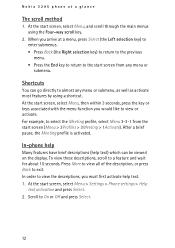
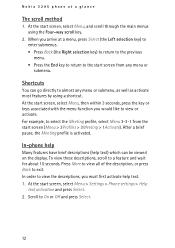
Nokia 3205 phone at a menu, press Select (the Left selection key) to enter submenus. • Press Back (the ...start screen, select Menu, and scroll through the main menus using a shortcut. Scroll to a feature and wait for about 10 seconds. At the start screen, select Menu > Settings > Phone settings > Help
text activation and press Select. 2.
Press More to view all of the description,...
User Guide - Page 16


... to end the call
Using the keypad
1.
Replace the battery and back cover See Replace the battery, 14 and Replace the back cover, 14 for instructions on replacing the battery and back cover.
■ Make a call or to the left of the cursor, press Clear.)
2. Install the keymat and front cover 1. Set up your phone
Remove the front cover • Gently pull the bottom of the...
User Guide - Page 55
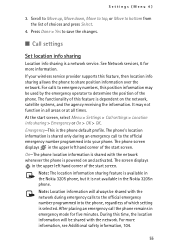
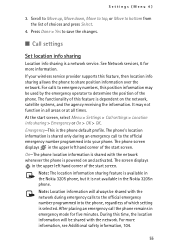
... call the phone remains in the Nokia 3205 phone, but it is a network service. For calls to emergency numbers, this time, the location information will always be shared with the network whenever the phone is the phone default profile. Note: Location information will be used by the emergency operator to determine the position of this feature, then location...
User Guide - Page 65


... its user guide or contact its manufacturer for use with your phone.
to enter the option's submenu and modify its settings. Scroll to On or Off and press Select. Set up the TTY/ TDD profile. Default profile-Choose the profile you will need to set up the TTY/TDD profile You can connect your Nokia 3205 phone,
usually...
User Guide - Page 66


...profile you wish to be automatically activated when your service provider for a connecting
cable that is compatible with your phone is connected. Automatic answer-Calls are answered automatically ... phone is connected to enter the option's submenu and modify its settings. Check
with the Nokia 3205 phone. • TTY/TDD communications depend on the bottom
of the cable into the headset jack...
User Guide - Page 69
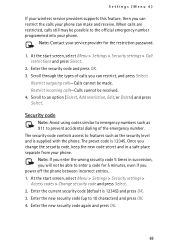
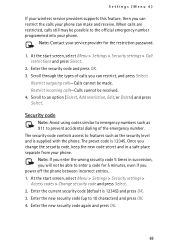
... (Select, Add restriction, Edit, or Delete) and press Select.
At the start screen, select Menu > Settings > Security settings > Access codes > Change security code and press Select. 2. The security code controls access to features such as 911 to emergency numbers such as the security level and is supplied with the phone. Enter the new security code again and press OK.
69 Enter the...
User Guide - Page 70


..., select Menu > Settings > Network services > Network feature setting and press Select.
2. Note: Once you are network services. Enter the feature code from other feature codes (for availability.
70 The activated feature code is a network service and may not work the same in the Network services menu. At the start screen, select Menu > Settings > Security settings > Voice privacy...
User Guide - Page 97


.... downloads and press Select.
2. Note: An application may be saved in different ways. If your phone. Also, you will find useful Java utilities pre-installed on your wireless service provider supports this feature, you can download new Java applications in the Games menu instead of web browser bookmarks. 3. Scroll to load. Browser downloads
1. At the start...
User Guide - Page 103
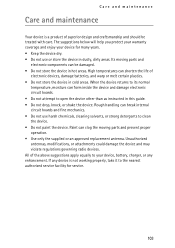
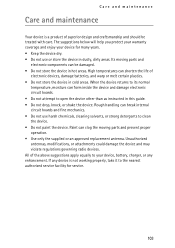
... as instructed in hot areas. Unauthorized antennas, modifications, or attachments could damage the device and may violate regulations governing radio devices. All of the above suggestions apply equally to your device for service.
103 If any enhancement. The suggestions below will help you protect your warranty coverage and enjoy your device, battery, charger, or...
Nokia 3205 Reviews
Do you have an experience with the Nokia 3205 that you would like to share?
Earn 750 points for your review!
We have not received any reviews for Nokia yet.
Earn 750 points for your review!