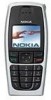Nokia 6016i - Cell Phone - CDMA2000 1X Support and Manuals
Nokia 6016i Videos
Popular Nokia 6016i Manual Pages
User Guide - Page 10


... Setting Up Your Voicemail ࡗ Sprint PCS Account Passwords ࡗ Getting Help
Setting up your voicemail, establish passwords, and contact Sprint for assistance with your new Sprint PCS Voice Phone is quick and easy. Section 1A: Setting Up Service
2
This section walks you through the necessary steps to set up your phone, unlock your phone, set up service on your Sprint PCS Service...
User Guide - Page 22


... by Nokia is lightweight, easy-to share your geographic location ("Location Settings" on the purchase of your Sprint PCS Voice Phone. Features of Your Sprint PCS Voice Phone
Congratulations on page 42). The following list previews some of those features and options and provides page numbers where you can find out more:
ⅷ Dual-band/tri-mode...
User Guide - Page 27


...be charged as soon as possible so you can begin using your phone
and void the warranty. Always use a Sprint-approved desktop charger, travel charger, or vehicle power adapter to 1...1. Using the wrong battery charger could cause damage to your phone. The Basics
19
Charging the Battery Your Sprint PCS Voice Phone's Li-Ion battery is important. Warning! The following charging times...
User Guide - Page 28


...Sprint PCS Phone - Install the phone battery in
use the desktop charger provided with your phone, you can affect the ability of your phone:
1. The screen displays "Phone off . Charge completed" if the phone is off.)
With the Sprint.... Using the headset and the keypad of your phone or the Nokia Pop-Port connector. Using the Desktop Charger
To use . Plug the adapter directly into...
User Guide - Page 51


... end of the cable into the 2.5mm universal jack of a "cellular ready" or "cellular compatible" TTY/TDD device. Note:
In TTY Mode, your TTY device:
1. Section 2B: Controlling Your Phone's Settings
43 Confirm that your TTY device.
2. Select Yes to ensure that it supports digital wireless transmission. TTY Use With Sprint PCS Service
A TTY (also known...
User Guide - Page 61


Your new dual-band/tri-mode Sprint PCS Voice Phone works anywhere on the Sprint Nationwide PCS Network and allows you to make or receive calls when you manage your roaming experience. Section 2D
Controlling Your Roaming Experience
In This Section
ࡗ Understanding Roaming ࡗ Setting Your Phone's Roam Mode ࡗ Controlling Roaming Charges Using Call Guard...
User Guide - Page 62


... you'll see depending on where you're using your phone off the Sprint Nationwide PCS Network and whether your Sprint PCS Service Plan includes roaming, you will be able to the quality you are using 11 digits (1 + area code + number).
Roaming Indicator
Analog Indicator
Sprint Nationwide PCS Network
Other Digital Networks Analog Networks
Analog Roaming...
User Guide - Page 65


... the phone to Set mode and press Select. 4. Setting Your Phone's Roam Mode
Your Sprint PCS Phone allows you can determine which signals your phone accepts. Set Mode
Choose from three different settings on . Press Menu, scroll to Roaming and press Select. 3. Scroll to seek an analog roaming system. When Sprint PCS Service is turned on your dual-band/tri-mode phone to...
User Guide - Page 131


...phone properly and maintaining safe, satisfactory service.
ⅷ Speak directly into the mouthpiece.
ⅷ Avoid exposing your Sprint PCS Voice Phone complies with respect to human exposure to 0.373 watts in digital mode, depending upon in this updated...on the screen. If your area.
More than as instructed in which band your phone returns to rain or liquid spills. The more bars...
User Guide - Page 132
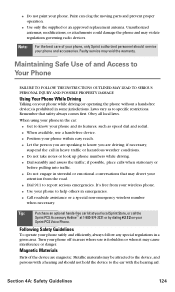
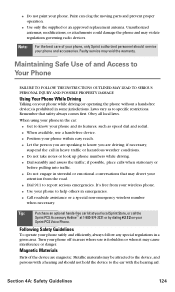
...are magnetic.
Magnetic Materials
Parts of your phone, only Sprint authorized personnel should not hold the device to specific restrictions. if possible, ...service may violate regulations governing radio devices. ⅷ Do not paint your phone and accessories.
Paint can clog the moving parts and prevent proper operation.
ⅷ Use only the supplied or an approved replacement...
User Guide - Page 138


...Commission (FCC), entitled "Cell Phone Facts: Consumer Information on Wireless Phones." Radio waves are ... for telecommunications. Section 4A: Safety Guidelines
130 For further updates, please visit the Website: http://www.fda.gov/cellphones/qa...waves that pass a certain point during a set time period. Consumer Information on Wireless Phones
(The following information comes from around 300...
User Guide - Page 151


...reviewed the methodology used by FCC to measure cell phone RF, and agreed it will work towards resolution of health concerns over the use and to refund the purchase price or provide a replacement phone...."
If new information leads FDA to produce an acute effect.
FCC measures the Specific Absorption Rate (SAR) of RF technology. This approach ensures that provides extensive information...
User Guide - Page 153


..." TTY/TDD device's cable to enable the TTY/TDD mode. TTY and TDD device compatibility
Your Nokia phone is committed to making mobile phones easy to use the phone menu (Menu > Enhancement settings > Accessory > TTY) to your phone.
For more information on TTY access, see "TTY Use With Sprint PCS Service" on page 43.
Accessibility Information
Nokia is equipped with...
User Guide - Page 157


... initiated. See your phone guide for an entire voice call based on the time period in which the call forwarding, directory assistance, etc.). Carefully review the terms of your... to adjust phone settings. Actual coverage and quality of your Services. Roaming coverage is only available with a network until the call forwarding, etc.). Roaming calls placed "manually" (through...
User Guide - Page 164


... Melbourne, FL 32901
c) The Consumer shall include a return address, daytime phone number and/or fax number, complete description of the problem, proof of the applicable limited warranty period. e) Nokia will provide a replacement Product or refund the purchase price of the Product. If Nokia cannot perform repairs covered under this limited warranty, the Consumer will be notified...
Nokia 6016i Reviews
Do you have an experience with the Nokia 6016i that you would like to share?
Earn 750 points for your review!
We have not received any reviews for Nokia yet.
Earn 750 points for your review!