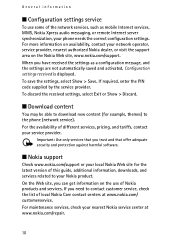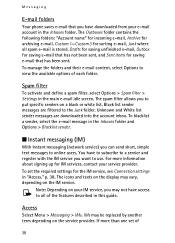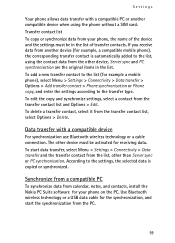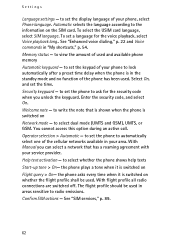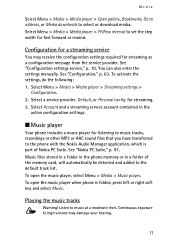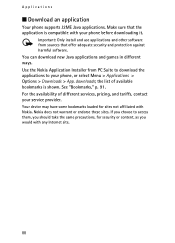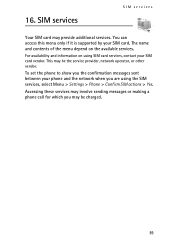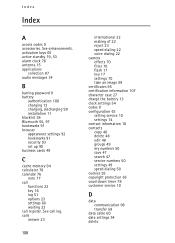Nokia 7390 - Cell Phone - WCDMA Support and Manuals
Get Help and Manuals for this Nokia item

Most Recent Nokia 7390 Questions
My Phone Web Doesn't Work?
How to connect packet data?Is their Facebook site here
How to connect packet data?Is their Facebook site here
(Posted by laliemagdaraog 9 years ago)
Phone Not Showing Caller Id On Incoming Calls
my phone doesn't show the ID of the incoming calls,,,WHY?
my phone doesn't show the ID of the incoming calls,,,WHY?
(Posted by duaafattash 11 years ago)
How To Reinstall Flashed Nokia 7390
(Posted by Evansongoro 12 years ago)
Nokia 7390 Videos
Popular Nokia 7390 Manual Pages
Nokia 7390 Reviews
We have not received any reviews for Nokia yet.