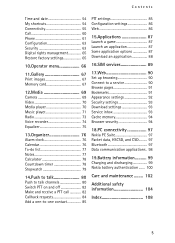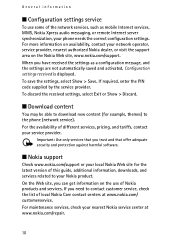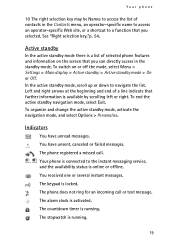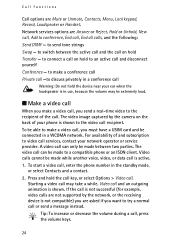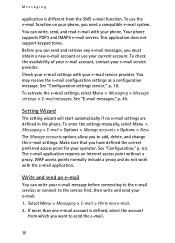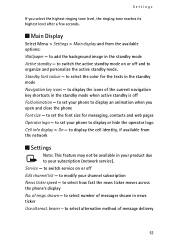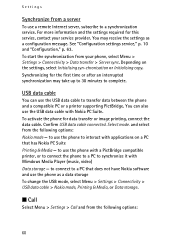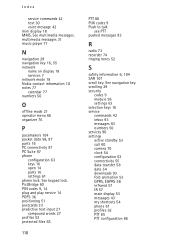Nokia 7390 Support Question
Find answers below for this question about Nokia 7390 - Cell Phone - WCDMA.Need a Nokia 7390 manual? We have 1 online manual for this item!
Question posted by laliemagdaraog on January 15th, 2015
My Phone Web Doesn't Work?
How to connect packet data?Is their Facebook site here
Current Answers
Related Nokia 7390 Manual Pages
Similar Questions
Turn Off G3 And G2 On Phone And Connect To My Network
turn off g3 and g2 and connect to my net work
turn off g3 and g2 and connect to my net work
(Posted by gizandtanja 10 years ago)
How Do I Use My Phone To Connect My Pc To The Internet
I need to use my new Lumia 920 as the internet connection for my desk top PC. what are the steps to ...
I need to use my new Lumia 920 as the internet connection for my desk top PC. what are the steps to ...
(Posted by Anonymous-93658 11 years ago)
Phone Not Showing Caller Id On Incoming Calls
my phone doesn't show the ID of the incoming calls,,,WHY?
my phone doesn't show the ID of the incoming calls,,,WHY?
(Posted by duaafattash 11 years ago)