Nokia 7390 Support Question
Find answers below for this question about Nokia 7390 - Cell Phone - WCDMA.Need a Nokia 7390 manual? We have 1 online manual for this item!
Question posted by duaafattash on June 1st, 2012
Phone Not Showing Caller Id On Incoming Calls
my phone doesn't show the ID of the incoming calls,,,WHY?
Current Answers
There are currently no answers that have been posted for this question.
Be the first to post an answer! Remember that you can earn up to 1,100 points for every answer you submit. The better the quality of your answer, the better chance it has to be accepted.
Be the first to post an answer! Remember that you can earn up to 1,100 points for every answer you submit. The better the quality of your answer, the better chance it has to be accepted.
Related Nokia 7390 Manual Pages
User Guide - Page 4


...call 22 Answer or reject a call 23 Options during a voice call 23 Make a video call 24 Answer or reject a video call 25 Options during a video call 25 Video sharing 25
4. Log 51
Position information 51
9. Your phone...10 Nokia support 10
1. Contacts 47
Search for a contact 47 Save names and phone numbers.... 47 Save details 47 Copy or move contacts 48 Edit contact details 48 ...
User Guide - Page 5
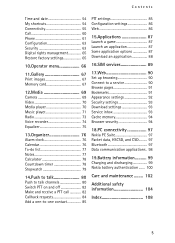
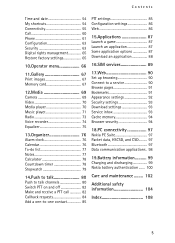
Contents
Time and date 54 My shortcuts 54 Connectivity 55 Call 60 Phone 61 Configuration 63 Security 63 Digital rights management 65 Restore factory settings 65
10....
14.Push to talk 80
Push to talk channels 80 Switch PTT on and off 82 Make and receive a PTT call 82 Callback requests 84 Add a one-to-one contact 85
PTT settings 85 Configuration settings 86 Web 86
15.Applications...
User Guide - Page 7


...Your service provider may not be switched on. For your safety
WATER-RESISTANCE
Your phone is approved for use on the WCDMA 2100, EGSM 900, and GSM 1800 and 1900 networks. CONNECTING TO OTHER DEVICES.... Keep it dry.
BACK-UP COPIES
Remember to do so.
■ About your phone. EMERGENCY CALLS
Ensure the phone is switched on features in this guide is not water-resistant. Press the end key ...
User Guide - Page 9


... signing PIN is required for some functions. The PIN2 code (4 to change the code, and to set the phone to request the code, see "Security," p. 63. The preset code is required when using the Call barring service. See "Security module," p. 95. The PUK2 code (8 digits) is required to 8 digits) may be supplied...
User Guide - Page 19
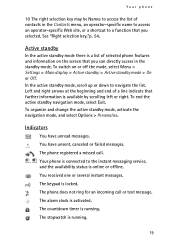
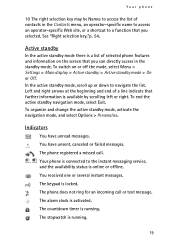
... the active standby mode, activate the navigation mode, and select Options > Personalise. You received one or several instant messages. The phone does not ring for an incoming call . , Your phone is a list of selected phone features and information on or off the mode, select Menu > Settings > Main display > Active standby > Active standby mode > On or...
User Guide - Page 20
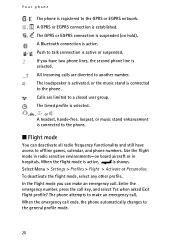
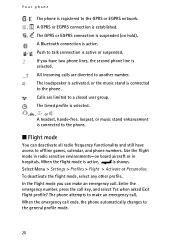
... or EGPRS connection is suspended (on board aircraft or in radio sensitive environments-on hold). To deactivate the flight mode, select any other profile. All incoming calls are limited to offline games, calendar, and phone numbers. In the flight mode you have
access to a closed user group.
User Guide - Page 23
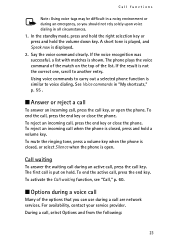
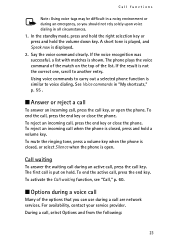
... is not the correct one, scroll to another entry. To reject an incoming call , press the end key. Call waiting
To answer the waiting call during a call are network services. To end the active call when the phone is closed , or select Silence when the phone is put on the top of the match on hold the volume...
User Guide - Page 25
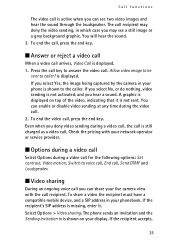
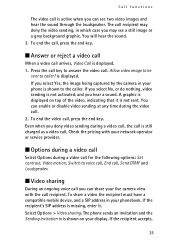
... is still charged as a video call. The phone sends an invitation and the Sending invitation to voice call, End call, Send DTMF and Loudspeaker.
■ Video sharing
During an ongoing voice call you can share your phone is shown to the caller. To end the video call recipient. Press the call key to caller? If you hear a sound. If the...
User Guide - Page 26
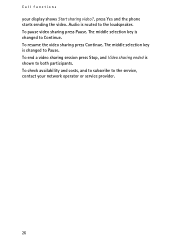
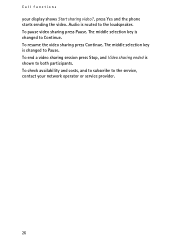
... contact your display shows Start sharing video? , press Yes and the phone starts sending the ...video. To check availability and costs, and to subscribe to Continue. To resume the video sharing press Continue. The middle selection key is changed to the loudspeaker. To end a video sharing session press Stop, and Video sharing ended is routed to Pause. Call...
User Guide - Page 40


... your nickname in the group, or by group name, topic, or ID. Groups > Public groups (not visible if groups are online Offline - You ... screen name you can create a private group. Search > Users or Groups - Online - shows the number of bookmarks to search for a group by a member in the conversation. See ...network by phone number, screen name, e-mail address, or name. If more than ...
User Guide - Page 49


...Select Phone and SIM to recall names and numbers from a compatible device that case, when you have received a business card, select Show >...phone memory. Contacts
To delete a number, text item, or an image attached to the contact, search for the list of contacts Memory status - When you save the business card in use - Scroll to select how the names and numbers in the memory into caller...
User Guide - Page 51


... messages, select Msg. The phone displays 1 missed position request. To view the missed location request, select Show. To view how many text and multimedia messages you a location request (network service). Note: The actual invoice for billing, taxes, and so forth. To view your calls, select Menu > Log > Missed calls, Received calls, or Dialled numbers. data...
User Guide - Page 52


... , and make the changes. Settings
■ Profiles
Your phone has various settings groups called profiles, for . to leave the settings unchanged.
52 to open a list of links to a selected caller group, select Alert for which you want or All calls, and select Mark. To set the phone to 24 hours, and set the profile to...
User Guide - Page 61


... service in progress (network service). Anykey answer > On - to select whether the phone automatically makes a voice call to the number to answer an incoming call attempt Video-voice redial - Summary after each call failed. to which a video call Send my caller ID > Yes - to enhance speech intelligibility especially in noisy environments Speed dialling > On - Voice clarity > Active...
User Guide - Page 62
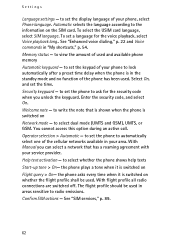
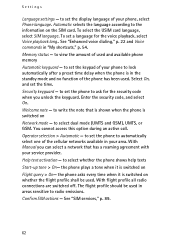
... selection > Automatic - With flight profile all radio connections are switched off. Memory status - You cannot access this option during an active call. Settings
Language settings - to select whether the phone shows help texts Start-up tone > On- Help text activation - to ask for the voice playback, select Voice playback lang.. to set the...
User Guide - Page 64


... User certificates - Closed user group - If you select Memory, the phone asks for your phone (network service). When the fixed dialling is switched on , GPRS connections are not possible except while sending text messages over a GPRS connection. Access codes - to restrict incoming calls to ask for the security code when the SIM card memory...
User Guide - Page 74


... of speech, sound, or an active call, and save them for new radio stations Set frequency - to listen to turn off - to listen to enter a service ID given by the visual radio service provider ...network and save a new station (shown if a new station is useful when recording a name and phone number to write down later.
74 To adjust the volume, press the volume keys. To delete ...
User Guide - Page 83


... multiple recipients
You can either accept or reject an incoming one-to-one call if you have set the phone to first notify you of the one-to hear the response. 4. Informations, such as the channel, the phone number, or the nickname (network service) of the caller are shown on the display, as soon as...
User Guide - Page 85


... Call PTT channel and select a channel. Show my login status - To add a contact from a received callback request, select Options > Save as . The service provider may offer some services that override these settings. Select Members, scroll to the member whose contact information you of incoming one-to save, and select Options. to set the phone...
User Guide - Page 89
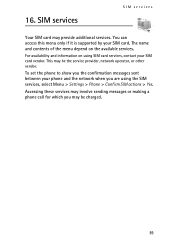
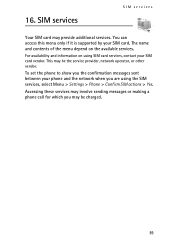
... of the menu depend on using the SIM services, select Menu > Settings > Phone > Confirm SIM actions > Yes. To set the phone to show you the confirmation messages sent between your phone and the network when you may involve sending messages or making a phone call for which you are using SIM card services, contact your SIM card...
Similar Questions
My Phone Web Doesn't Work?
How to connect packet data?Is their Facebook site here
How to connect packet data?Is their Facebook site here
(Posted by laliemagdaraog 9 years ago)
Special Browser For Nokia X2-01 Phone Which Move A Incoming Call To Reject List
(Posted by kenbitt 10 years ago)
How Do I Get My Phone To Show Caller I.d.?
phone does not show caller i.d.
phone does not show caller i.d.
(Posted by nicocicero 11 years ago)
How To Delete A Photo That Is Showing On Every Incoming And Outgoing Call?
This was done as a mistake by choosing a "call image" and now I am unable to find the solution to ge...
This was done as a mistake by choosing a "call image" and now I am unable to find the solution to ge...
(Posted by drmaloysarkar 11 years ago)

