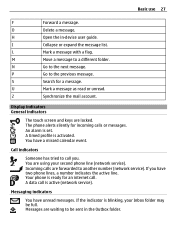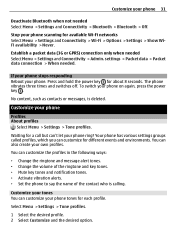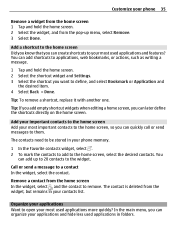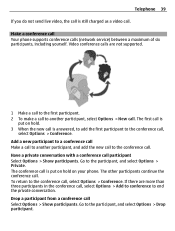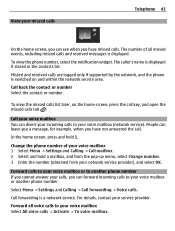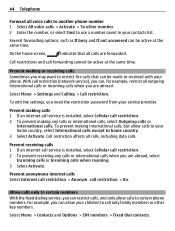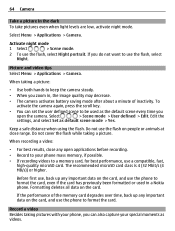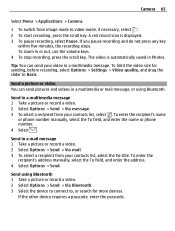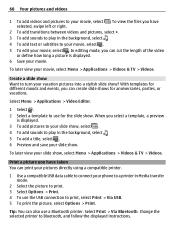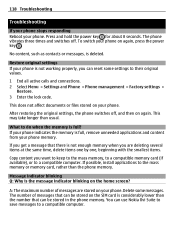Nokia E6-00 Support Question
Find answers below for this question about Nokia E6-00.Need a Nokia E6-00 manual? We have 2 online manuals for this item!
Question posted by drmaloysarkar on May 24th, 2012
How To Delete A Photo That Is Showing On Every Incoming And Outgoing Call?
This was done as a mistake by choosing a "call image" and now I am unable to find the solution to get rid of the image.
Current Answers
Related Nokia E6-00 Manual Pages
Similar Questions
Saving Photos On A Nokia C2-01 Mobile Phone
After I have added my photos to albums on the phone, if I delete them from where they were originall...
After I have added my photos to albums on the phone, if I delete them from where they were originall...
(Posted by mary1951nz 9 years ago)
Nokia E6 Shows 'system Error' When Restarting My Phone.
Hi, Sometime My Nokia E6 shows 'System Error' when restarting my phone. And my keypad is not working...
Hi, Sometime My Nokia E6 shows 'System Error' when restarting my phone. And my keypad is not working...
(Posted by dm8889 10 years ago)
Disply Screen Is Not Show
incoming / outgoing call view in the screen
incoming / outgoing call view in the screen
(Posted by sanjaydangwal1991 10 years ago)
Problem Receiving Incoming Calls
Sometimes I can not receive incoming calls when my E6 phone is in auto locked or sleep mode. How can...
Sometimes I can not receive incoming calls when my E6 phone is in auto locked or sleep mode. How can...
(Posted by Anonymous-54160 12 years ago)