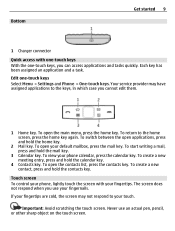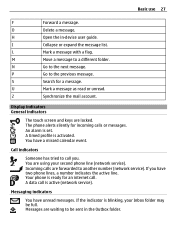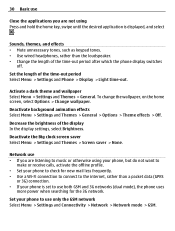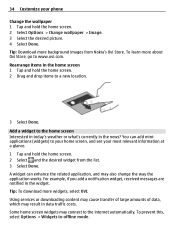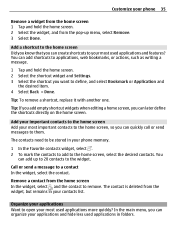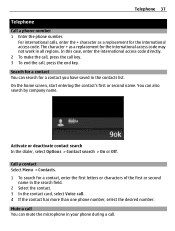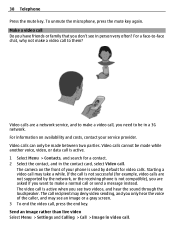Nokia E6-00 Support Question
Find answers below for this question about Nokia E6-00.Need a Nokia E6-00 manual? We have 2 online manuals for this item!
Question posted by sanjaydangwal1991 on July 26th, 2013
Disply Screen Is Not Show
incoming / outgoing call view in the screen
Current Answers
Answer #1: Posted by TommyKervz on July 27th, 2013 12:52 AM
The security code is 12345 if never changed.
Answer #2: Posted by TommyKervz on July 27th, 2013 12:51 AM
Greetings - You can backup all your files and then restore the phone's software to its factory settings after (Restore Factory Settings).
Related Nokia E6-00 Manual Pages
Similar Questions
No Display In Mobile Phone
I have a Nokia mobile phone model 6070 the display is not working when I try to switch on it
I have a Nokia mobile phone model 6070 the display is not working when I try to switch on it
(Posted by Swagatdash1978 3 years ago)
I Have Nokiae6-00 With Touch Screen Phone. I Want To Know Last 30 Days Call L
I have NokiaE6-00 with touch screen phone. I want to know How last 30 days calllist saw in thaphon...
I have NokiaE6-00 with touch screen phone. I want to know How last 30 days calllist saw in thaphon...
(Posted by bskhatiwala 11 years ago)
My Mobile(nokia C6-00) Went Disorder By Not Getting Both Sensor And Locking Sys
MY MOBILE(NOKIA C6-00) WENT DISORDER BY NOT GETTING BOTH SENSOR AND LOCKING SYSTEM(TOUCH & KEY B...
MY MOBILE(NOKIA C6-00) WENT DISORDER BY NOT GETTING BOTH SENSOR AND LOCKING SYSTEM(TOUCH & KEY B...
(Posted by 2010sauhardyaricky 11 years ago)
Nokia E6-00 When Starts ,message Display On Screen 'phone Setup Not Supported'
(Posted by Anonymous-39244 12 years ago)