Nokia Lumia 920 Support Question
Find answers below for this question about Nokia Lumia 920.Need a Nokia Lumia 920 manual? We have 1 online manual for this item!
Question posted by Anonymous-93658 on January 11th, 2013
How Do I Use My Phone To Connect My Pc To The Internet
I need to use my new Lumia 920 as the internet connection for my desk top PC. what are the steps to set this up?
Current Answers
There are currently no answers that have been posted for this question.
Be the first to post an answer! Remember that you can earn up to 1,100 points for every answer you submit. The better the quality of your answer, the better chance it has to be accepted.
Be the first to post an answer! Remember that you can earn up to 1,100 points for every answer you submit. The better the quality of your answer, the better chance it has to be accepted.
Related Nokia Lumia 920 Manual Pages
User Guide - Page 2
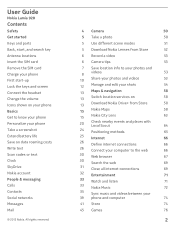
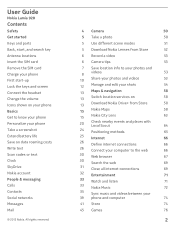
User Guide
Nokia Lumia 920
Contents
Safety Get started Keys and parts Back, start, and search key Antenna locations Insert the SIM card Remove the SIM card Charge your phone First start-up Lock the keys and screen Connect the headset Change the volume Icons shown on your phone Basics Get to the web
66
30...
User Guide - Page 3
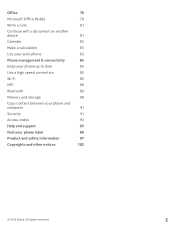
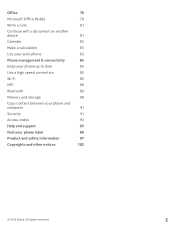
...
Microsoft Office Mobile
78
Write a note
81
Continue with a document on another
device
81
Calendar
82
Make a calculation
83
Use your work phone
83
Phone management & connectivity
84
Keep your phone up to date
84
Use a high speed connection
85
Wi-Fi
85
NFC
86
Bluetooth
89
Memory and storage
90
Copy content between your phone and
computer
91...
User Guide - Page 11


... also use the same username and password on your phone.
If you need an internet connection. create a Microsoft account. Create your Microsoft account
Spice up your life and get more about possible data costs, contact your network service provider. To set up your phone, follow the instructions shown on the start screen, swipe left, and tap Settings > email...
User Guide - Page 14
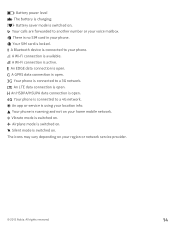
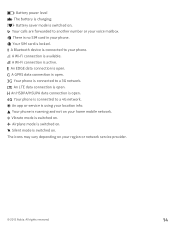
... on your home mobile network. Silent mode is switched on . A Wi-Fi connection is using your location info.
An app or service is available. The icons may vary depending on . Battery saver mode is open . A GPRS data connection is switched on . Airplane mode is open . A Bluetooth device is connected to your phone. Your phone is charging. Your...
User Guide - Page 19
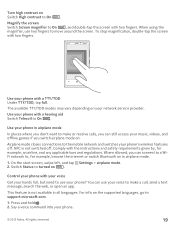
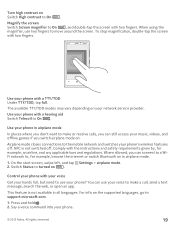
... . 2. Use your phone's wireless features off . On the start screen, swipe left, and tap Settings > airplane...connections to the mobile network and switches your phone with your voice
Got your hands full, but need to On . You can still access your phone with the instructions and safety requirements given by, for example, browse the internet or switch Bluetooth on Switch High contrast to use...
User Guide - Page 23
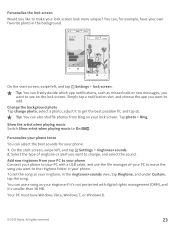
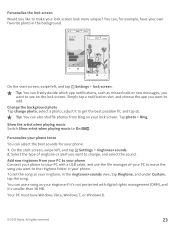
... the start screen, swipe left , and tap Settings > ringtones+sounds. 2. You can use a song as missed calls or new messages, you want to the ringtone folder in...new ringtones from Bing on the lock screen. You can freely decide which app notifications, such as your ringtone if it to On .
Personalize your phone tones
You can also shuffle photos from your PC to your phone Connect your phone...
User Guide - Page 25


... need. There are steps you want to Off .
• Stop your phone while getting the most out of all relevant settings off after you want battery saver mode to be able to the internet, rather than the speakerphone. • The camera viewfinder can set your phone scanning for Download new content.
• Switch Bluetooth on only when needed.
• Use...
User Guide - Page 26


....
If both Wi-Fi and mobile data connections are available, your phone uses the Wi-Fi connection.
Use the on-screen keyboard
Writing with your phone's keyboard.
Data roaming means using a mobile data connection. On the start screen, swipe left, and tap Settings.
1. Select the connection you want , and tap Download new content > manually.
Set mail download to manual Tap email...
User Guide - Page 31
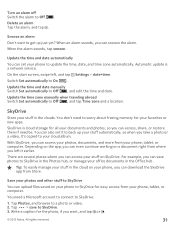
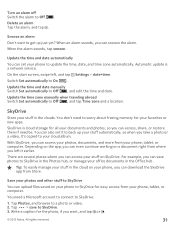
...need to update the time, date, and time zone automatically. You can set it 's copied to SkyDrive. 3. Depending on your phone...phone, tablet, or computer. Write a caption for easy access from your cloud album.
Update the time and date manually Switch Set automatically to Off , and tap Time zone and a location. SkyDrive
Store your favorites or new... need a Microsoft account to connect...
User Guide - Page 32
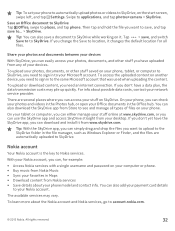
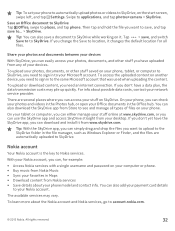
...need to sign in Maps • Download content from Store to the same Microsoft account that was used when uploading the content. With your Nokia account, you can use...Settings....phone. To access the uploaded content on your photos, documents, and other stuff saved on it from any of files on another device, you don't have the SkyDrive app, you need an internet connection.
If you need...
User Guide - Page 44
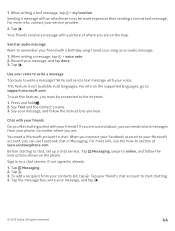
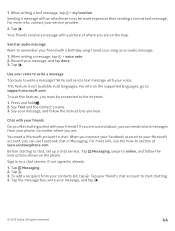
...to chat, set up a chat service.
Record your ...use this feature, you are on the supported languages, go to support.microsoft.com. You need...phone. Chat with an attachment may be connected to a chat service, if not signed in to the internet.
1. For more info, contact your message, and tap .
© 2012 Nokia. Sign in already.
1. Tap the message box, write your service provider.
2. To use...
User Guide - Page 45
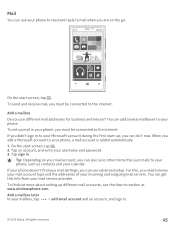
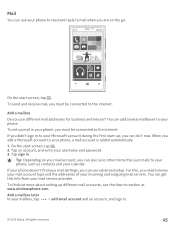
... addresses of your incoming and outgoing mail servers. To find your mail settings, you need to your phone, a mail account is added automatically.
1. You can get this , you can use advanced setup. To send and receive mail, you must be connected to your phone, such as contacts and your calendar. Tip: Depending on your mail account...
User Guide - Page 53


... for about a minute, it goes to your fingers together or apart. • To change camera settings, such as videos.
1. Take a photo or record a video. 3. Using services or downloading content may cause transfer of large amounts of your phone camera.
• To switch between taking a photo. The timer starts to applications, and tap photos...
User Guide - Page 62
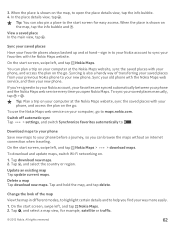
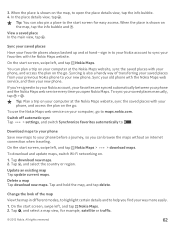
...a handy way of the map
View the map in to your new phone. On the start screen, swipe left , and tap Nokia Maps. To use the Nokia Maps web service on the map, tap the info... phone to the start screen, swipe left, and tap Nokia Maps. 2.
Change the look of transferring your saved places from your saved places manually, tap > . You can browse the maps without an internet connection when...
User Guide - Page 66
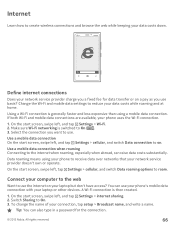
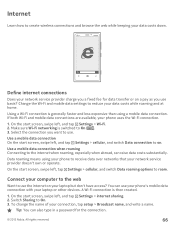
... data costs while roaming and at home. Select the connection you want to use the internet on your laptop but don't have access?
Connect your network service provider charge you use your phone's mobile data connection with your phone uses the Wi-Fi connection.
1.
Using a Wi-Fi connection is switched to On . 3.
You can use basis? To change the name of your data costs...
User Guide - Page 67
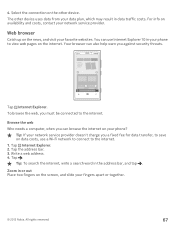
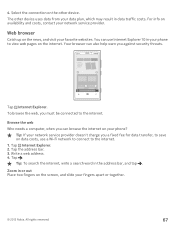
.... Your browser can use a Wi-Fi network to connect to the internet.
Tip: If your fingers apart or together.
© 2012 Nokia.
The other device. All rights reserved.
67 Browse the web
Who needs a computer, when you a fixed fee for data transfer, to save on data costs, use Internet Explorer 10 in your phone to view web...
User Guide - Page 90
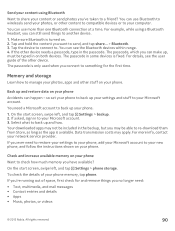
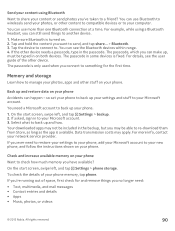
...The passcode is fixed. You need to restore your settings to your phone, add your Microsoft account to your new phone, and follow the instructions shown on your phone.
1. Your downloaded apps may ...your phone.
On the start screen, swipe left , and tap Settings > backup. 2. If asked, sign in some devices is only used when you connect to something for and remove things you no longer need:
...
User Guide - Page 99
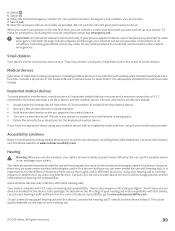
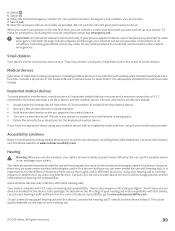
...and set up your present location. Consult a physician or the medical device's manufacturer to hear outside sounds may interfere with hearing aids. If you use with... transmitting equipment, including wireless phones, may be guaranteed. However, there may attempt to use with disabilities. Consult your internet call service provider.
Connections in all individuals, including ...
User Guide - Page 100
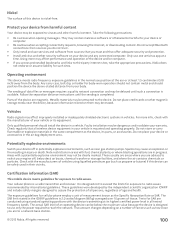
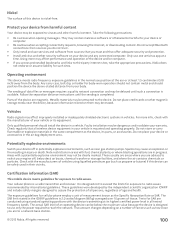
...use services and software from harmful content
Your device may be below deck on them may not be delayed until the sending is 2.0 watts/kilogram (W/kg) averaged over 10 grams of age and health. Certification information (SAR)
This mobile device meets guidelines for exposure to third party internet...area. Your cellular phone is designed to ... a quality network connection and may be ...
User Guide - Page 102
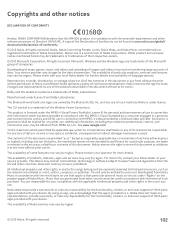
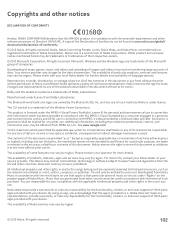
... laws and regulations from MPEG LA, LLC. The availability of Nokia Music. Nokia, Nokia Connecting People, Lumia, Nokia Maps, and Nokia Music are owned by the Bluetooth SIG, Inc.
This device ...from other sources must be used in the music you acknowledge that the app is provided as set out under no warranties of language options. By using an app, you use of such marks by Nokia...
Similar Questions
How To Use Nokia Lumia 920 Phone To Connect To Internet With Cable
(Posted by doJEH366 9 years ago)
How To Open My A Security Code In My Phone When It Shut Down Two Times?
(Posted by gheleen 10 years ago)
My Lumia 920 Head Phone Jack Keeps Going On One Side, I Have Exchanged It Twice
(Posted by jmamon 10 years ago)

