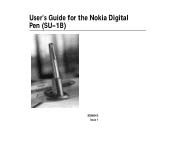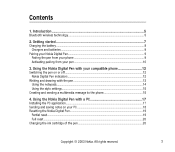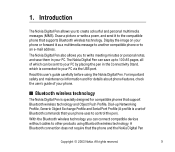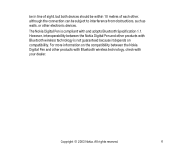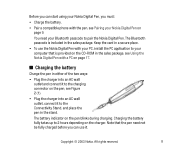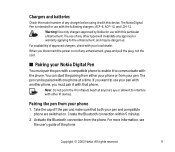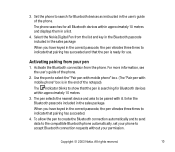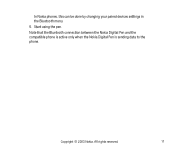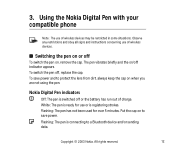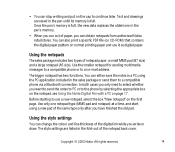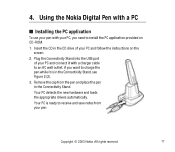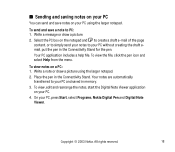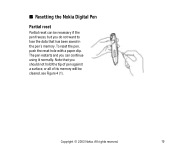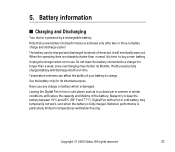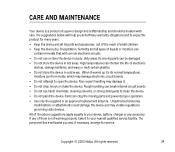Nokia Digital Pen SU-1B Support and Manuals
Get Help and Manuals for this Nokia item

View All Support Options Below
Free Nokia Digital Pen SU-1B manuals!
Problems with Nokia Digital Pen SU-1B?
Ask a Question
Free Nokia Digital Pen SU-1B manuals!
Problems with Nokia Digital Pen SU-1B?
Ask a Question
Popular Nokia Digital Pen SU-1B Manual Pages
Nokia Digital Pen SU-1B Reviews
We have not received any reviews for Nokia yet.