Nokia SU-27W Support and Manuals
Get Help and Manuals for this Nokia item
This item is in your list!

View All Support Options Below
Free Nokia SU-27W manuals!
Problems with Nokia SU-27W?
Ask a Question
Free Nokia SU-27W manuals!
Problems with Nokia SU-27W?
Ask a Question
Popular Nokia SU-27W Manual Pages
User Guide - Page 2
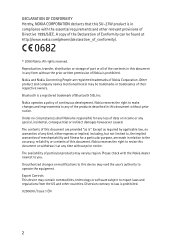
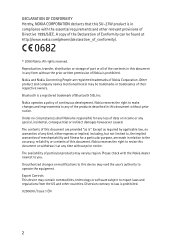
... device may contain commodities, technology or software subject to law is prohibited. 9250690 / Issue 1 EN
2 A copy of the Declaration of Conformity can be found at any of Directive 1999/5/EC. Except as is". DECLARATION OF CONFORMITY Hereby, NOKIA CORPORATION declares that this SU-27W product is in compliance with the Nokia dealer nearest to you.
User Guide - Page 3


PC connectivity 15
Install Logitech io2 Software........... 15 Manage notes on or off 8 Pair the pen 9 Pair from a mobile device 9 Pair from the pen 10 Change the ink cartridge 10
Reset the pen 11
3. Battery information 16
Care and maintenance 17
3 Basic use 12
Notepads 12 Ink color and line thickness 12 Create and manage notes...
User Guide - Page 4


... safety and maintenance information, and the user guide for your local authorities or service provider.
4 The digital pen is compliant with the manufacturers of sight, but both devices should be restrictions on compatible digital paper and transfer the notes to the USB port of the PC. Check with Bluetooth Specification 1.2 that is connected to a compatible mobile device...
User Guide - Page 5


...must install the Nokia Digital Pen Suite software from the CD-ROM to your mobile device. Warning: Use only chargers approved by the Nokia Digital Pen SU-27W.
To use with this particular enhancement.
To use with your PC or modify the pen settings, you must install the Logitech io2 Software from the supplied CD-ROM to your language.
■ Chargers
Check the model number...
User Guide - Page 6
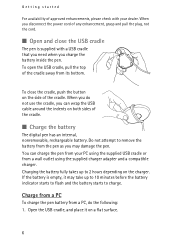
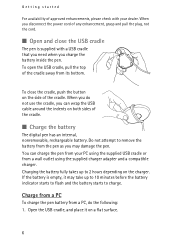
... the battery is supplied with your PC using the supplied USB cradle or from the pen as you may damage the pen. To open the USB cradle, pull the top of the cradle.
■ Charge the battery
The digital pen has an internal, nonremovable, rechargeable battery.
Do not attempt to 2 hours depending on a flat...
User Guide - Page 7


... to the USB port on the cradle.
7 While the battery is fully charged, the battery indicator turns solid green. When you connect the cradle to install the digital pen drivers. If you want to your PC for the first time and the PC is running the Microsoft Windows XP or 2000 operating system, the...
User Guide - Page 8


... the current charge level by vibrating.
■ Switch the pen on or off
To switch on . When the battery indicator is green, the pen is left to the AD-48 charger adapter that is connected to a powered USB port or to writing. Recharge the battery. When the battery indicator is red, battery power...
User Guide - Page 9


.... You can be paired with the Logitech io2 Software that comes in the cradle. Select the digital pen from discovering your mobile device, and set the mobile device to show that you are switched on. The battery and page indicators turn off the pen, replace the pen cap. The pen can prevent other Bluetooth devices from the list...
User Guide - Page 10
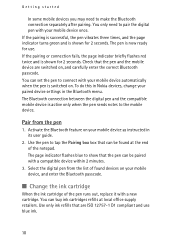
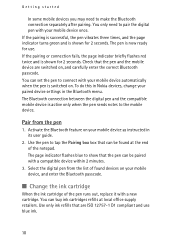
...set the pen to pair the digital pen with your paired device settings in its user guide.
2. The pen is shown for 2 seconds. The Bluetooth connection between the digital pen and the compatible mobile device is shown for 2 seconds. To do this in Nokia... at the end of the pen runs out, replace it with a new cartridge.
Select the digital pen from the pen
1. If the pairing or ...
User Guide - Page 11
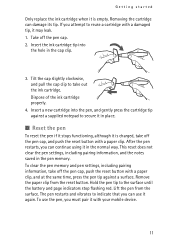
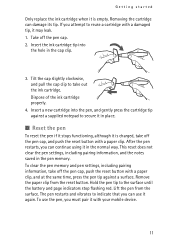
... a new cartridge into
the hole in the pen memory. The pen restarts and vibrates to take off the pen cap. 2. Insert the ink cartridge tip into the pen, and gently press the cartridge tip against a surface. Remove the paper clip from the surface. To clear the pen memory and pen settings, including pairing information, take out the ink...
User Guide - Page 12
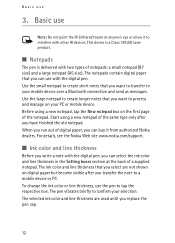
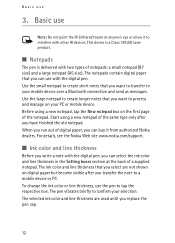
... www.nokia.com/support.
■ Ink color and line thickness
Before you write a note with the digital pen, you transfer the note to tap the respective box. To change the ink color or line thickness, use with two types of notepads: a small notepad (B7 size) and a large notepad (A5 size). When you run out of digital paper...
User Guide - Page 13


... note to your PC, use the PenPAL and Penmail applications. To transfer the note to a mobile device, or tap the box indicated with the pen. 2. Refer to the Nokia Digital Pen Suite guide that can be harmful to the user guide of your PC or mobile device. 1.
Refer to your mobile device, use the Logitech io2 Software.
User Guide - Page 14


...notepad box on the first page of these messaging services, contact your mobile device.
■ Full memory
When the pen memory becomes full, the pen vibrates continuously. Write a note that you need to transfer the existing ... was supplied with the pen. 2. You
can create and save new notes, you want to transfer to the PC. Start the Logitech io2 Software, and place the pen in the USB cradle ...
User Guide - Page 15


... pen is now ready to install the Logitech io2 Software from the digital pen. Take off the pen cap, and place the pen in the USB cradle.
Alternatively, to tap the PC box and the Send box at the bottom of the Microsoft Windows operating system, the operating system detects the pen as new hardware and installs the appropriate drivers...
User Guide - Page 17
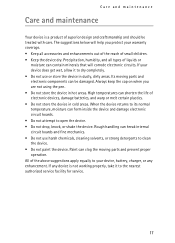
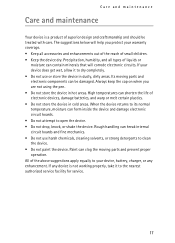
...service.
17 All of the above suggestions apply equally to your device does get wet, allow it to its normal temperature, moisture can contain minerals that will help you are not using the pen... open the device. • Do not drop, knock, or shake the device. Its moving parts and prevent proper operation. Precipitation, humidity, and all accessories and enhancements out of the reach of...
Nokia SU-27W Reviews
Do you have an experience with the Nokia SU-27W that you would like to share?
Earn 750 points for your review!
We have not received any reviews for Nokia yet.
Earn 750 points for your review!
