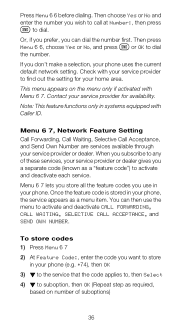Nokia 2180 Support and Manuals
Most Recent Nokia 2180 Questions
Popular Nokia 2180 Manual Pages
Nokia 2180 User Guide in English - Page 4
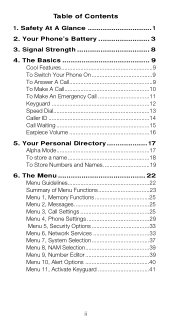
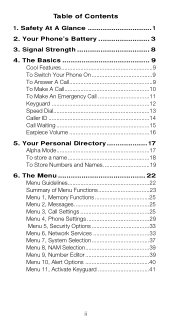
Your Phone's Battery 3
3. The Basics 9 Cool Features 9 To Switch Your Phone On 9 To Answer A Call 9 To Make A Call... Table of Menu Functions 23 Menu 1, Memory Functions 25 Menu 2, Messages 25 Menu 3, Call Settings 25 Menu 4, Phone Settings 29 Menu 5, Security Options 33 Menu 6, Network Services 33 Menu 7, System Selection 37 Menu 8, NAM Selection 39 Menu 9, Number Editor 39 Menu 10...
Nokia 2180 User Guide in English - Page 5
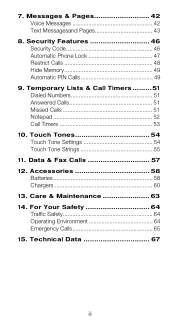
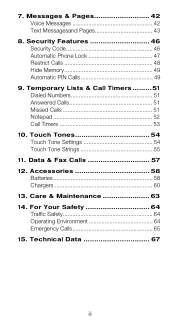
... 42 Voice Messages 42 Text Messagesand Pages 43
8. Security Features 46 Security Code 46 Automatic Phone Lock 47 Restrict Calls 48 Hide Memory 49 Automatic PIN Calls 49
9. 7. Data & Fax Calls 57 12. Touch Tones 54 Touch Tone Settings 54 Touch Tone Strings 55
11. Accessories 58
Batteries 58 Chargers 60 13. Technical Data 67
iii Temporary Lists...
Nokia 2180 User Guide in English - Page 6
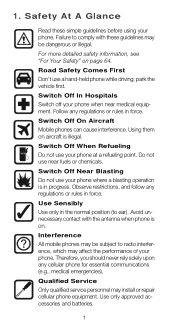
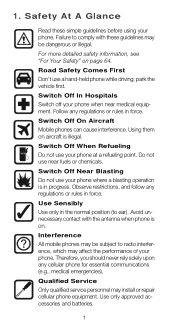
... A Glance
Read these guidelines may be subject to radio interference, which may install or repair cellular phone equipment. Follow any regulations or rules in the normal position (to comply with the antenna when phone is on page 64.
Switch Off On Aircraft Mobile phones can cause interference. For more detailed safety information, see “For Your...
Nokia 2180 User Guide in English - Page 7
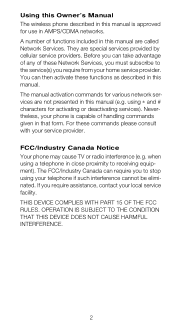
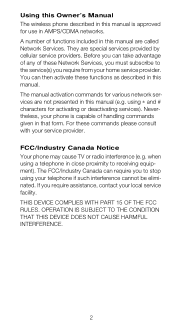
... IS SUBJECT TO THE CONDITION THAT THIS DEVICE DOES NOT CAUSE HARMFUL INTERFERENCE.
2 Using this Owner's Manual The wireless phone described in this manual is capable of handling commands given in that form. Nevertheless, your service provider. The FCC/Industry Canada can take advantage of any of functions included in AMPS/CDMA networks. If...
Nokia 2180 User Guide in English - Page 15
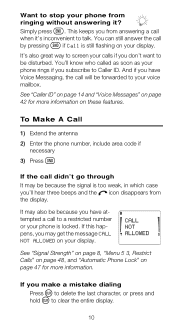
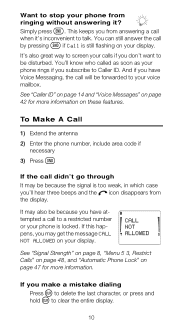
...It may also be because you have Voice Messaging, the call will be forwarded to a restricted number or your phone from ringing without answering it ’s inconvenient to talk. If this happens, you have ... on your voice mailbox. To Make A Call
1) Extend the antenna 2) Enter the phone number, include area code if
necessary
í 3) Press
If the call to your display.
And if you may...
Nokia 2180 User Guide in English - Page 28
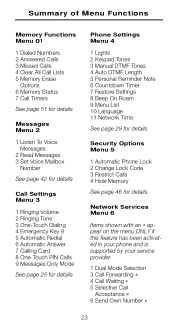
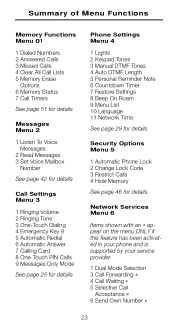
... 25 for details
Phone Settings Menu 4
1 Lights 2 Keypad Tones 3 Manual DTMF Tones 4 Auto DTMF Length 5 Personal Reminder Note 6 Countdown Timer 7 Restore Settings 8 Beep On Roam 9 Menu List 10 Language 11 Network Time
See page 29 for details
Security Options Menu 5
1 Automatic Phone Lock 2 Change Lock Code 3 Restrict Calls 4 Hide Memory
See page 46 for details
Network Services Menu 6
Items...
Nokia 2180 User Guide in English - Page 35
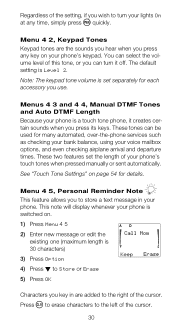
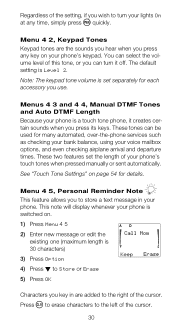
... airplane arrival and departure times.
The default setting is set the length of your lights 2Q
at any key on your phone’s keypad.
These tones can turn your phone’s touch tones when pressed manually or sent automatically. These two features set separately for details. ð Regardless of the setting, if you wish to turn it...
Nokia 2180 User Guide in English - Page 37
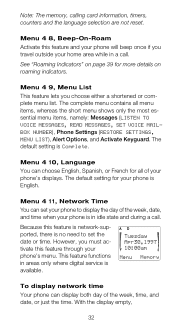
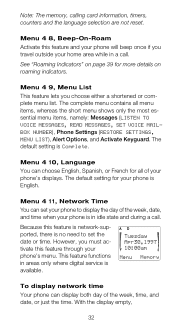
...” on page 39 for your phone is no need to set your phone to display the day of the week, date, and time when your phone’s displays.
The default setting is available.
Because this feature is network-supported, there is English. With the display empty,
32 The default setting for more details on roaming indicators...
Nokia 2180 User Guide in English - Page 52
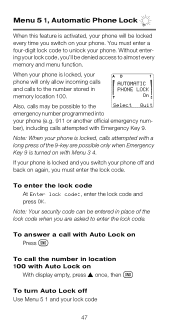
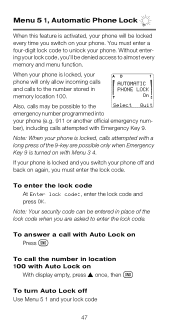
... attempted with Auto Lock on again, you switch on with Menu 3 4.
Without entering your lock code, you’ll be locked every time you must enter a four-digit lock code to unlock your phone. When your phone is locked, your phone will be denied access to the number stored in memory location 100.
Note: When your...
Nokia 2180 User Guide in English - Page 55
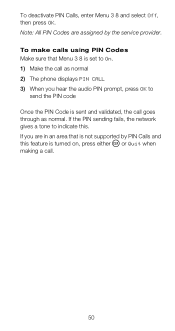
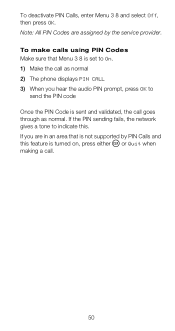
... feature is set to
send the PIN code Once the PIN Code is not supported by the service provider. Note: All PIN Codes are assigned ...by PIN Calls and
this .
ù If you are in an area that Menu 3 8 is turned on, press either or 4XLW when making a call goes through as normal 2) The phone...
Nokia 2180 User Guide in English - Page 59
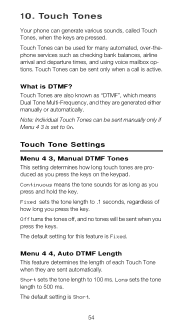
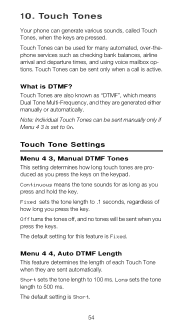
... Tones
Your phone can be sent only when a call is 6KRUW.
54 The default setting for as ...manually only if Menu 4 3 is set to .1 seconds, regardless of each Touch Tone when they are produced as you press the keys. Touch Tones are also known as “DTMF”, which means Dual Tone Multi-Frequency, and they are pressed. Touch Tones can be used for many automated, over-thephone services...
Nokia 2180 User Guide in English - Page 63
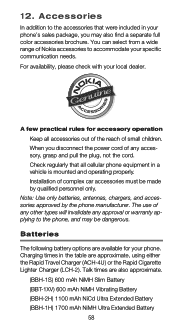
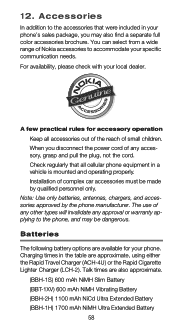
...) 1700 mAh NiMH Ultra Extended Battery
58 Check regularly that were included in your specific communication needs. A few practical rules for your local dealer. Talk times are approximate, using either the Rapid Travel Charger (ACH-4U) or the Rapid Cigarette Lighter Charger (LCH-2).
Accessories
In addition to accommodate your phone’s sales package, you disconnect the...
Nokia 2180 User Guide in English - Page 76
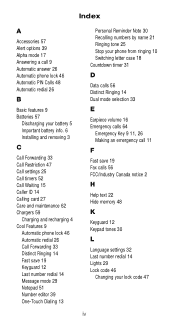
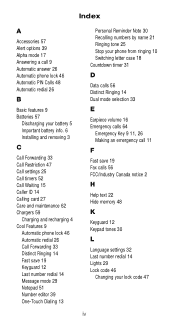
...Batteries 57
Discharging your battery 5 Important battery info. 6 Installing and removing 3
C
Call Forwarding 33 Call Restriction 47 Call settings 25 Call timers 52 Call Waiting 15 Caller ID 14 Calling card 27 Care and maintenance 62 Chargers 59
Charging and recharging 4 Cool Features 9
Automatic phone... tones 30
L
Language settings 32 Last number redial 14 Lights 29 Lock code 46
Changing your lock...
Nokia 2180 User Guide in English - Page 77
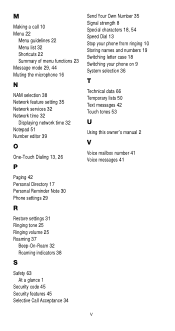
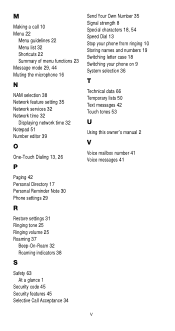
... services 32 Network time 32
Displaying network time 32 Notepad 51 Number editor 39
O
One-Touch Dialing 13, 26
P
Paging 42 Personal Directory 17 Personal Reminder Note 30 Phone settings 29
R
Restore settings 31 Ringing tone 25 Ringing volume 25 Roaming 37
Beep-On-Roam 32 Roaming indicators 38
S
Safety 63 At a glance 1
Security code 45 Security...
Nokia 2180 Reviews
Do you have an experience with the Nokia 2180 that you would like to share?
Earn 750 points for your review!
We have not received any reviews for Nokia yet.
Earn 750 points for your review!