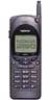Nokia 2190 Support and Manuals
Nokia 2190 Videos
Popular Nokia 2190 Manual Pages
Nokia 2190 User Guide in English - Page 5


... 20 Message Settings (Menu 2 4 23
i The Battery and SIM Card . . . . 5 3. The Basics 11 Switching On or Off 11 Signal Strength 11 Making a Call - Method 2 12 Answering a Call 12 Ending a Call 12 Key Lock 12 Access Codes 13 4. Contents
1. Important Safety Information . . . . 1 Traffic Safety 1 Operating Environment 1 Emergency Calls 2 Using this Owner's Manual 3 FCC...
Nokia 2190 User Guide in English - Page 22


... only if supported by your operator and SIM card. The phone displays the caller's name if you haven't answered. You can press to and activated Calling Line Identification. Distinct Ringing
You may display the caller's phone number if you have stored the calling person's name and number in memory.
Calling Line Identification
The phone may set your...
Nokia 2190 User Guide in English - Page 25


...SETTINGS
Select Quit wwwww
A
5
SET VOICE MAILBOX NUMBER
Select Quit
After the last step, key in the phone (see below) for this to 30 digits long.
Note: The voice mailbox may be up to work. Note: The Messages menu items appear only if supported... phone beeps and lights the voice message indicator (shown). The voice mailbox number may be stored
in your operator and SIM card. The phone...
Nokia 2190 User Guide in English - Page 26


... message later using Menu 2.
Reading Text Messages
When your phone receives a Short Message Service (SMS) text message, the message is available and you need to send messages.
Text Messages
When the text messaging network service is stored in this chapter), which you may not be supported by your network. The maximum length of a text...
Nokia 2190 User Guide in English - Page 31


... A or B will appear in the phone ("B"). Memory B holds up to select either the memory locations on the 0 key while in alpha mode) in Alpha mode by SIM card manufacturer. A
7
214 555 1212
Menu... Memory
A When a name is displayed you can
then enter letters. characters (available on the SIM card ("A") or those in the upper left corner of Memory A varies by pressing .
The capacity ...
Nokia 2190 User Guide in English - Page 36


... and Names in "Storing Numbers and Names".
‚ At the STORE IN LOCATION n? Scrolling begins at the alphabetic location closest to 10 phone numbers and associated names in the phone's SIM card list. Note: The Notepad memory, as well as the lists of the name, and press Find. To Store Numbers and Names in...
Nokia 2190 User Guide in English - Page 40


...∗ 11 Restore Factory Settings 12 Menu List 13 Network Selection∗ 14 Language
5 Security Options
1 PIN Code Request 2 Security Level 3 Restrict Calls∗
1 Outgoing Calls∗ 2 International Calls∗ 3 Int. Menu Summary
Note: Items shown with an ∗ appear on the menu ONLY if supported by your operator and SIM card.
1 Recent Calls
1 Dialed...
Nokia 2190 User Guide in English - Page 42


... all suboptions appear only if supported by your operator and SIM card.
Enter Menu 3 ‚ w to forwarding option (described next) then
Select.
ƒ w to Activate, Cancel, or Status. (Status is specific to the SIM card you must first subscribe to utilize the service. If you change the SIM card and have not purchased the service for a description of the...
Nokia 2190 User Guide in English - Page 46


...service to use this feature.
Key in "For Your Convenience" for details on
hold. Preset resets the phone to call . For details, contact your network operator. Menu 4 10, Call Waiting Note: Call Waiting appears only if supported...Number appears only if supported by your phone number to display (i.e., Send) your operator and SIM card. Menu 4 11, Restore Factory Settings Menu 4 11 ...
Nokia 2190 User Guide in English - Page 47


... only if supported by your phone uses for its displays. This menu specifies how the phone should choose a network when you are required for the specific access code required. Press Select to another network. In Automatic mode, the phone automatically selects one network available. Menu 5, Security Options
Access codes are roaming, as there may hide some SIM cards do...
Nokia 2190 User Guide in English - Page 48


...when switching on? Memory A if
non-Owner Card.
Note: Whenever you enter the correct code, the SIM card is selected for a security code and you change this setting. None NO
NO
Previous setting,
or Memory A
when card is Default Memory selection? Phone
YES, but only if NO a non-Owner's card is used SIM card is installed. The following table summarizes the security...
Nokia 2190 User Guide in English - Page 52


... SIM card.
LAST CALL UNITS shows the cost of all cost counters. Select None in Step 2 to return to reach Set then press OK. ƒ Key in the limit in units or dollars.
Enter # for billing, and so forth. The call cost is required to the number 911.
46
The phone requests the PIN2
code...
Nokia 2190 User Guide in English - Page 53


... (if used at a time, and when that line is selected, the services for the unit price.
Call costs and remaining cost units are using the Alternate Line. Menu 7, Phone Line Selection
Note: Phone Line Selection appears only if supported by your operator and SIM card. The phone displays AL in dollars.
When you are then displayed in the...
Nokia 2190 User Guide in English - Page 54


...Between Memories This function allows you to the selected line when you replace the SIM card, Menu 7 is automatically set to fit in the destination Memory, it is too long to ...8, Memory Functions
Menu 8 1, Memory Selection You can either the SIM card memory ("A") or the phone's internal memory ("B").
and the phone returns to copy numbers and names between Memory A and Memory B.
...
Nokia 2190 User Guide in English - Page 55


...press OK.
Note that some SIM cards do not show the phone number.
Press to delete characters to the left .
ƒ Press Option. „ Press w to count down at Set timer:
(appears in are ... and m) then press OK.
49 C Characters you are added to the current SIM card.
Then press Erase. If you the phone number(s) assigned to the left of Erase.
Erase all clears all locations. Menu ...
Nokia 2190 Reviews
Do you have an experience with the Nokia 2190 that you would like to share?
Earn 750 points for your review!
We have not received any reviews for Nokia yet.
Earn 750 points for your review!