Nokia 3586i Support and Manuals
Popular Nokia 3586i Manual Pages
Nokia 3586i User Guide in English - Page 2


... of this guide follows page 96 of the English guide. See "Your phone's label" on page 6.
Nokia 3586i User Guide
What information is the number? My number Voice mail number Wireless provider's number Provider's customer care
Model number
Numbers Nokia 3586i
Phone type
RH-44
Electronic serial number (ESN)
Where is needed?
Wireless service provider
Wireless service provider
Wireless...
Nokia 3586i User Guide in English - Page 3


... rights reserved. The information in this user guide was written for use in CDMA networks. The FCC or Industry Canada can require you require assistance, contact ...CANADA NOTICE Your phone may be eliminated.
The wireless phone described in this guide is subject to the condition that this device does not cause harmful interference. Nokia, Nokia Connecting People, Nokia 3586i, the Nokia...
Nokia 3586i User Guide in English - Page 4


... status 24
11. Text messages 29
Switch your voice messages 28
Battery 8 9. Phone setup 14
Learn about voice commands 42
Delete stored contacts and numbers . . . 23 Add other information to a message 33
Memory use 11
Delete messages 33
View help system 12
Message settings 35
Browse phone menus 12
Organize text messages using folders . .35...
Nokia 3586i User Guide in English - Page 5


... 55 Security code 55 Phone lock 56 Call restrictions 57 GPS (Location info sharing 58 Automatic update of service 59 Learn about Voice Recorder 54
12. Applications 64
Launching an application 64 Other options available for
applications 64 Download a new application 64
15. Your phone and other enhancements . . . . 77 Nokia Xpress-on™ color covers 77
19...
Nokia 3586i User Guide in English - Page 10


...
• News and information services
• Selected Internet access services
Sign up with a service provider
Before you use your service needs.
• LEARN ABOUT ACCESSIBILITY SOLUTIONS
Nokia is committed to making mobile phones easy to your Nokia phone. Wireless service providers may not support special language-dependent characters. Contact your service provider regarding your new...
Nokia 3586i User Guide in English - Page 11


...-2U (1-888-665-4228) so that your service provider instructs you to the Nokia Customer Care Center (USA) or Nokia Customer Interaction Centre (Canada). Do not remove or deface the label. Your phone's label
The label inside the phone's back cover (under the battery) contains important information about Nokia products. model, type and electronic serial numbers (ESN). You will receive tips...
Nokia 3586i User Guide in English - Page 13


... phone to your ear, placing your phone).
• BATTERY
Install
Warning: Use only the BLC-2 battery in a call quality and may cause the phone to the charging port located on the charger and battery you use .
[ 8 ]
Note: For best performance, charge the battery for 24 hours before you use the phone.
While in this Nokia phone.
1 Remove the back cover.
2 Insert the battery...
Nokia 3586i User Guide in English - Page 14


... use it for calls while the battery is charging. • If the battery is not functional in this phone model. Make sure the phone has been turned off , press and hold the power key (located on the top of the battery properly.
Important: Do not attempt to discharge the battery by Nokia. • You can make or receive...
Nokia 3586i User Guide in English - Page 16


...recently dialed numbers.
Power: Press and hold 1 to dial your voice mailbox. Task
Instructions
Make a call . Reject a call
Press the End key to silence the ring when... call .
Power key also displays menu while using the keypad (include area code as needed).
2 Press the Send key.
3 Hold the phone as a quick reference for example, punctuation) or access special characters menu.
...
Nokia 3586i User Guide in English - Page 39
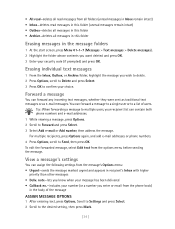
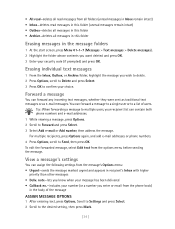
... your security code (if prompted) and press OK. Tip: When forwarding a message to Forward and press Select. 3 Select Add e-mail or Add number, then address the message.
Forward a message
You can contain both phone numbers and e-mail addresses. 1 While viewing a message, press Options. 2 Scroll to multiple users, your choice.
View a message's settings
You can...
Nokia 3586i User Guide in English - Page 50


... when you select a call forwarding options you may have set
Store a feature code
1 Press Menu 4-7-5 (Settings > Network services > Network feature setting).
Important: Once you enter a network feature code successfully the feature becomes visible in the Network services menu.
Advanced features
When you store the codes in your phone, they are sent automatically to the type of forwarding...
Nokia 3586i User Guide in English - Page 52


... own caller ID when calling). 2 Scroll to Edit, then press OK.
[ 47 ] Place a call without sending your phone's menu. 1 Press Menu 4-7-5 (Settings > Network services > Network feature setting). The phone automatically inserts the feature code into your phone makes three additional call (for activating Send
own caller ID when calling), then press OK. 3 Select No to On and...
Nokia 3586i User Guide in English - Page 78


... your phone in health care facilities when any regulations posted in these areas instruct you to do so.
In the event of at a refuelling point (service station). Switch off your phone whenever...systems, electronic speed control systems, air bag systems). Users are reminded of the need to observe restrictions on
• Should not carry the phone in a breast pocket
• Should use of ...
Nokia 3586i User Guide in English - Page 81


... reach of any approval or warranty applying to the phone and could be made by qualified personnel only.
• Use only batteries, chargers, and enhancements that any vehicle-installed enhancements are mounted and are not working properly, take them to your specific communication needs. The personnel there will help accommodate your nearest qualified service facility.
Nokia 3586i User Guide in English - Page 86


... or error-free operation of purchase for all shipping charges billed to the place of the Product. If the Product is not covered under this limited warranty within 30 days after receipt of the limited warranty period, Nokia's normal service policies shall apply and the Consumer will be responsible for repair or replacement processing.
If a problem develops...
Nokia 3586i Reviews
Do you have an experience with the Nokia 3586i that you would like to share?
Earn 750 points for your review!
We have not received any reviews for Nokia yet.
Earn 750 points for your review!

