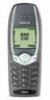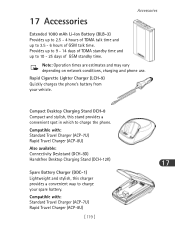Nokia 6340 Support Question
Find answers below for this question about Nokia 6340.Need a Nokia 6340 manual? We have 1 online manual for this item!
Question posted by cecilasfour on March 21st, 2013
Blb-3 Extended 1000 Mah Li-lo Battery
I would like to buy the above mentioned battery for my NOKIA 6340i cell phpone
Current Answers
Answer #1: Posted by tintinb on April 6th, 2013 10:49 AM
The compatible replacement battery for your Nokia 6340 mobile phone is available from the following online stores.
- http://www.batterymart.com/c-nokia-6340-cell-phone.html
- http://batterygogo.com/Battery/Mobile_Phone_battery/Nokia/6340/CS-NKB3SL/productID-28307746
- http://interstatebatteries.com/cs_eStore/Products/RT/PID-CEL3337(Other+Products).aspx?dsNavigation=Ns~product+Type%7C101%7C1%7C%2CN~24-4294667257-4294663666&Title=Nokia+6340+replacement++battery
- http://www.amazon.com/Battery-Nokia-6340-6360-6340i/dp/B004WLOKJ0
If you have more questions, please don't hesitate to ask here at HelpOwl. Experts here are always willing to answer your questions to the best of our knowledge and expertise.
Regards,
Tintin
Related Nokia 6340 Manual Pages
Similar Questions
I Want Battery For Nokia 7380.could I Get???
(Posted by vaiyakaustubh9 1 year ago)
Where Can I Get An Original Battery For Nokia 6230i In Sa Limpopo Province.
(Posted by tinnychosi 10 years ago)
Battery
I need a battery for my Nokia C6-01 mobile phone, BL-5CT 3.7V, with hologram.
I need a battery for my Nokia C6-01 mobile phone, BL-5CT 3.7V, with hologram.
(Posted by mclaugh59 11 years ago)
My 6708 mobile Geting Lo Battery Know I Now What Is The Problems
(Posted by syedsha004 11 years ago)