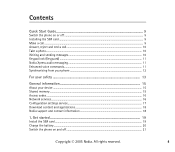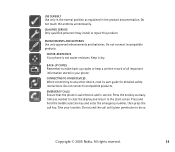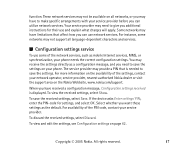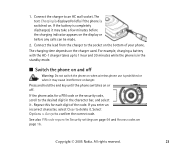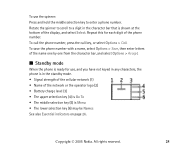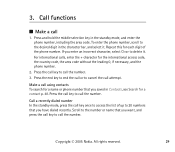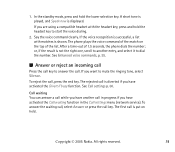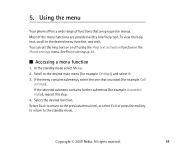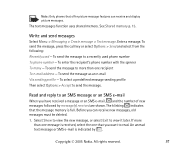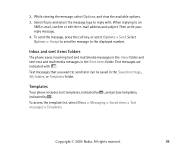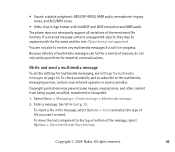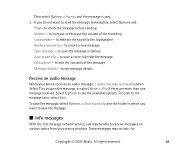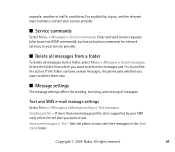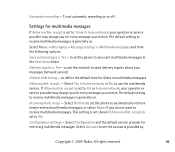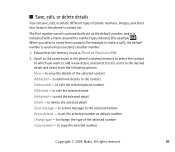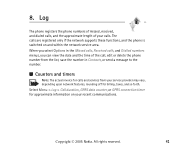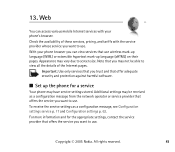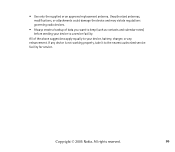Nokia 7380 Support Question
Find answers below for this question about Nokia 7380 - Cell Phone 52 MB.Need a Nokia 7380 manual? We have 1 online manual for this item!
Question posted by vaiyakaustubh9 on February 19th, 2023
I Want Battery For Nokia 7380.could I Get???
Current Answers
Answer #1: Posted by SonuKumar on February 19th, 2023 8:52 AM
available for UK
The Nokia 7380 is a vintage mobile phone that was released in 2005. It uses a BL-8N battery, which is a Lithium-Ion battery with a capacity of 700 mAh. This battery is no longer in production by Nokia, but you may still be able to find third-party replacements online or at electronics stores.
When purchasing a replacement battery for your Nokia 7380, it is important to ensure that you buy a battery from a reputable seller and that it is compatible with your phone. Using a non-genuine or incompatible battery can be dangerous and may damage your phone.
To replace the battery in your Nokia 7380, follow these steps:
Turn off the phone and remove the back cover.
Take out the old battery by gently lifting it out.
Insert the new battery into the phone, making sure it clicks into place.
Replace the back cover and turn on the phone.
Charge the new battery fully before using it.
Please note that the Nokia 7380 is an old phone and the battery life may not be as long-lasting as modern phones.
Please respond to my effort to provide you with the best possible solution by using the "Acceptable Solution" and/or the "Helpful" buttons when the answer has proven to be helpful.
Regards,
Sonu
Your search handyman for all e-support needs!!
Related Nokia 7380 Manual Pages
Similar Questions
Does Nokia cell phone have a sim card , & if so how do you change it ? Thanks
My daughter has MS and is legally blind as well as balance problems and hand tremmors. We were think...
I Have Cell Phone Nokia 6020 But Not Starting And Asking For Enter Restriction Code . Plese Give Me ...
HOW I CAN UPDATE THE PROGRAM OF MY CELL PHONE NOKIA 7500
Have used my Nokia cell phone for several months. All of a sudden it is asking for my security code....