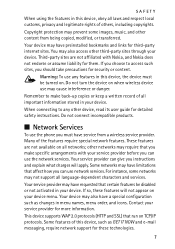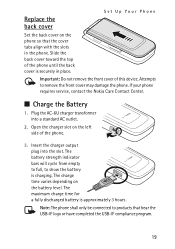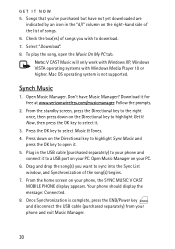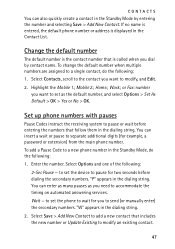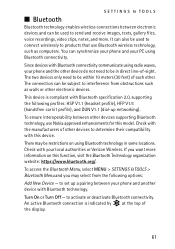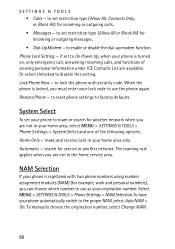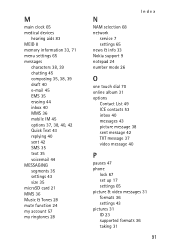Nokia 6205 Support and Manuals
Get Help and Manuals for this Nokia item

Most Recent Nokia 6205 Questions
How Can I Used My Nokia 6205 To Make Calls
How can I used my Nokia 6205 to make calls
How can I used my Nokia 6205 to make calls
(Posted by eagbeve 1 year ago)
How To Manually Program Nokia 6205
(Posted by wansiTHFE 9 years ago)
Nokia 6205 Videos
Popular Nokia 6205 Manual Pages
Nokia 6205 Reviews
We have not received any reviews for Nokia yet.