Nokia 6205 Support Question
Find answers below for this question about Nokia 6205.Need a Nokia 6205 manual? We have 2 online manuals for this item!
Question posted by wansiTHFE on July 19th, 2014
How To Manually Program Nokia 6205
The person who posted this question about this Nokia product did not include a detailed explanation. Please use the "Request More Information" button to the right if more details would help you to answer this question.
Current Answers
There are currently no answers that have been posted for this question.
Be the first to post an answer! Remember that you can earn up to 1,100 points for every answer you submit. The better the quality of your answer, the better chance it has to be accepted.
Be the first to post an answer! Remember that you can earn up to 1,100 points for every answer you submit. The better the quality of your answer, the better chance it has to be accepted.
Related Nokia 6205 Manual Pages
Nokia 6205 Phone User Guide in US English - Page 5
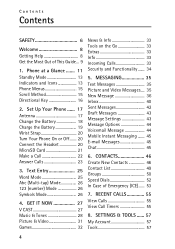
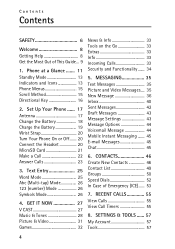
... Options 44 Voicemail Message 44 Mobile Instant Messaging ....... 45 E-mail Messages 45 Chat 45
6. GET IT NOW 27 V CAST 27 Music & Tones 28 Picture & Video 31 Games 32
News & Info 33 Tools on the Go 33 Extras 33 Info 33 Incoming Calls 33 Security and Functionality....... 34
5. Phone at a Glance ....... 11 Standby...
Nokia 6205 Phone User Guide in US English - Page 6


...Voice Commands Settings........ 74
Additional Safety Information 82
Index 89
5 Bluetooth 61 Sounds Settings 63 Display Settings 63 Phone Settings 65 Call Settings 69 Calendar Preview 70 Memory 71 Phone Information 72
Contents
10. Battery and Charger Information........... 77 Nokia Battery Authentication Guidelines....... 78
Care and Maintenance ....... 80
9. Enhancements 76
11.
Nokia 6205 Phone User Guide in US English - Page 8
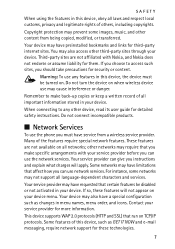
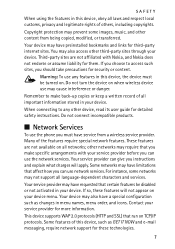
... must be disabled or not activated in your device. Remember to make specific arrangements with Nokia, and Nokia does not endorse or assume liability for them. Do not connect incompatible products.
■ Network Services
To use the phone you choose to any features in this device, the device must have limitations that certain...
Nokia 6205 Phone User Guide in US English - Page 9


... can also connect to other devices using Bluetooth wireless technology. Before calling, we recommend that you need help, the Nokia Care Contact Center is located under the battery on the back of this Nokia mobile device. See "Remove the back cover," p. 18.
8 Your device provides many practical functions for assistance.
To personalize your...
Nokia 6205 Phone User Guide in US English - Page 10


...Nokia support and contact information
Check www.nokiausa.com/support or your local Nokia website for the latest version of local Nokia Care Contact Centers at www.nokia... Nokia product. For maintenance services, check your nearest Nokia Care Contact Center location at www.nokia.com...following sections illustrate the various components of Nokia products and services. This guide uses certain...
Nokia 6205 Phone User Guide in US English - Page 20
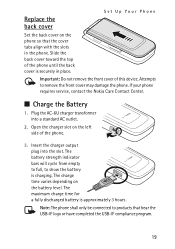
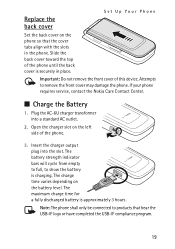
... cover is approximately 3 hours. If your phone requires service, contact the Nokia Care Contact Center.
■ Charge the Battery
1.
Set Up Your Phone
Replace the back cover
Set the back cover on the phone so that bear the USB-IF logo or have completed the USB-IF compliance program.
19 Insert the charger output plug...
Nokia 6205 Phone User Guide in US English - Page 28


... of 3-D games with increased graphics, sound, and depth. It delivers a streaming mobile video experience with other features.
■ V CAST
V CAST is a network feature... available through GET IT NOW. Visit www.verizonwireless.com/getitnow for additional information on when wireless phone use is prohibited or when it may cause interference or danger. GET IT NOW can stream ...
Nokia 6205 Phone User Guide in US English - Page 31
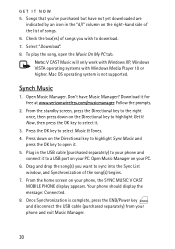
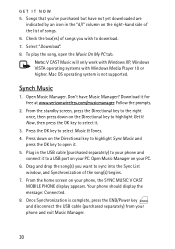
...
connect it for free at www.verizonwireless.com/musicmanager.
Follow the prompts.
2. Press the OK key to your phone, the SYNC MUSIC V CAST
MOBILE PHONE display appears. Songs that you wish to sync into the Sync List
window, and Synchronization of songs you 've purchased...and
press the OK key to open the Music On My PC tab. From the home screen on your phone and exit Music Manager.
30
Nokia 6205 Phone User Guide in US English - Page 35
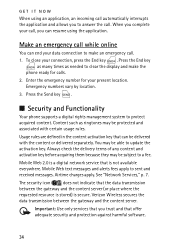
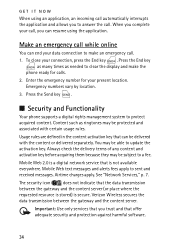
... key before acquiring them because they may be subject to a fee. The security icon
does not indicate that is secure.
Mobile Web text messages and alerts fees apply to make the phone ready for your present location. Verizon Wireless secures the
data transmission between the gateway and the content server (or place...
Nokia 6205 Phone User Guide in US English - Page 38


...
To write and send a TXT message, do the following : Save As Draft - The default entry mode for e-mail address entry, utilize the Soft key to manually enter a phone number or e-mail address in the Drafts folder. See "Text Entry," p. 25. 4.
Add Graphic - Compose a message using the Alphanumeric keypad. include a graphic icon in...
Nokia 6205 Phone User Guide in US English - Page 46


... to your voicemail box, old messages may contain malicious software or otherwise be overwritten.
■ Mobile Instant Messaging
To access Instant Messaging (IM), in the Standby Mode, select Message > Chat. ... exceed the storage limit for your phone.
■ Chat
To launch a browser and chat with IM users, in the Standby Mode, select Message > Mobile IM > Get New Applications. This...
Nokia 6205 Phone User Guide in US English - Page 47
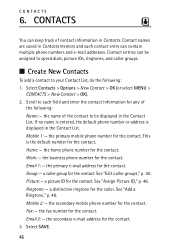
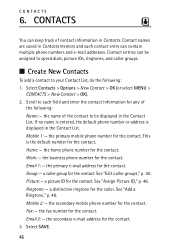
..., do the following : Name: - If no name is entered, the default phone number or address is the default number for any of contact information in the Contact List. Mobile 1: - Group: - Picture: - Ringtone: - Fax: - the home phone number for the contact. the secondary mobile phone number for the contact. the secondary e-mail address for the contact...
Nokia 6205 Phone User Guide in US English - Page 48
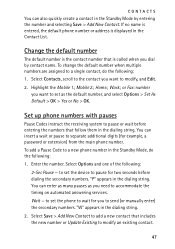
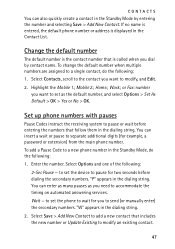
...default number is the contact number that includes the new number or Update Existing to send (or manually enter) the secondary numbers. Select Options and one of the following : 1. Wait -
Enter...No > OK. If no name is entered, the default phone number or address is called when you to modify an existing contact.
47 Highlight the Mobile 1:, Mobile 2:, Home:, Work:, or Fax: number you want to ...
Nokia 6205 Phone User Guide in US English - Page 62
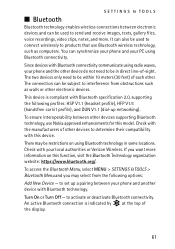
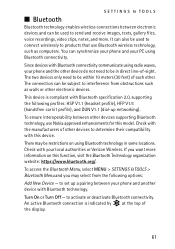
....1 (headset profile), HFP V1.5 (handsfree car kit profile), and DUN V1.1 (dial-up a pairing between your phone and the other device do not need to be used to connect wirelessly to products that use Nokia approved enhancements for this function, visit the Bluetooth Technology organization website: https://www.bluetooth.org/. An active...
Nokia 6205 Phone User Guide in US English - Page 69
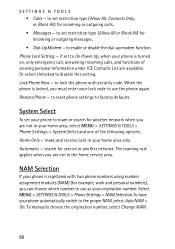
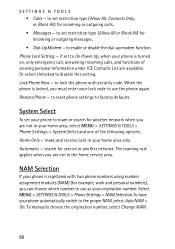
...in another network when you can choose which number to use as your phone is turned on, only emergency call, answering incoming calls, and functions of the following options:... phone automatically switch to factory defaults. To have your home area only. search for incoming or outgoing calls. • Messages - to reset phone settings to the proper NAM, select Auto NAM > On. To manually ...
Nokia 6205 Phone User Guide in US English - Page 74
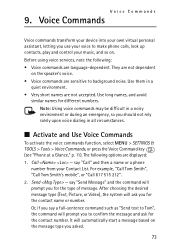
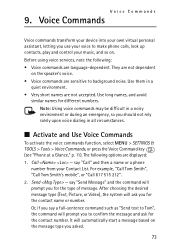
...
similar names for the type of message. For example, "Call Tom Smith", "Call Tom Smith's mobile", or "Call 617 515 212". 2. Voice Commands
9. Before using voice services, note the following..., select MENU > SETTINGS & TOOLS > Tools > Voice Commands, or press the Voice Command key (see "Phone at a Glance," p. 11). Send - It will automatically start a message based on the message type you ...
Nokia 6205 Phone User Guide in US English - Page 77
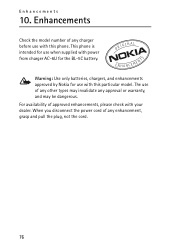
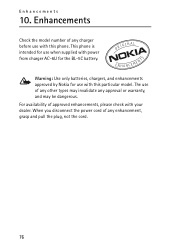
... approval or warranty, and may invalidate any charger before use of approved enhancements, please check with this phone. The use with this particular model. Warning: Use only batteries, chargers, and enhancements approved by Nokia for use when supplied with power from charger AC-6U for use with your dealer. For availability of...
Nokia 6205 Phone User Guide in US English - Page 86
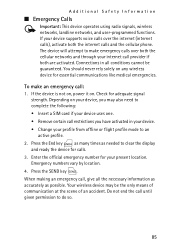
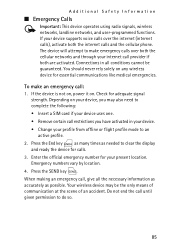
....
4. Press the SEND key . Depending on . Additional Safety Information
■ Emergency Calls
Important: This device operates using radio signals, wireless networks, landline networks, and user-programmed functions. If the device is not on, power it on your device, you may be guaranteed. The device will attempt to an active profile.
2. Connections...
Nokia 6205 Phone User Guide in US English - Page 87


...nokia.com. The highest SAR value under product information at its highest certified power level in different SAR values. The actual SAR level of all tested frequency bands. Your mobile ... the Federal Communications Commission (USA) and Industry Canada. Use of tissue. Your mobile device is designed not to radio waves recommended by the independent scientific organization ICNIRP and...
Nokia 6205 Phone User Guide in US English - Page 92
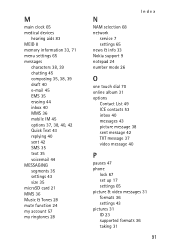
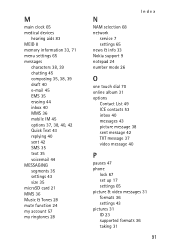
...39 draft 40 e-mail 45 EMS 35 erasing 44 inbox 40 MMS 36 mobile IM 45 options 37, 38, 40, 42 Quick Text 43 replying 40...ringtones 28
N
NAM selection 68 network
service 7 settings 65 news & info 33 Nokia support 9 notepad 24 number mode 26
Index
O
one touch dial 70 online ...38 sent message 42 TXT message 37 video message 40
P
pauses 47 phone
lock 67 set up 17 settings 65 picture & video messages 31 ...
Similar Questions
How Can I Used My Nokia 6205 To Make Calls
How can I used my Nokia 6205 to make calls
How can I used my Nokia 6205 to make calls
(Posted by eagbeve 1 year ago)
Sir How To Fix Auto Restart Of My Mobile Phone N5220/..?
(Posted by arostique20 11 years ago)
I Have Brought A Nokia 7205 Intrigue Mobile Phone From Us. To Make It Work In In
I have brought a nokia 7205 intrigue mobile phone from USA. To make it work, I approached many servi...
I have brought a nokia 7205 intrigue mobile phone from USA. To make it work, I approached many servi...
(Posted by man1150 11 years ago)
How I Can Change Picture Resolution In Nokia C5 03 Mobile Phone
HOW I CAN CHANGE PICTURE RESOLUTION IN NOKIA C5-03 MOBILE PHONE
HOW I CAN CHANGE PICTURE RESOLUTION IN NOKIA C5-03 MOBILE PHONE
(Posted by josekp 11 years ago)
Problem Of Mobile Phone
I have a problem with my mobile phone he wrote contact Serves
I have a problem with my mobile phone he wrote contact Serves
(Posted by compta2011 12 years ago)

