Nokia 002S526 Support and Manuals
Get Help and Manuals for this Nokia item
This item is in your list!

View All Support Options Below
Free Nokia 002S526 manuals!
Problems with Nokia 002S526?
Ask a Question
Free Nokia 002S526 manuals!
Problems with Nokia 002S526?
Ask a Question
Popular Nokia 002S526 Manual Pages
Brochure - Page 1
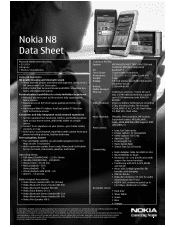
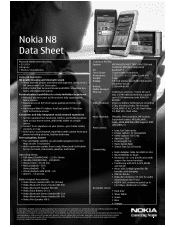
...; Focal length: 5.4 • Flash: Xenon flash • Sensor Size: 1/1.83 inches
Connectivity: • Nokia Adapter Cable for HDMI CA-156 • WLAN IEEE802.11 b/g/n • Bluetooth 3.0 core specification with support for stereo headsets • Positioning with GPS, A-GPS, WLAN and Cell-ID • Micro-USB 2.0 high speed for file transfers and charging • USB...
User Manual - Page 21
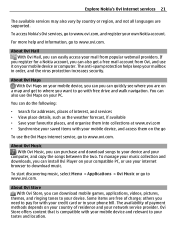
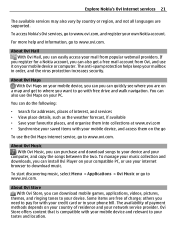
...Nokia account, you can also use your device.
You can install Ovi Player on your compatible PC, or use Ovi Maps on your network service provider. others you need to www.ovi.com. If
you register for with your phone... collection and downloads, you can download mobile games, applications, videos, pictures,
themes, and ringing tones to your internet browser to www.ovi.com. About Ovi...
User Manual - Page 29
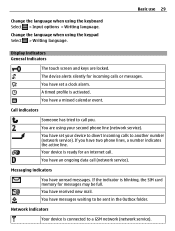
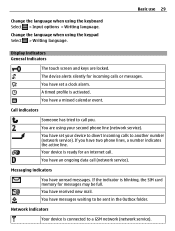
... when using the keypad Select > Writing language. The device alerts silently for messages may be sent in the Outbox folder. You have set your second phone line (network service).
You have set a clock alarm. Network indicators
Your device is ready for an internet call you have received new mail. Messaging indicators
You have a missed...
User Manual - Page 39
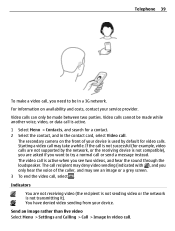
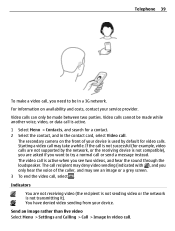
... transmitting it). Send an image rather than live video Select Menu > Settings and Calling > Call > Image in a 3G network. Starting a ... video or the network is not compatible), you are not supported by default for a contact. 2 Select the contact, and.... The secondary camera on availability and costs, contact your service provider. The call recipient may take a while.
For ...
User Manual - Page 43


...folder in a situation where you do not want to silence feature 1 Select Menu > Settings and Phone > Sensor settings > Sensors > On. 2 Select Turning control > Silence calls. Call back the contact or number... .
Missed and received calls are logged only if supported by the network, and the device is switched on and within the network service area. Both parties hear a tone at regular intervals...
User Manual - Page 45


... fixed dialling service, you can allow your service provider.
You need the barring password from your children to certain phone numbers.
To send a text message to the fixed dialling list.
Select Menu > Contacts and Options > SIM numbers > Fixed dial contacts. Enter the PIN2 code.
To prevent making calls 1 If an internet call service is installed, select Cellular...
User Manual - Page 51
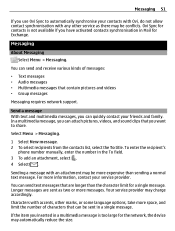
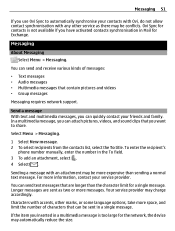
..., videos, and sound clips that contain pictures and videos • Group messages
Messaging requires network support. To enter the recipient's
phone number manually, enter the number in Mail for Exchange. For more messages. You can send text messages that....
In a multimedia message, you can quickly contact your friends and family. Your service provider may automatically reduce the size.
User Manual - Page 102
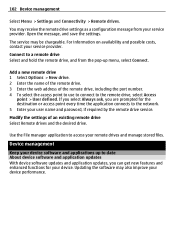
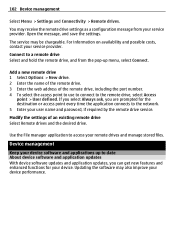
... the remote drive, and from your remote drives and manage stored files.
Open the message, and save the settings.
Device management
Keep your user name and password, if required by the remote drive service. Connect to date About device software and application updates With device software updates and application updates, you are prompted for your device.
User Manual - Page 103
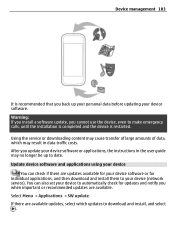
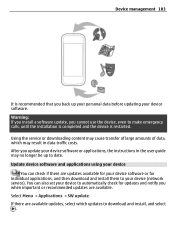
... software and applications using your device
You can also set your device to make emergency calls, until the installation is completed and the device is recommended that you back up to your device (network service). After you update your device software or applications, the instructions in data traffic costs. If there are available. Device management...
User Manual - Page 106
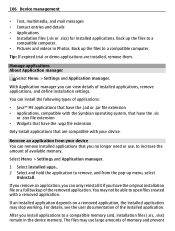
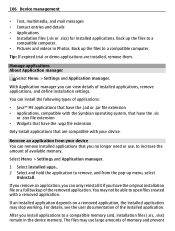
... can only reinstall it if you no longer need or use large amounts of available memory.
Back up the files to a compatible computer.
Select Menu > Settings and Application manager.
1 Select Installed apps.. 2 Select and hold the application to increase the amount of memory and prevent For details, see the user documentation of...
User Manual - Page 108
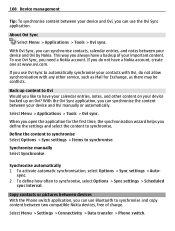
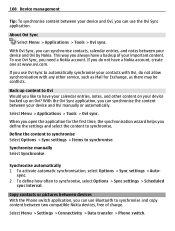
... entries, and notes between your device and Ovi manually or automatically. With the Ovi Sync application, you define the settings and select the content to synchronise and copy content between your device and Ovi by Nokia.
To use Bluetooth to synchronise. Select Menu > Settings > Connectivity > Data transfer > Phone switch. About Ovi Sync Select Menu > Applications...
User Manual - Page 109


... length of the device. Unlock your device manually In the home screen, press , select Lock phone, and enter the lock code. For details, see the user guide of time after which you want to connect to be entered in some devices is locked automatically. Protect your device Set your device to lock automatically Want to...
User Manual - Page 116


...death. Nokia does
not endorse or assume liability for body-worn operation should not contain metal and should install the device... vehicle or its parts, or accessories. Faulty installation or service may be exposed to the operation of ...clip, or holder for such sites. Follow the separation distance instructions until such a connection is mounted and operating properly. Switch off...
User Manual - Page 120
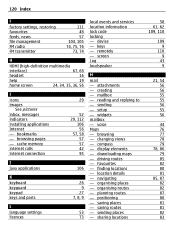
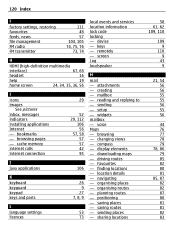
...52 29, 112
106 56
57, 58 57 57 42 95
J
Java applications
106
K
keyboard keyguard keypad keys and parts
26 9
27 7, 8, 9
L
language settings
53
licences
73
local events and services location information lock code locking - voice Maps - location details - planning routes - sending places - bookmarks - device - attachments - organising places - saving places - saving...
User Manual - Page 122
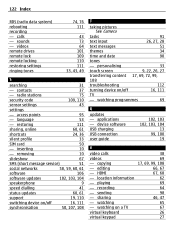
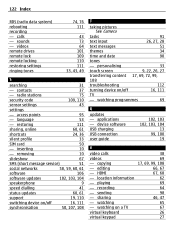
...
75
security code
109, 110
sensor settings
43
settings
- watching programmes
69
U
updates - HDMI
...themes
34
time and date
90
tones
- sharing
46, 47
- contacts
37
- removing
10
slideshow
67
SMS (short message service)
51
social networks
58, 59, 60, 61
software
106
software updates
102, 103, 104
speakerphone
9
speed dialling
41
status updates
60, 61
support...
Nokia 002S526 Reviews
Do you have an experience with the Nokia 002S526 that you would like to share?
Earn 750 points for your review!
We have not received any reviews for Nokia yet.
Earn 750 points for your review!
