Nokia 6185i Support and Manuals
Nokia 6185i Videos
Popular Nokia 6185i Manual Pages
Nokia 6185i User Guide in English - Page 19


... key 9 4-1-1 Automatic redial 4-1-2 Calling card 4-1-3 Anykey answer 4-1-4 Minibrowser confirmation1 4-1-5 Incoming data/fax call 4-1-6
Phone settings 4-2 Clock 4-2-1 Alarm clock 4-2-2 Touch tones 4-2-3 Restore factory settings 4-2-4 Language 4-2-5
Security settings 4-3 Restrict calls 4-3-1 Access codes 4-3-2
Network services 4-4 Voice privacy1 4-4-1 Call forwarding2 4-4-2 Call...
Nokia 6185i User Guide in English - Page 31
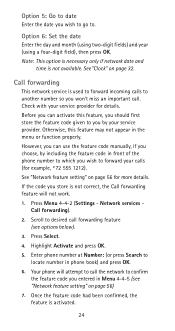
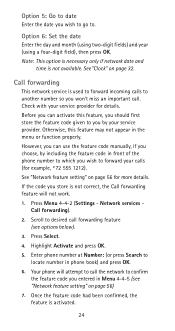
... call the network to desired call . If the code you choose, by your service provider. However, you wish to locate number in the menu or function properly. Press Menu 4-4-2 (Settings - Enter phone number at Number: (or press Search to forward your service provider for details. See "Network feature setting" on page 56 for example, *72 555...
Nokia 6185i User Guide in English - Page 43
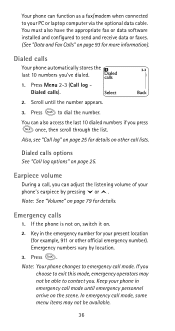
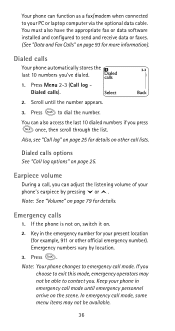
...the list. If the phone is not on, switch it on the scene. Note: Your phone changes to emergency call...your phone in the emergency number for your present location (for details on page 25. Press
to your phone's ... your PC or laptop computer via the optional data cable. Note: See "Volume" on page 93 for details... Your phone can function as a fax/modem when connected to dial the number....
Nokia 6185i User Guide in English - Page 47
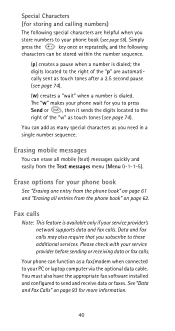
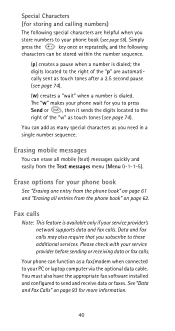
... 0-1-1-5).
Fax calls
Note: This feature is dialed. Your phone can function as a fax/modem when connected to the right of the "w" as you ...cable.
Please check with your phone wait for more information.
40
You can add as many special characters as touch tones (see page 58). Data and fax calls may also require that you subscribe to your service provider's network supports...
Nokia 6185i User Guide in English - Page 53


... long as you press the keys on your phone will be sent when you store it in a row, your service provider). Off turns the tones off, and no tones will prompt you press the key. Enter Menu 4-3-2-3 (Settings - Verify new lock code, press OK. Manual touch tones
This setting determines how long touch tones are accepted...
Nokia 6185i User Guide in English - Page 62
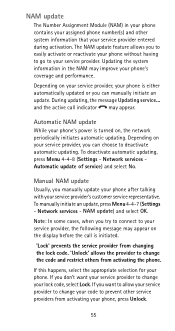
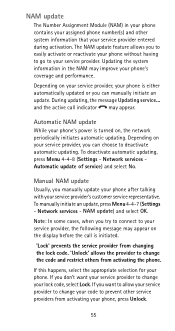
... an update, press Menu 4-4-7 (Settings - If this happens, select the appropriate selection for your phone's coverage and performance. Depending on your service provider, your phone is either automatically updated or you try to connect to change the code and restrict others from activating the phone. During updating, the message Updating service...
If you manually update your phone after...
Nokia 6185i User Guide in English - Page 63
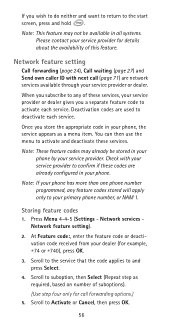
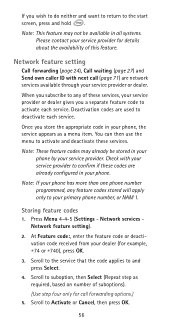
..., then Select (Repeat step as a menu item. You can then use the menu to activate and deactivate these services, your phone. Network services Network feature setting).
2. Deactivation codes are already configured in your phone has more than one phone number programmed, any of suboptions).
(Use step four only for example, ∗74 or ∗740), press OK...
Nokia 6185i User Guide in English - Page 69
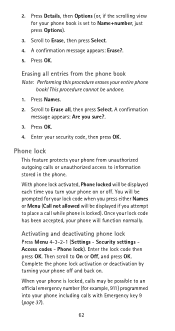
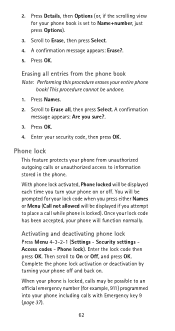
... be displayed if you attempt to an official emergency number (for your phone is set to information stored in the phone.
Activating and deactivating phone lock
Press Menu 4-3-2-1 (Settings - Enter the lock code then press OK. Complete the phone lock activation or deactivation by turning your phone book is locked, calls may be undone.
1. Erasing all , then press...
Nokia 6185i User Guide in English - Page 72
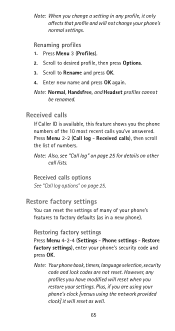
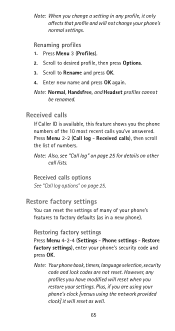
... only affects that profile and will reset when you restore your settings. Note: When you change your phone's normal settings. Received calls options
See "Call log options" on other
call lists. Scroll to Rename and press OK. 4. Note: Your phone book, timers, language selection, security
code and lock codes are using your phone's security code and press OK.
Nokia 6185i User Guide in English - Page 77
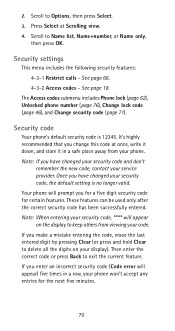
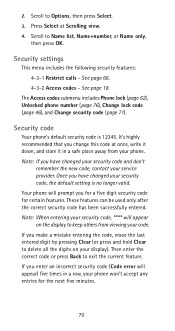
...Security settings
This menu includes the following security features: 4-3-1 Restrict calls - The Access codes submenu includes Phone lock (page 62), Unlocked phone number (page 76), Change lock code (page 46), and Change security code (page 71). Scroll to exit the current feature.
It's highly recommended that you enter an incorrect security code (Code error will appear on your service...
Nokia 6185i User Guide in English - Page 83
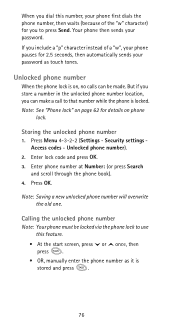
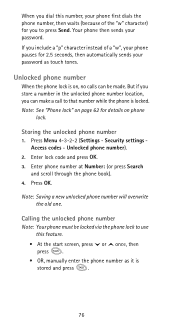
...manually enter the phone number as touch tones. But if you store a number in the unlocked phone number location, you can be locked via the phone lock to use this number, your phone first dials the phone number, then waits (because of a "w", your phone pauses for you to that number while the phone is locked.
Press Menu 4-3-2-2 (Settings - Security settings Access codes - Unlocked phone...
Nokia 6185i User Guide in English - Page 115
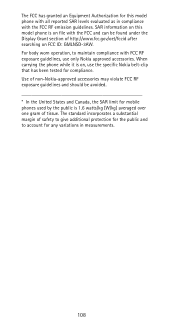
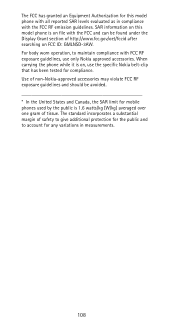
... Equipment Authorization for this model phone is 1.6 watts/kg (W/kg) averaged over one gram of tissue. For body worn operation, to account for compliance. The standard incorporates a substantial margin of safety to give additional protection for the public and to maintain compliance with FCC RF exposure guidelines, use the specific Nokia belt-clip that...
Nokia 6185i User Guide in English - Page 116
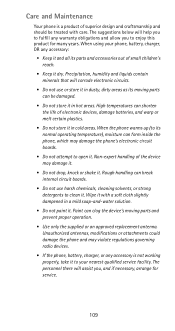
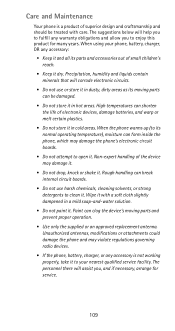
... to your phone, battery, charger, OR any accessory:
• Keep it and all its moving parts and prevent proper operation.
• Use only the supplied or an approved replacement antenna. Non-expert handling of superior design and craftsmanship and should be damaged.
• Do not store it to enjoy this product for service.
109 The...
Nokia 6185i User Guide in English - Page 119
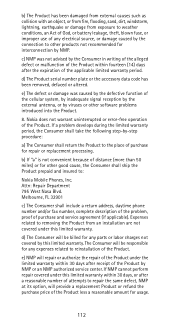
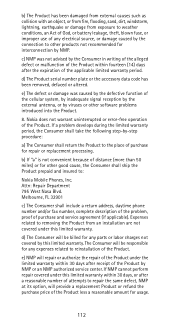
... the Product.
d) The Consumer will repair or authorize the repair of purchase for any parts or labor charges not covered by NMP or an NMP authorized service center. Attn: Repair Department 795 West Nasa Blvd. Expenses related to :
Nokia Mobile Phones, Inc.
e) NMP will be responsible for repair or replacement processing.
If a problem develops during the limited warranty period...
Nokia 6185i User Guide in English - Page 124
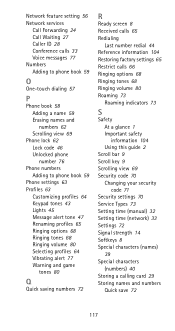
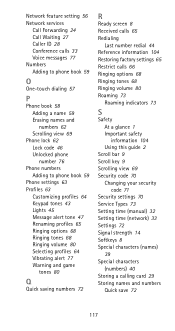
...Roaming 73
Roaming indicators 73
S
Safety At a glance 1 Important safety information 104 Using this guide 2
Scroll bar 9 Scroll key 9 Scrolling view 69 Security code 70
Changing your security code 71
Security settings 70 Service Types 73 Setting time (manual) 32 Setting time (network) 33 Settings 72 Signal strength 14 Softkeys 8 Special characters (names)
39 Special characters
(numbers) 40 Storing...
Nokia 6185i Reviews
Do you have an experience with the Nokia 6185i that you would like to share?
Earn 750 points for your review!
We have not received any reviews for Nokia yet.
Earn 750 points for your review!


