Nokia 002B370 Support and Manuals
Get Help and Manuals for this Nokia item
This item is in your list!

View All Support Options Below
Free Nokia 002B370 manuals!
Problems with Nokia 002B370?
Ask a Question
Free Nokia 002B370 manuals!
Problems with Nokia 002B370?
Ask a Question
Popular Nokia 002B370 Manual Pages
User Guide - Page 3
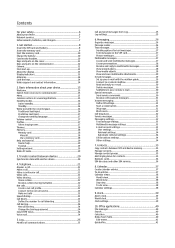
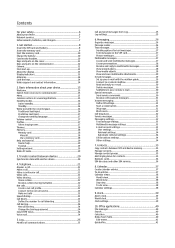
... keys 14 Nokia support and contact information 14
2. Contents
For your safety 6 About your remote e-mail 30 Special messages 30 Send service commands 30 Receive cell broadcast messages 31 Instant messaging 31 Define IM settings 31 Start a conversation 31 IM groups 31 Block users 32 Cell broadcast 32 Service messages 32 Messaging settings 32 Text message settings 33 Multimedia...
User Guide - Page 7
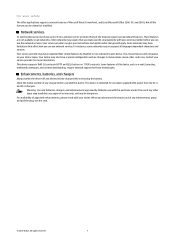
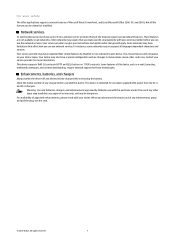
... give you make specific arrangements with this device, such as changes in your device. Your device may be viewed or modified. This device supports WAP 2.0 protocols (HTTP and SSL) that you instructions and explain what charges will not appear on TCP/IP protocols. This device is intended for use the network services. Warning: Use...
User Guide - Page 19
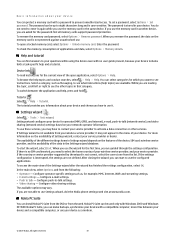
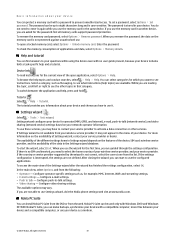
... operator-specific settings such as Messaging, to -talk settings. • Video sharing -
Configure video sharing settings. While you need to see instructions. Settings wizard
Select > Tools > Sett. Nokia PC Suite can start the wizard, select Start. Enter the password. Not all memory cards support password protection. Settings wizard configures your wireless service...
User Guide - Page 22


... net call provider to the established nature of emergency call profile.
© 2007 Nokia. You also need to configure the session initiation protocol settings at > Tools > Settings > Phone > Network. Due to check the internet telephony emergency call through your service provider for example. The capability for emergency calls, if possible. Select > Connectivity > Internet...
User Guide - Page 26
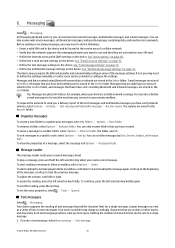
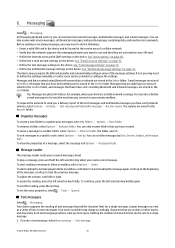
...a specific order,...Nokia. Messages that are stored in Inbox or mailbox, scroll down. To start reading the next message in the Sent folder. Your device supports the sending of the message settings...settings on the device. To set the voice properties, select > Tools > Speech. If not, you can also schedule e-mail messages to your service provider to define the settings manually...
User Guide - Page 29
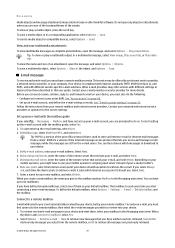
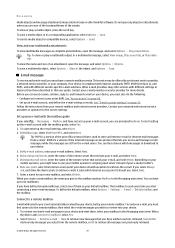
...the mailbox replaces Mailbox in the ...settings" on your remote mailbox and internet service providers. Enter a name for your mailbox in this user guide. Messaging
Media objects and message attachments may offer services with different vendor-specific...Nokia. To view or play a multimedia object in its corresponding application, select Options > Save. Follow the instructions...
User Guide - Page 31
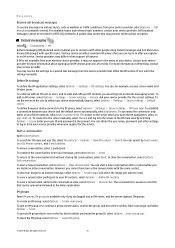
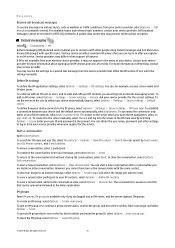
..., password, and other people using instant messages and join discussion forums (IM groups) with an IM user or users, and to after you are inside an active conversation.
If not, enter the settings manually.
To add an IM server, select Options > Settings > Server settings > Servers. All rights reserved.
31 Enter your service provider, select Options > Cell broadcast...
User Guide - Page 33
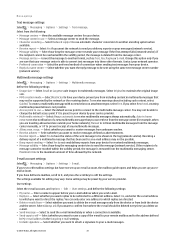
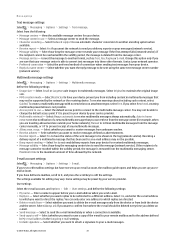
... 2007 Nokia. Select how long the messaging center tries to edit mailbox settings but ...service). Select Original to your service provider. To receive warnings about including such content, select Guided.
User settings
Select the e-mail account, and Options > Edit > User settings, and define the following settings...able to be supported by your home network), Manual to retrieve ...
User Guide - Page 44
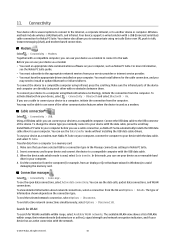
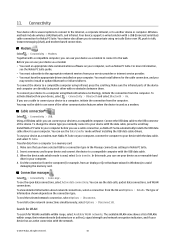
...used as a connection type in the Manage connections settings in your device to install or update Bluetooth or infrared drivers.
Your device supports a wired solution with the USB data cable. 3. You must install drivers for example, from a computer to use the Data transfer mode without installing the USB data cable drivers. To connect your device, select > Connectivity > Bluetooth and...
User Guide - Page 48


... name - The password is usually provided by your device when you select Network type > IPv4.
• DNS address - Advanced internet access point settings for packet data (GPRS), select Options > Advanced settings, and define the following advanced settings:
• Network type - Enter the IP addresses of instructions that dials back to the service.
© 2007 Nokia. These servers...
User Guide - Page 50
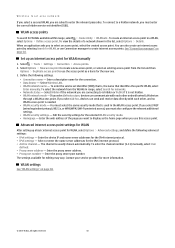
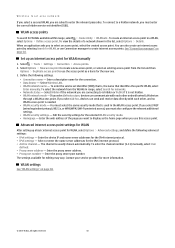
... bearer - See "Connection manager" on page 68.
© 2007 Nokia. Enter a descriptive name for the selected WLAN security mode. • Homepage - You must select the same security mode that identifies the specific WLAN, select
Enter manually. Advanced internet access point settings for WLAN
After setting up an internet access point for the new one. 3. Enter...
User Guide - Page 60
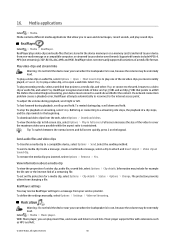
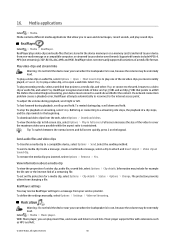
... to a media clip, and select Play;
Information may be extremely loud. To define the settings manually, select Options > Settings > Video or Streaming.
Select > Media > Music player. Music player supports files with extensions such as MP3 and AAC.
© 2007 Nokia. Media applications
Select > Media.
RealPlayer plays video clips and audio files that allow you most...
User Guide - Page 67
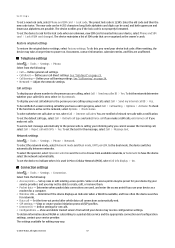
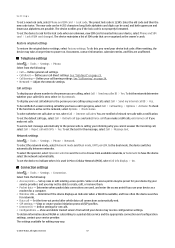
... "Call barring" on page 23. • Call barring - To set a new lock code, select Phone and SIM card > Lock code.
Set the time-out period after which your net call address to a packet data service and the appropriate connection and configuration settings, contact your device lock code. To obtain information about WLAN or subscribing to the person you...
User Guide - Page 77
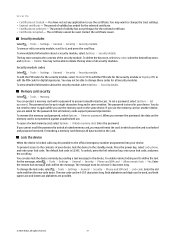
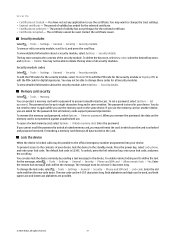
...phone, and enter your lock code, and press the scroll key. You have not set a password, select Options > Set password. The certificate cannot be able to change the lock code, select > Tools > Settings > General > Security > Phone and SIM card > Lock code...; 2007 Nokia. Enter the password. If you cannot recall the password to enter it , and press the scroll key. The new code can be...
User Guide - Page 92
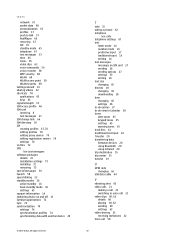
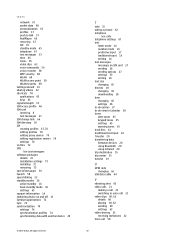
... software packages
details 72 installation settings 73 installing 72 removing 72 special messages 30 Speech 58 speed dialing 23 standby modes 16 active standby 16 basic standby mode 16 settings 65 support information 14 switching device on SIM card 27 sending 26 sending options 27 settings 33 writing 26 text size changing 65 themes 18 changing 18...
Nokia 002B370 Reviews
Do you have an experience with the Nokia 002B370 that you would like to share?
Earn 750 points for your review!
We have not received any reviews for Nokia yet.
Earn 750 points for your review!
