Nokia 002C9N1 Support and Manuals
Get Help and Manuals for this Nokia item
This item is in your list!

View All Support Options Below
Free Nokia 002C9N1 manuals!
Problems with Nokia 002C9N1?
Ask a Question
Free Nokia 002C9N1 manuals!
Problems with Nokia 002C9N1?
Ask a Question
Popular Nokia 002C9N1 Manual Pages
User Guide - Page 4
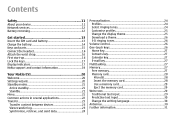
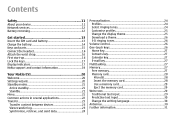
...services 12 Battery removing 12
Get started 13 Insert the SIM card and battery 13 Charge the battery 14 Keys and parts 15 Connect the headset 16 Attach the wrist strap 16 First start-up 16 Lock the keys 17 Display indicators 17 Nokia support and contact information 19
Your Nokia E51 20 Welcome 20 Settings... 25 Change the display theme 25 Download a theme 26 3-D ringing tones 26...
User Guide - Page 17
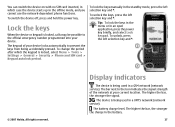
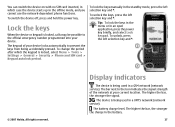
... key and *.
© 2007 Nokia. To unlock, press the left ...pressed. To lock the keys manually in an open application, press ...service). The higher the bar, the stronger the charge in the offline mode, and you cannot use the network-dependent phone functions. To switch the device off, press and hold the power key. The device is locked, select Menu > Tools > Settings > General > Security > Phone...
User Guide - Page 19
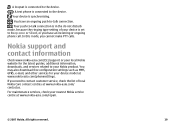
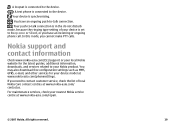
...configuration settings such as MMS, GPRS, e-mail, and other services for the latest guides, additional information, downloads, and services related to your device is synchronising. Nokia support and contact information
Check www.nokia-asia.com/E51/support or your local Nokia website for your nearest Nokia service centre at www.nokia-asia.com/ contactus. You have an incoming or ongoing phone...
User Guide - Page 46
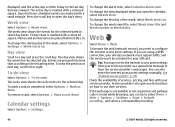
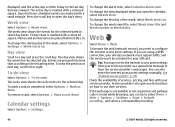
...support GPRS, and the service must be activated for the selected day. To mark a task as completed, select Options > Mark as not done.
If you instructions on how to select Menu > Web > Options > Settings > Page > Default encoding , and select a corresponding encoding.
46
© 2007 Nokia... can also enter the internet access point settings manually.
displayed, and the active day is marked...
User Guide - Page 49


....
• Verify that the network supports the messaging features you want to use and that you connect to define the settings manually; Tip: Messages are stored in Outbox...time you have sent (network service), select Options > Settings > Text
© 2007 Nokia.
See "Email account settings", p. 60.
• Define the text message settings on your service provider to do the following:
...
User Guide - Page 51


... mail server
• Outgoing mail server port
• Password • Access point
If you may offer services with different settings or features than those are offered to you when you is compliant with internet standards SMTP, IMAP4 (revision 1), and POP3, and with different vendor-specific email solutions. If your device contains any additional e-mail...
User Guide - Page 60
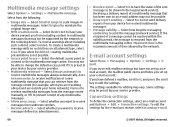
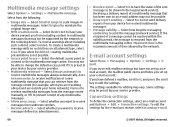
... your home network), Manual to retrieve multimedia messages from unknown senders.
• Receive adverts - Maximum time is removed from including content in the log (network service).
Select Original to receive messages defined as advertisements.
• Receive report - Select Yes to have your device for the e-mail you set up your service provider. Select how...
User Guide - Page 74


...set on the keypad. File protection prevents others from the web, select Options > Download videos.
Music player supports files with extensions such as MP3 and AAC.
74
© 2007 Nokia...If a network connection problem causes a playback error, RealPlayer attempts automatically ...settings manually, select Options > Settings > Video or Streaming. Before the content begins streaming, your service...
User Guide - Page 82


... in the list, or to delete a station from the provider of the radio broadcast depends on .
82
© 2007 Nokia. Matching stations are displayed. Internet radio settings
To select the default access point to connect to the PTT service manually, select Options > Switch PTT on the selected connection speed.
The quality of the PTT...
User Guide - Page 100
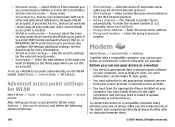
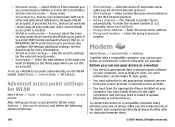
... Suite guide.
• You must have the appropriate drivers installed on your device as a modem
• You need to the web, for the selected security mode.
• Homepage - You must install drivers for the cable connection, and you must select the same security mode that is usually chosen automatically.
• Network status - Edit the security settings...
User Guide - Page 115
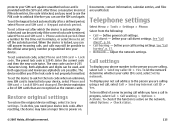
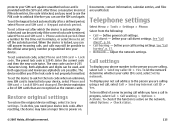
... Factory settings. To set the device to power on the network, select Options > Check status.
© 2007 Nokia. Select from the following: • Call - Adjust the network settings.
The device notifies you if the lock code is locked, you are calling using a net call, select Call > Send my internet call barring settings. To set a new lock code, select Phone...
User Guide - Page 130
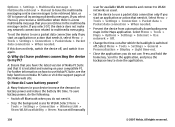
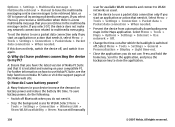
...this does not help function on Nokia PC Suite or visit the support pages of Nokia PC Suite and that you can still manually
scan for WLAN.
Select Menu > Tools > Settings > General > Personalisation > Display... Menu > Tools > Maps > Options > Settings > Internet > Use network > Off.
• Change the time-out after which the backlight is installed and running on how to use a packet ...
User Guide - Page 141
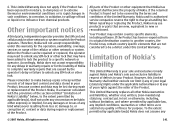
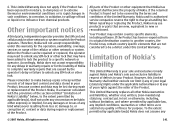
... been added to lock the product to , or corruption of, content or data during repair or replacement of your Product. If the Product has been re-exported from chemical products. Your Product may contain country specific elements that Nokia has replaced shall become the property of the Product.
If the returned Product is your sole...
User Guide - Page 147
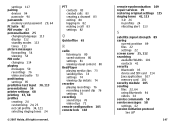
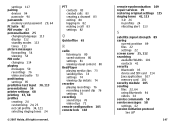
... viewing clip details 74
recorder playing recordings 76 recording a sound clip 76 settings 76
recording sound clips 76 video clips 71
remote configuration 105 remote lock 102
remote synchronisation 109 repair services 19 restoring original settings 115 ringing tones 42, 113
3-D 26 in profiles 24 vibrating alert 113
S
satellite signal strength 89 saving
current...
User Guide - Page 148
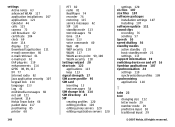
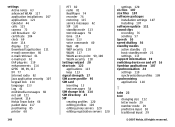
... 107 sisx files 107 software packages
installation settings 107 installing 107 software update 111 sound clips recording 76 sending 57 Speech 50 speed dialling 36 standby modes active standby 21 basic standby mode 21 settings 113 support information 19 switching device on and off 16 Symbian applications 107 synchronisation 24 settings 110 synchronisation profiles 109 synchronising applications...
Nokia 002C9N1 Reviews
Do you have an experience with the Nokia 002C9N1 that you would like to share?
Earn 750 points for your review!
We have not received any reviews for Nokia yet.
Earn 750 points for your review!
