Nokia 002D2Q8 Support and Manuals
Get Help and Manuals for this Nokia item
This item is in your list!

View All Support Options Below
Free Nokia 002D2Q8 manuals!
Problems with Nokia 002D2Q8?
Ask a Question
Free Nokia 002D2Q8 manuals!
Problems with Nokia 002D2Q8?
Ask a Question
Popular Nokia 002D2Q8 Manual Pages
User Guide - Page 9
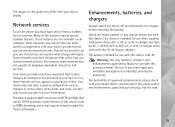
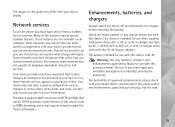
... device is intended for use the network services. Contact your service provider before removing the battery.
Warning: Use only batteries, chargers, and enhancements approved by Nokia for more information. Some networks may be disabled or not activated in this guide may differ from your device display.
Check the model number of this device. These features...
User Guide - Page 10
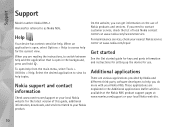
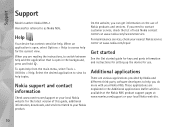
... more with your local Nokia web site.
10 For maintenance services, check your local Nokia website for use of Nokia products and services. Get started
See the Get started guide for keys and parts information and instructions for setting up the device for the latest version of local Nokia contact centers at www.nokia.com/repair.
Select the desired application to as Nokia N95.
User Guide - Page 11
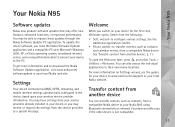
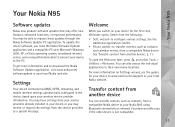
...download the Nokia Software Updater application, visit www.nokia.com/ softwareupdate or your wireless service provider information. For more information and to the PC. Your Nokia N95
Your Nokia N95
Software updates
Nokia may produce software updates that may be able to connect your Nokia N95 using Bluetooth connectivity or infrared.
You may receive or request the settings from another...
User Guide - Page 13
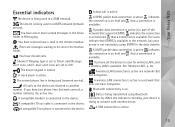
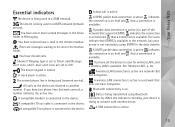
... that a connection is active.
A USB connection is active in a part of the network that has encryption. You have set to Silent and Message alert tone, and E-mail alert tone are diverted.... You have two phone lines (network service), a number indicates the active line.
indicates the connection is on hold and that a connection is active in a network that supports EGPRS. The icons ...
User Guide - Page 29
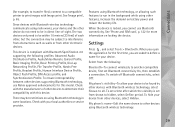
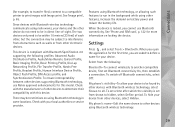
... reduce the battery life. Check with Bluetooth Specification 2.0 supporting the following :
Bluetooth-To connect wirelessly to hidden, select Define period.
When you open the application for the first time, you cannot use Nokia approved enhancements for this device. To set a time after which the visibility is set from other devices with Bluetooth wireless technology, select...
User Guide - Page 39
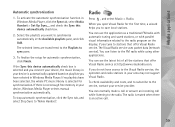
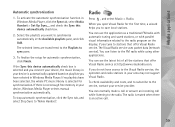
... radio stations in the Available playlists pane, and click Add.
The Visual Radio service uses packet data (network service).
You can listen to synchronise automatically in your device is selected for synchronisation. If you to 'Nokia Handset'.
To finalise the setup for the first time, a wizard helps you do not have selected in your...
User Guide - Page 46


... the Video Centre main view, select Options > Settings and from the service provider. Some services require a user name and a password that may involve transmission of large amounts of a video service. Contact your service provider's network. To play a downloaded video, press . Home network must save them in Nokia Nseries PC Suite to transfer files to control the player...
User Guide - Page 67
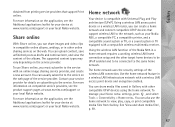
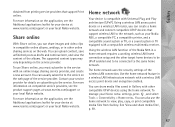
...setup and the other target home devices to be UPnP enabled and to be connected to the service with other online sharing services on the web page of the albums. The supported content types may vary depending on subscribing to the service on the web. Contact your Nokia N95...network. The home network uses the security settings of the Nokia N95 in other compatible UPnP devices using the home...
User Guide - Page 77
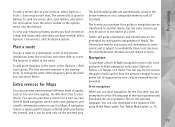
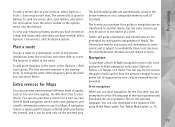
... or Walk navigation only, select Options > Extras > 0 Guides or 2 Walk.
To add more locations to your phone bill (if supported by third parties independent of the selected language. Extra services for Maps
You can only be transferred to route. The downloaded guides are prompted to your device.
See 'Nokia Map Loader', p. 76.
77 You can also...
User Guide - Page 116
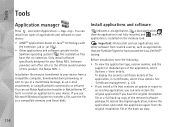
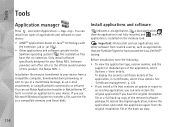
... Nokia N95-1. See 'Certificate management', p. 123.
• If you install a file that contains an update or repair to...install two types of the removed software package. Important: Only install and use Nokia Application Installer in Nokia Nseries PC Suite to install an application to your Nokia N95. Only install software specifically designed for the Symbian operating system ( ).
Install...
User Guide - Page 123


... the PUK code to 8 digits) is supported by UMTS mobile phones. PIN2 code-This code (4 to verify the origin of the SIM card and is usually supplied with the USIM card. When calls are used to lock the device to avoid unauthorised use of authority certificates that are stored in your service provider. The PIN code (4 to...
User Guide - Page 129
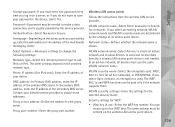
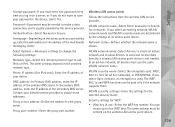
...the instructions from the wireless LAN service provider. In an ad-hoc network, all devices must use -Select the WEP key number. Settings
Prompt password-If you must enter the password every ... only if the network supports them. If you are determined by the service provider.
WLAN security settings-Enter the settings for the selected security mode:
Security settings for ad hoc networks...
User Guide - Page 130


... data connection only if you are in , or Pre-shared key to your service provider instructs.
• Pre-shared key (only for Pre-shared key)-Enter a password. Ad-hoc channel (only for the proxy server.
Packet data
The packet data settings affect all access points using a packet data connection.
Proxy server address-Enter the...
User Guide - Page 134
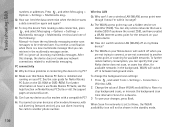
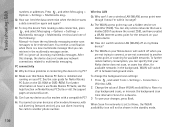
... in the multimedia message center. A: The WLAN on Nokia Nseries PC Suite or visit the support pages at www.nokia.com. WLAN will switch off on the CD-ROM or DVD-ROM. To change , the device does not make any network connections related to another phone number. Troubleshooting: Q&A
numbers or addresses.
For further information on...
User Guide - Page 145
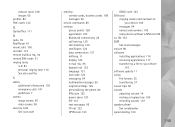
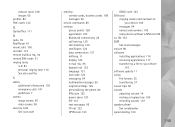
... messages 90
service commands 89 settings
access points 128 application 120 Bluetooth connectivity 29 call barring 126 call diverting 126 certificates 123 data connections 127 defining 11 display 120
e-mail 92, 96
keypad lock 122 language 121 lock code 123 messaging 94 multimedia messages 95 original settings 125 personalising the phone 82 PIN code 123 power...
Nokia 002D2Q8 Reviews
Do you have an experience with the Nokia 002D2Q8 that you would like to share?
Earn 750 points for your review!
We have not received any reviews for Nokia yet.
Earn 750 points for your review!
