Nokia NOK1260CING - 1260 Support and Manuals
Get Help and Manuals for this Nokia item
This item is in your list!
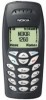
View All Support Options Below
Free Nokia NOK1260CING manuals!
Problems with Nokia NOK1260CING?
Ask a Question
Free Nokia NOK1260CING manuals!
Problems with Nokia NOK1260CING?
Ask a Question
Popular Nokia NOK1260CING Manual Pages
Nokia 1260 User Guide in English - Page 2


Nokia 1220, Nokia 1260, and Nokia 1261
User Guide
What information is the number? See "Find phone information" on back of phone (under battery). Wireless service provider
Wireless service provider
Wireless service provider
Wireless service provider
Label on back of phone (under battery)
Label on back of phone (under battery)
Label on page 8. My number Voice mail number Wireless provider's ...
Nokia 1260 User Guide in English - Page 3


...mentioned herein may cause TV or radio interference (for the Nokia 1220, Nokia 1260, and Nokia 1261 phones. This device complies with the Export Administration regulations. LEGAL INFORMATION
Part No. 9310041, Issue No. 1 Copyright © 2003 Nokia.
Nokia, Nokia Connecting People, Nokia 1220, Nokia 1260, Nokia 1261, and the Nokia Original Accessories logos, Space Impact and Snake II are...
Nokia 1260 User Guide in English - Page 10


Link phone book entries 37 System selection 38
10 Security 39
Security code 39 Call restriction 39
11 Special features 41
Alarm clock 41 Business cards 41 Ringing tones 42
12 Prepaid services 43
Activate and deactivate 43 Save your access numbers 43 Check your balance 43 Add money to your account 44 Call...
Nokia 1260 User Guide in English - Page 14


... down in the menus and phone book.
3
Copyright © Nokia 2003 An interactive user guide that provides step-by-step instructions for their use from your service provider. The latest version may update this guide are called network services. Note: Some networks may not support all language dependent characters and/or services.
• REGISTER YOUR PHONE
Make sure to register your...
Nokia 1260 User Guide in English - Page 15


... more new text messages waiting. (If blinking, the text message memory is full.)
Digital service is set.
• START SCREEN
When you press * while entering text.
This icon appears when you see the start screen indicates that the phone is locked to text entry mode. Special character mode.
Alarm clock is available.
Press...
Nokia 1260 User Guide in English - Page 19


...set your battery and let the battery completely discharge. The microphone for the headset hangs at a normal volume. With the headset connected, you can speak at the side of your phone switched on the phone...Nokia Customer Care Center or the service provider: • Your billing address ZIP code • The phone or accessory in question • Your phone model number-located on the phone ...
Nokia 1260 User Guide in English - Page 20


...-226-6542)
Fax: 1-905-427-1070
Web site: www.nokia.ca
Contact your service provider
You may want to accessibility solutions.
Accessibility information
Nokia is dedicated to save your service provider's customer support telephone number into your phone
Nokia Customer Care Center, USA Customer Care Centre, Canada
Nokia Mobile Phones
Nokia Products Ltd.
7725 Woodland Center Blvd. Contact...
Nokia 1260 User Guide in English - Page 33


...
3 Enter your message.
22
Copyright © Nokia 2003
Settings-Set Urgent, Read receipt, Reply req., and Callback ...manually spell a word and insert it is activated, you can save them or save messages to the archive folder. The order and availability of options may depend on and off. Your phone... the message while it into your security code, and select OK. Archive-The archive ...
Nokia 1260 User Guide in English - Page 44


... is calling you want your phone, they are in your
calls forwarded, or select Find to obtain the necessary feature codes for availability and full details.
33
Copyright © Nokia 2003 Feature codes
Your network requires separate codes for availability and full details. Activate or cancel
1 From the menus, select Settings > Network services > Call forwarding;
then select...
Nokia 1260 User Guide in English - Page 45


Once the code is stored in your phone, it is available only when supported by your phone number through caller ID.
34
Copyright © Nokia 2003 The phone you are roaming. Activate call -by your phone menu. 1 From the menus, select Settings > Network services > Network feature setting. 2 Enter the feature code issued by the wireless network and may not function if you...
Nokia 1260 User Guide in English - Page 46


... keys 2-9.
You must select a phone number for details.
If the network is busy. From the menus, select Settings > Call settings > Automatic redial > On. Assign a key to 1-touch dialing
1 At the start screen, select Names > 1-touch dialing.
2 Scroll to a number that your service provider for a few seconds.
35
Copyright © Nokia 2003 This means that has...
Nokia 1260 User Guide in English - Page 47


...: Use caution when sending confidential information if voice privacy is dialed. Set manual touch tones
1 From the menus, select Settings > Phone settings > Touch tones > Manual touch tones.
2 Select one of digits after this special character are sent.
36
Copyright © Nokia 2003
When you press a key.
Fixed-Set the tone to a fixed length, regardless of numbers known as...
Nokia 1260 User Guide in English - Page 60


... necessary, arrange for service.
49
Copyright © Nokia 2003 Nonexpert handling may violate regulations governing radio devices. All of the above suggestions apply equally to enjoy this product for example, recycling). Its moving parts can clog the moving parts and prevent proper operation.
• Use only the supplied or an approved replacement antenna. Paint can...
Nokia 1260 User Guide in English - Page 70


... c) The Consumer shall include a return address, daytime phone number and/ or fax number, complete description of the problem, proof of distance (more than 50 miles) or for any expenses related to : Nokia Inc., Attn: Repair Department 795 West Nasa Blvd. Please contact the Customer Service Center at Nokia at the telephone number listed at the end...
Nokia 1260 User Guide in English - Page 80


...cancers. The so-called cell mobile or PCS phones.
Appendix B Message from the FDA
FDA shares regulatory responsibilities for wireless phones with certainty what the ...phone refers here to the telephone wiring in this update? None of the studies demonstrated the existence of phone use in these studiesas around three years.
69
Copyright © Nokia 2003 When the phone...
Nokia NOK1260CING Reviews
Do you have an experience with the Nokia NOK1260CING that you would like to share?
Earn 750 points for your review!
We have not received any reviews for Nokia yet.
Earn 750 points for your review!
