Nokia 0040083 - E62 Smartphone 80 MB Support and Manuals
Get Help and Manuals for this Nokia item
This item is in your list!
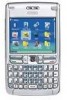
View All Support Options Below
Free Nokia 0040083 manuals!
Problems with Nokia 0040083?
Ask a Question
Free Nokia 0040083 manuals!
Problems with Nokia 0040083?
Ask a Question
Popular Nokia 0040083 Manual Pages
E62 User Guide - Page 7


... when wireless phone use may not be road safety. SWITCH ON SAFELY Do not switch the device on when wireless device use is prohibited or when it dry. QUALIFIED SERVICE Only qualified personnel may not support all local laws. Do not touch the antennas unnecessarily. For instance, some networks may install or repair this product...
E62 User Guide - Page 22
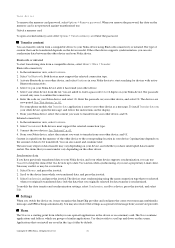
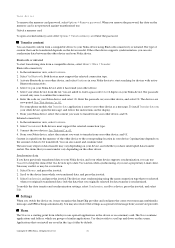
..., if you remove the password, the data on the other device, and OK. Select Phones, and press the joystick....support the selected connection type. 3. The devices are saved in the device or on the device model. From your service provider. Copyright © 2006 Nokia. Unlock a memory card
To open the message, and follow the instructions on your Nokia device.
To install...
E62 User Guide - Page 30


...
an image from the following : • Phone language -
The welcome note or image is displayed briefly each time you in a configuration message by scrolling left and right selection keys in your network operator or service provider. Select On to have shortcuts to other applications.
Modifying these settings. Press joystick, select a function from the...
E62 User Guide - Page 31
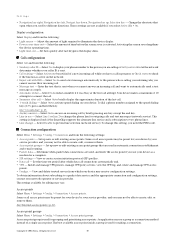
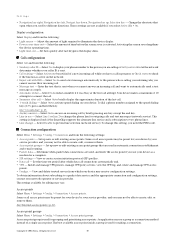
... - View and delete trusted servers from the following settings: • Access points -
Copyright © 2006 Nokia. Display configuration
Select Display and from which data call connections automatically end. • VPN - Set the time-out period after which your service provider, and you select Active idle > On. Install and manage VPN policies, manage VPN policy servers...
E62 User Guide - Page 34
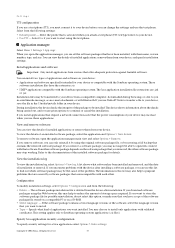
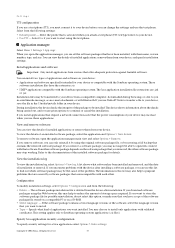
...
To modify installation settings, select Options > Configuration and from a compatible computer, downloaded during browsing, or sent to start using the text phone. If the software package contains several language versions of the problem. Specify Java application security configuration
To specify security settings for details. Copyright © 2006 Nokia. Settings
TTY configuration...
E62 User Guide - Page 42
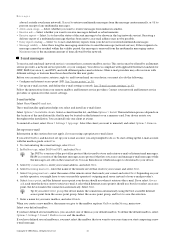
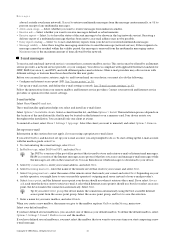
... store and retrieve e-mail or Internet mail messages.
Copyright © 2006 Nokia. Follow the instructions from your home network), Manual to your device for SMTP, IMAP4 (revision 1), and POP3, and with different settings or features than those described in the log (network service).
Select the client you select Always
ask, each time the device starts...
E62 User Guide - Page 50
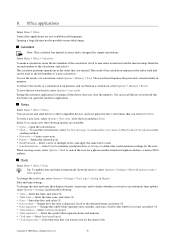
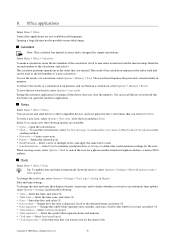
...- Tip: To update date and time automatically (network service), select Options > Settings > Network operator time > Auto-update. Some office applications are entered.
The saved result replaces the previously stored ... define whether you want to use automatic time update, select Options > Settings and from memory and use for a phone number, Internet telephone address, e-mail or Web...
E62 User Guide - Page 64


...the user guide of the... that supports Bluetooth ...services. Select Menu > Settings > Bluetooth, and scroll to the car kit
device, and enter the Bluetooth passcode. Scroll to the Paired devices page. For instructions, see www.nokia.com and your PC before you use remote SChip mode, you do not need the following: • Compatible car kit device that the driver has been installed...
E62 User Guide - Page 65
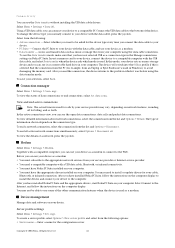
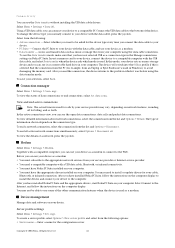
... of a network, press the joystick. Select Connect to the Internet, and follow the instructions on the computer display to install the drivers and connect your service provider or Internet service provider. • You need to install or update drivers for your service provider may not be asked for the device type every time you have Nokia PC Suite installed on connection -
E62 User Guide - Page 66
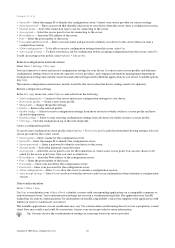
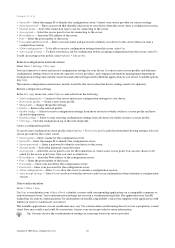
... Yes if you can synchronize may receive the synchronization settings as a message from those servers for which you want the server to be
asked for the connection, or create a new access point. Copyright © 2006 Nokia. Enter a password that identifies the server to be updated. Select the connection type to use for the access...
E62 User Guide - Page 69
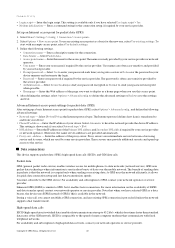
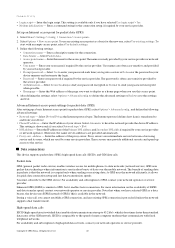
... and automate the login. • Password - For availability and subscription to the GPRS service. All Rights Reserved.
68 This setting is that when you log into a server or No to the service. To use this is transferred to high-speed data services, contact your device. • Phone IP address - The password is comparable to GPRS, but it...
E62 User Guide - Page 70
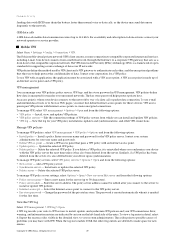
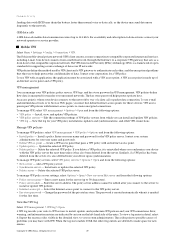
... compatible corporate Intranet and services, including e-mail. Edit the connection settings of problems you connect to the server to 14.4 kb/s. The password is created automatically when it is encrypted for the server (up to
install or update VPN policies. • Internet access pt. - To view a log entry in VPN management.
The Nokia mobile virtual private network...
E62 User Guide - Page 81
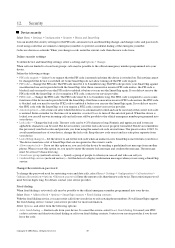
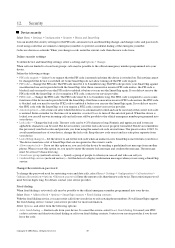
... your device.
• Lock code - The preset code is not properly formatted. If you set this option on, you from another phone. Enter the current code, then the new code twice. The restriction password must be 4-256 characters long.
Contact your service provider.
• PIN2 code - To cancel the service, select Deact.
Copyright © 2006 Nokia. You can restrict calls from...
E62 User Guide - Page 93
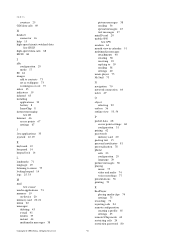
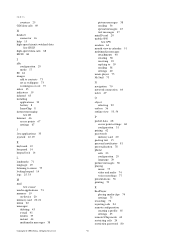
... 73 inbox 35 indicators 19 infrared 63 installing applications 33 battery 8 SmartChip 8 instant messaging
See IM Internet 46
access points 67 settings 67
J
Java applications 33 joystick 12,...
packet data 68 access point settings 68 configuration 31
pairing 62 passwords
memory card 20 pasting text 15 personal certificates 81 personalization 78 phone
calls 23 configuration 29 language ... 2006 Nokia.
E62 User Guide - Page 94
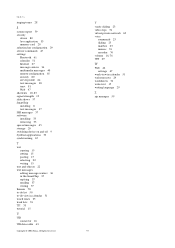
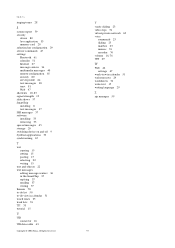
... TTY 33 tutorial 15
U
USB connector 16
USB data cable 63
Copyright © 2006 Nokia. Index
ringing tones 28
S
screen export 59 security
device 80 Java application 33 memory card 20 selection key configuration 29 service commands 45 settings Bluetooth 61 calendar 51 Internet 67 message centers 36 multimedia messages 40 remote configuration...
Nokia 0040083 Reviews
Do you have an experience with the Nokia 0040083 that you would like to share?
Earn 750 points for your review!
We have not received any reviews for Nokia yet.
Earn 750 points for your review!
