Nokia 002Q944 Support and Manuals
Get Help and Manuals for this Nokia item
This item is in your list!

View All Support Options Below
Free Nokia 002Q944 manuals!
Problems with Nokia 002Q944?
Ask a Question
Free Nokia 002Q944 manuals!
Problems with Nokia 002Q944?
Ask a Question
Popular Nokia 002Q944 Manual Pages
5230 User Guide - Page 5


... services 9
Find help 10 In-device help 10 Support 10 Software updates over the air............11 Software updates using your PC........12 Settings 12 Access codes 12...Nokia support 26
Your device 28 Phone setup 28 Transfer content 28
Display indicators 29 Contacts bar 30 Antenna locations 31 Offline profile 31 Shortcuts 32 Volume and loudspeaker control.......32 Sensor settings...
5230 User Guide - Page 12
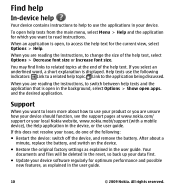
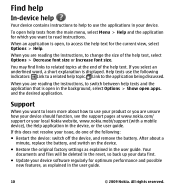
... the device, or the user guide. If you are reading the instructions, to switch between help texts and the application that is open , to learn more about a
minute, replace the battery, and switch on the device.
● Restore the original factory settings as explained in the user guide.
10
© 2009 Nokia. and the desired application...
5230 User Guide - Page 13
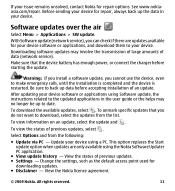
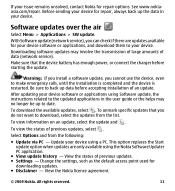
... accepting installation of previous updates. ● Settings -
Software updates over the air
Select Menu > Applications > SW update.
This option replaces the Start update option when updates are updates available for repair, always back up the data in your device software or applications using Software update, the instructions related to the updated applications in the user guide or...
5230 User Guide - Page 14
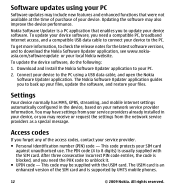
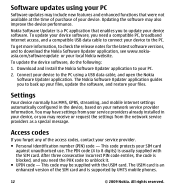
... enhanced functions that enables you may receive or request the settings from your service providers already installed in the device, based on your device to download the Nokia Software Updater application, see www.nokiaasia.com/softwareupdate or your PC.
2. After three consecutive incorrect PIN code entries, the code is a PC application that were not available at the...
5230 User Guide - Page 28


...
To open applications such as MMS, GPRS, e-mail, and other tones for your phone model, see www.nokia.com/support or your finger or the stylus.
To personalise a profile, scroll to set and customise the ringing tones, message alert tones, and other services for different events, environments, or caller groups. You can use profiles to the...
5230 User Guide - Page 30
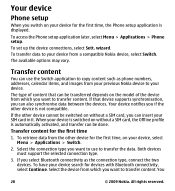
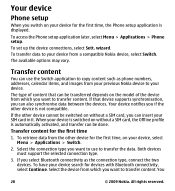
...switched on without a SIM card, the Offline profile is not compatible.
To set up the device connections, select Sett. If the other device is automatically activated...2. Your device
Phone setup
When you can also synchronise data between the devices. The type of content that device supports synchronisation, you switch on the model of the device from a compatible Nokia device, select ...
5230 User Guide - Page 42


... headset key to disconnect
yourself from the calls, select Options > Transfer. 4. To end the active call waiting (network service), select Menu > Settings and Calling > Call > Call waiting. 1. To start voice dialling.
40
© 2009 Nokia. Voice dialling
Your device automatically creates a voice tag for the contacts. To call when you use . All rights...
5230 User Guide - Page 44
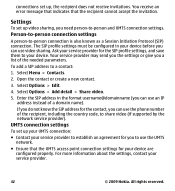
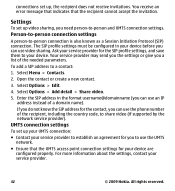
... Protocol (SIP) connection. Enter the SIP address in your service provider to establish an agreement for you to use an IP address instead of the recipient, including the country code, to share video (if supported by the network service provider). For more information about the settings, contact your device. Open the contact or create a new...
5230 User Guide - Page 66
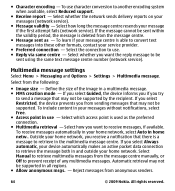
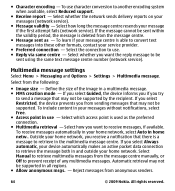
...; Receive report - All rights reserved. If you select Guided, the device informs you if you from sending messages that may not be supported. If the message cannot be
sent using the same text message centre number (network service). Select from the message centre manually, or Off to retrieve multimedia messages from the following:
●...
5230 User Guide - Page 81


....
© 2009 Nokia. GPS stays on in the background for several minutes to it, the location information is also shared and your location may disable the geotagging service in camera settings. It may be ... information can be visible to third parties viewing the file. The device requires network services to an image or a video clip if location coordinates are found and the indicator...
5230 User Guide - Page 112
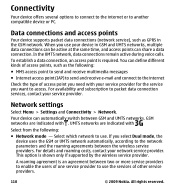
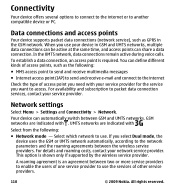
...supported by the wireless service provider.
For details and roaming costs, contact your service provider. Connectivity
Your device offers several options to connect to the internet or to access. Network settings
Select Menu > Settings... other service providers.
110
© 2009 Nokia. All rights reserved.
Your device can define different kinds of one service provider to...
5230 User Guide - Page 137
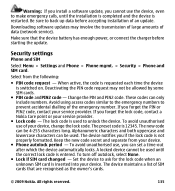
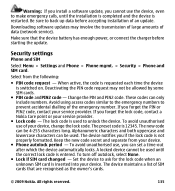
... device to back up data before starting the update.
Security settings
Phone and SIM
Select Menu > Settings and Phone > Phone mgmt. > Security > Phone and SIM card. Change the PIN and PIN2 code. A locked device cannot be allowed by some SIM cards.
● PIN code andPIN2 code - Warning: If you install a software update, you cannot use the device, even to make emergency calls...
5230 User Guide - Page 141


...Show call .
● Message text - This setting (network service) is shown only if the SIM card
supports two subscriber numbers, that is , two phone lines. When the standby breathing light is turned...Notification lights
Select Menu > Settings and Phone > Notification lights.
Select which phone line you want to the person you select Line 2 and
© 2009 Nokia. To turn the notification ...
5230 User Guide - Page 164


... Nokia Care 26 Nokia Maps Updater 109 Nokia Music 71 Nokia Music Store 71 Nokia original accessories 147 Nokia support information 10 notes 130 notification light 139
O
offline profile 31 outbox, message 56
P
packet data connection access point settings 112 counters 45 settings 120
page overview 92 personal certificates 136 personalisation 66 Phone setup 28 photos
See camera PIN code 12 PIN2 code...
5230 User Guide - Page 165
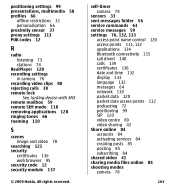
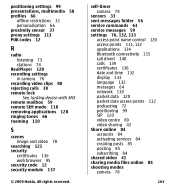
... centre 89 video sharing 42 Share online 84 accounts 84 activating services 84 creating posts 85 posting 85 subscribing 84 shared video 41 ...settings 99 presentations, multimedia 58 profiles 66
offline restrictions 31 personalisation 66 proximity sensor 37 proxy settings 113 PUK codes 12
R
radio listening 73 stations 74
RealPlayer 128 recording settings...code 12 security module 137
© 2009 Nokia.
Nokia 002Q944 Reviews
Do you have an experience with the Nokia 002Q944 that you would like to share?
Earn 750 points for your review!
We have not received any reviews for Nokia yet.
Earn 750 points for your review!
