Nokia 002Q942 Support and Manuals
Get Help and Manuals for this Nokia item
This item is in your list!

View All Support Options Below
Free Nokia 002Q942 manuals!
Problems with Nokia 002Q942?
Ask a Question
Free Nokia 002Q942 manuals!
Problems with Nokia 002Q942?
Ask a Question
Popular Nokia 002Q942 Manual Pages
User Manual - Page 9


... is restarted.
Warning: If you install a software update, you cannot use your product or you are updates available for repair options.
the device performance.
9 Find help
Find help
Support
When you want to learn more about a minute, replace the battery, and switch on the device.
• Restore the original factory settings.
• Update your device software. If this...
User Manual - Page 20
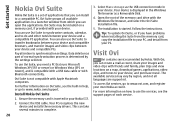
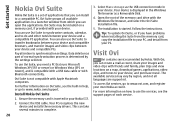
.... Connect the USB cable.
Install Nokia Ovi Suite
1. Ensure the memory card is a set of the memory card drive with Bluetooth connectivity.
Get started . Pay attention to www.nokia.com/support. Your PC recognises the new device and installs the necessary drivers. The installation is started
Nokia Ovi Suite
Nokia Ovi Suite is inserted in your Nokia E72.
2. Ovi Suite groups all...
User Manual - Page 35


... information about the settings, contact your device before you can use an IP address instead of the
want to share it. Contact your service provider to establish an agreement for the contact, you to use the phone number of the recipient, including the country code, to
2.
Select Options > Edit.
2. You receive an error message that...
User Manual - Page 38
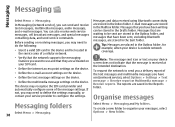
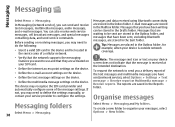
...service), you can also receive web service messages, cell broadcast messages, and special messages containing data, and send service... network to define the settings manually; To create a new folder to configure the settings. If not, you... service area of a cellular network.
• Verify that the network supports the messaging features you have sent (network service), select Options > Settings ...
User Manual - Page 47


... Menu > Messaging and Options > Settings > Multimedia message. Select Reduced support to another
about including such content, select Guided. Messaging settings
Select Menu > Messaging and Options > Settings. If not, contact your service provider for your message if the first attempt fails (network service). Text message settings
Multimedia message settings
Select Menu > Messaging and...
User Manual - Page 53
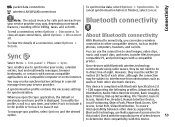
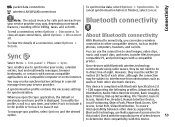
... connectivity, you can use Nokia approved accessories for billing, taxes, and so forth.
You may receive synchronisation settings in the profile or Unmark...Specification 2.0
A synchronisation profile contains the necessary settings + EDR supporting the following profiles: Advanced Audio
for calls and services from obstructions such as mobile phones, computers, headsets, and car kits...
User Manual - Page 56


... set the other device.
3. The connection to a compatible PC with Nokia Music Player, install the Nokia Music... see your device as a car kit, to use SIM card services or features requiring cellular network ...code to the emergency numbers programmed into your computer. panel > Connectivity > as a removable hard drive in the standby mode. To use the remote SIM mode with a compatible car kit...
User Manual - Page 114
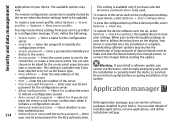
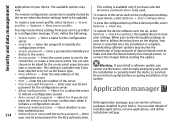
... available options may receive these settings from your service provider in your
device to identify the
configuration server.
• Server password - Warning: If you install a software update, you receive the update package on your settings. Enter the web address of installed applications, remove applications, and define installation settings. Security and data management
applications...
User Manual - Page 118
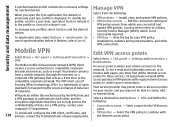
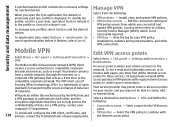
...supporting the secure exchange of your company's IT department. To install and configure the VPN client, certificates, and 118 policies, contact the IT administrator of data over IP networks. Manage VPN
Select from which is where your phone connects to a Nokia Security Service... synchronisation profile contains the necessary settings for these services. VPN policies define the method...
User Manual - Page 122


... Time separator - Define the days of the emergency number.
Security settings
About security settings
Select Menu > Ctrl.
Adjust the security settings for you change the PIN code, select Phone and SIM card > PIN code. When you . • Automatic time update - After three consecutive incorrect PIN code entries, the code is attached to your SIM card against unauthorised use the...
User Manual - Page 123
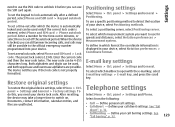
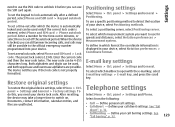
... Phone and SIM card > Keypad autolock period. The preset lock code is 12345. The new code can be used only if the correct lock code is displayed in minutes, or select None to set the keypad to the official emergency number programmed into your device, select Positioning methods. Both alphabets and digits can use a specific positioning...
User Manual - Page 132
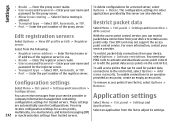
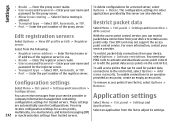
...
• Realm - Enter your user name and
password for trusted servers.
Configuration settings
Select Menu > Ctrl.
For more information, contact your PIN2 code to activate and deactivate access point control or to the control list, select Options > Add name manually. You need your service provider. Application settings
Select Menu > Ctrl. Select UDP, Automatic, or TCP. •...
User Manual - Page 148
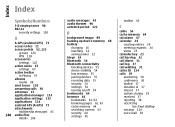
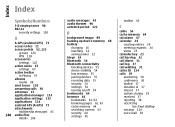
... 90 802.1x
security settings 130
A
A-GPS (assisted GPS) 73 access codes 11 access points 52, 125
groups 126 VPN 118 accessories settings 122 active notes 67 settings 67 active toolbar in ... application manager 114 application settings 132 applications 114 assisted GPS (A-GPS) 73 attachments multimedia messages 45 148 audio files details 106
audio messages 43 audio themes 90 autolock period 122
...
User Manual - Page 151
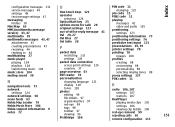
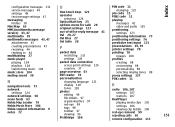
...sound 30
N
navigation tools 73 network
settings 124 network settings 50 news feeds 63 Nokia Map Loader 79 Nokia Music Store 104 Nokia support information 9 notes 72
O
One-...code 11 changing 122
pin code 15 PIN2 code 11 playing
messages 42 video and audio 105 positioning settings 123 positioning information 73 positioning settings 76 predictive text input 121 presentations 45, 95 printer settings...
User Manual - Page 152
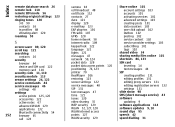
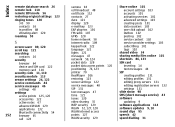
...SIM card 122
memory card 110
security code 11, 110
security module 113
sensor settings 24, 122
service commands 46
service messages 46
settings 48
settings
access points 125, 126
accessories 122
...editing registration servers 132 settings 131 slide show 98 SMS (short message service) 43 software
updating 9 software applications 114 software updates 9, 10 sound clips 95 speech 42 ...
Nokia 002Q942 Reviews
Do you have an experience with the Nokia 002Q942 that you would like to share?
Earn 750 points for your review!
We have not received any reviews for Nokia yet.
Earn 750 points for your review!
