Nokia 002N7S9 Support and Manuals
Get Help and Manuals for this Nokia item
This item is in your list!

View All Support Options Below
Free Nokia 002N7S9 manuals!
Problems with Nokia 002N7S9?
Ask a Question
Free Nokia 002N7S9 manuals!
Problems with Nokia 002N7S9?
Ask a Question
Popular Nokia 002N7S9 Manual Pages
User Manual - Page 2
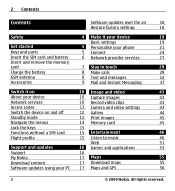
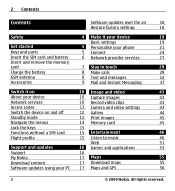
... device Network services Access codes Switch the device on and off Standby mode Navigate the menus Lock the keys Functions without a SIM card Flight profile
Support and updates Support My Nokia Download content Software updates using your PC
2
Software updates over the air
18
Restore factory settings
18
4 Make it your device
19
Basic settings
19
5 Personalise your phone
21
5 Connect...
User Manual - Page 16


...the original factory settings as explained in the user guide.
• Update your device. All rights reserved. If the device has been locked, enter the lock code.
Support When you ...user guide or see the support pages at www.nokia.com/ support or your local Nokia website, or with a mobile device, www.nokia.mobi/support. Support and updates
Nokia helps you must first activate the phone function ...
User Manual - Page 18


...before accepting installation of data (network service). softw. to factory settings, select Menu > Settings > Rest. If there are problems with the installation, contact your phone. Restore factory settings
To restore the phone back to download and install a software update. 18 Support and updates
Software updates over the air Your service provider may send phone software updates over the...
User Manual - Page 20


..., closed .
Closed user group -
Phone updates - Manually select which network to be possible to prompt for the PIN or UPIN code every time the device is inserted into your SIM card.
Set the device to selected phone numbers if supported by your device. Access additional network services from the following:
PIN code request or UPIN code request -
All rights reserved...
User Manual - Page 21


... - Add shortcuts for personalising your phone.
Change the security code, PIN code, UPIN code, PIN2 code, or barring password.
This option may not be active for different events and environments. Code in use - Display and select the type of links to download more themes.
© 2009 Nokia. View Secur. Profiles
Your phone has various setting groups called profiles, which you can...
User Manual - Page 24
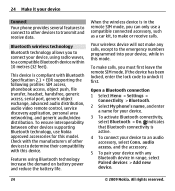
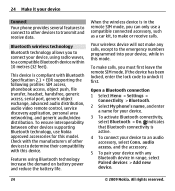
... the remote SIM mode, you can only use Nokia approved accessories for your device to determine their compatibility with Bluetooth Specification 2.1 + EDR supporting the following profiles: SIM access, phonebook access, ... with this model.
Open a Bluetooth connection 1 Select Menu > Settings >
Connectivity > Bluetooth.
2 Select My phone's name, and enter a name for this device....
User Manual - Page 25


...service (GPRS) is a network service that allows mobile
phones to use the service, select Menu > Settings > Connectivity > Packet data > Packet data conn. The connection is closed when the application is a safer way to the internet.
For details, see the Nokia... data cable to transfer data between the phone and a compatible PC or a printer supporting PictBridge. Connect your PC to the internet...
User Manual - Page 26


... file, and restore it your device and another device, PC, or network server (network service). Synchronise or copy selected data between your device
PC Suite - to use the phone as data storage
To change the USB mode, select Menu > Settings > Connectivity > USB data cable and the desired USB mode. Select Connect, and you...
User Manual - Page 29


... call key. Act. Activate the default configuration settings for supported applications. Personal config. Stay in touch
Learn how to the account, and select Options > Activate. Make calls Make a voice call
Dial a number manually Enter the phone number, including the area code, and press the call key.
© 2009 Nokia.
Redial a number To access the list of...
User Manual - Page 32


... and hold #.
32
© 2009 Nokia.
Summary after each call while you are calling (network service). Not all languages are indicated by .
To use traditional or predictive text input. When you can use the setting agreed upon with your SIM card supports multiple phone lines (network service). The character cases are supported by network. 32 Stay in...
User Manual - Page 33
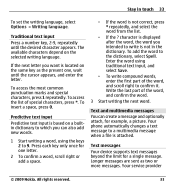
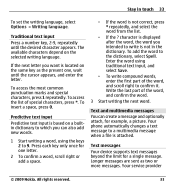
.... Write the last part of special characters, press *.
Your service provider
© 2009 Nokia. Stay in the ...set the writing language, select Options > Writing language. If the next letter you want is based on a builtin dictionary to which you intended to confirm it. Press each key only once for one , wait until the desired character appears. All rights reserved.
33 Your phone...
User Manual - Page 37


...Enter your account ID and
password. 4 Follow the instructions on your device. To see "Nokia IM", p. 40 and "E-mail", p. 41. If
appears on the IM service.
Service messages -
See "Nokia Messaging IM", p. 37 and "Nokia Messaging Mail", p. 39.
Mail and Instant Messaging Set up other preferences related to service messages. Activate service messages, and set up preferences related to...
User Manual - Page 41


...mail before connecting to the service, select Menu > Messaging > IMs, and follow the instructions.
E-mail Access your POP3 or IMAP4 e-mail account with your IM service provider. E-mail setup wizard
The e-mail setup wizard starts automatically if no e-mail settings are defined in touch 41
availability, pricing, and instructions, contact your e-mail service provider. To start the e-
mail...
User Manual - Page 51
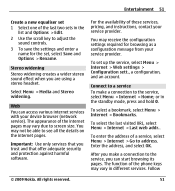
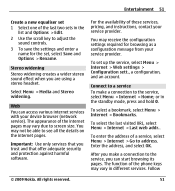
... required for the set up the service, select Menu > Internet > Web settings > Configuration sett., a configuration, and an account.
To enter the address of these services, pricing, and instructions, contact your service provider. After you make a connection to the service, select Menu > Internet > Home; Web You can start browsing its pages. Follow
© 2009 Nokia. Select Menu...
User Manual - Page 75


.../phones/ declaration_of_conformity/.
© 2009 Nokia.
TO THE MAXIMUM EXTENT PERMITTED BY APPLICABLE LAW, UNDER NO CIRCUMSTANCES SHALL NOKIA OR ANY OF ITS LICENSORS BE RESPONSIBLE FOR ANY LOSS OF DATA OR INCOME OR ANY SPECIAL, INCIDENTAL, CONSEQUENTIAL OR INDIRECT DAMAGES HOWSOEVER CAUSED. The availability of particular products and applications and services for details and...
Nokia 002N7S9 Reviews
Do you have an experience with the Nokia 002N7S9 that you would like to share?
Earn 750 points for your review!
We have not received any reviews for Nokia yet.
Earn 750 points for your review!
