Nokia 002L605 Support and Manuals
Get Help and Manuals for this Nokia item
This item is in your list!

View All Support Options Below
Free Nokia 002L605 manuals!
Problems with Nokia 002L605?
Ask a Question
Free Nokia 002L605 manuals!
Problems with Nokia 002L605?
Ask a Question
Popular Nokia 002L605 Manual Pages
User Manual - Page 4


Contents
Safety 10 About your device 10 Network services 11
1. Find help 18 In-device help 18 Software updates 18 Settings 19 Access codes 19 Prolong battery life 20 Free memory 21
3. Get started 12 Keys and parts 12 Insert the SIM card 13 Insert battery 13 Charge the battery 14 Switch the device on 15...
User Manual - Page 18


... from the list of this guide, additional information, downloads, and services related to read instructions. You may produce software updates that is open help text, select Options > Decrease font size or Increase font size.
Nokia Care services
If you want to your Nokia product, see www.nokia.com/support. Software updates
Nokia may be
18
© 2009 Nokia. All rights reserved. Find...
User Manual - Page 19
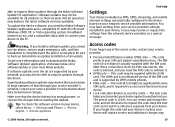
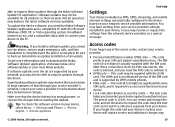
... the update.
If software updates over the air are supported by UMTS mobile phones.
● PIN2 code - Downloading software updates may be available for information about data transmission charges.
Make sure that the device battery has enough power, or connect the charger before accepting installation of data through the Nokia Software Updater PC application.
Find help
Settings
Your...
User Manual - Page 21


... can also synchronise data between the devices. Your device
Welcome
When you switch on without a SIM card, you have installed. Select from a compatible Nokia device.
● E-mail setup -
When your device is displayed.
Configure various settings of the device from the mailbox
Your device
● Saved web pages
● Contact information
● Calendar notes...
User Manual - Page 22
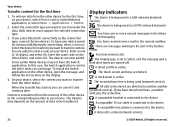
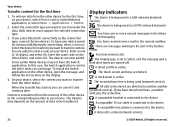
... are messages waiting to transfer content.
The second phone line is being used in the remote mailbox. A compatible text phone is set to the device. If you can cancel it and continue later. Enter the same code on the other device, open the message, and follow the instructions on the display.
4. When the transfer has...
User Manual - Page 30
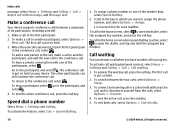
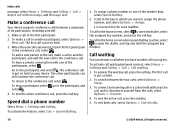
...supports conference calls between the two calls, select Options >
Swap.
3.
To end the active call with message, and Message text.
To call in progress. To answer the waiting call, press the call waiting (network service), select Menu > Settings....
30
© 2009 Nokia. The conference call
is reserved for the voice mailbox. To return to assign the phone number, and select Options ...
User Manual - Page 31
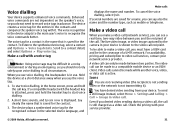
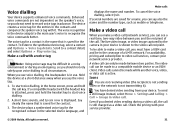
...Settings and Calling > Call > Image in use. Enhanced voice commands are not dependent on the speaker's voice, so you do not need to the synthesised voice tag, select a contact and Options > Voice tag details.
A short tone sounds, and Speak now is not transmitting it .
For availability, pricing...
Your device supports enhanced voice ... from your service provider.
© 2009 Nokia.
You have...
User Manual - Page 32
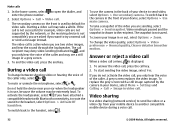
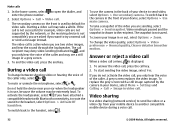
...Video sharing
Use video sharing (network service) to the recipient.
To activate the....
32
© 2009 Nokia.
A grey screen replaces the video image. The ...voice of your device, select Menu > Settings and Calling > Call > Image in ... is active when you are not supported by default for example, video calls...open the dialler, and enter the phone number.
2. All rights reserved. In the ...
User Manual - Page 33


...recipient, including the country code, to share video (if supported by the network service provider). If you invite...installed or person-to-person connections set up video sharing, you to use video sharing. Select Menu > Contacts.
2.
If you can use the UMTS network.
© 2009 Nokia.
To add a SIP address to music at a moderate level.
All rights reserved.
33 Ask your service...
User Manual - Page 46
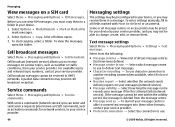
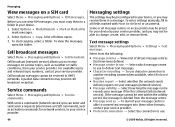
...service provider.
Cell broadcast messages
Select Menu > Messaging and Options > Cell broadcast. To enter settings manually, fill in use .
46
© 2009 Nokia. Text message settings
Select Menu > Messaging and Options > Settings..., select Reduced support.
● Receive report - Select the connection to your service provider, and you may prevent cell broadcast reception.
...
User Manual - Page 47
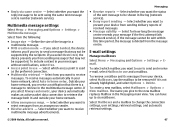
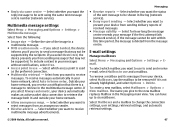
...to change the connection settings, user settings, retrieval settings, and automatic retrieval settings.
© 2009 Nokia. Define the size ...the multimedia message centre.
If you select Guided, the device informs you if you want ...service). Messaging
● Receive reports - Outside your device, select Mailboxes, tap the mailbox to the new mailbox replaces Mailbox in the log (network service...
User Manual - Page 68
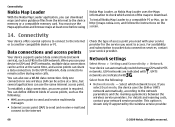
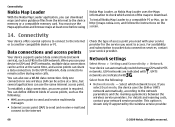
... UMTS networks. If you want to download. Data connections and access points
Your device supports packet data connections (network service), such as the following :
● Network mode - For availability and subscription to http://maps.nokia.com, and follow the instructions on the screen.
14. This option is required.
Connectivity
Your device offers several applications...
User Manual - Page 100
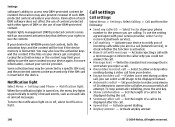
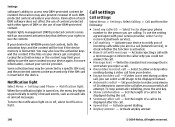
...Set by network) (network service).
● Call waiting - Set your device to make a maximum of 10 attempts to connect the call after the call with your rights to use of non-DRM-protected content. Activate anykey answer.
100
© 2009 Nokia...Set the length of incoming calls while you reject a call - Notification light
Select Menu > Settings and Phone... to a specific SIM card, and the...
User Manual - Page 107


...may also invalidate any lenses, such as instructed in this guide.
● Do not drop, knock, or shake the device.
Paint can clog the moving parts and electronic components can shorten the life ... completely before replacing it to the device. Take it .
● Use a soft, clean, dry cloth to clean any approval or warranty applying to the nearest Nokia authorised service centre or dealer...
User Manual - Page 115
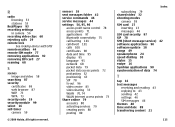
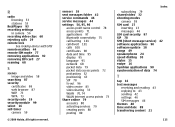
... 80 activating services 79 creating posts... service) 42 software applications 90 software update 18... songs 49 speakerphone 24 speed dialling 30 stylus 15 swipe 16 Symbian applications 90 synchronisation of data 74
T
tap 16 text messages
receiving and reading 43 replying to 43 sending 42 settings 46 SIM messages 46 themes...code 19 security module 99 select 16 self-timer camera 59
© 2009...
Nokia 002L605 Reviews
Do you have an experience with the Nokia 002L605 that you would like to share?
Earn 750 points for your review!
We have not received any reviews for Nokia yet.
Earn 750 points for your review!
