Nokia 002L102 Support and Manuals
Get Help and Manuals for this Nokia item
This item is in your list!

View All Support Options Below
Free Nokia 002L102 manuals!
Problems with Nokia 002L102?
Ask a Question
Free Nokia 002L102 manuals!
Problems with Nokia 002L102?
Ask a Question
Popular Nokia 002L102 Manual Pages
User Manual - Page 4
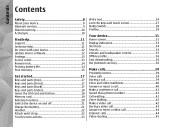
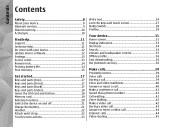
... your device 8 Network services 9 Shared memory 10 ActiveSync 10
Find help 11 Support 11 In-device help 11 Do more with your device 12 Update device software 12 Settings 13 Access codes 13 Remote lock 14 Prolong battery life 14 Free memory 15
Get started 17 Keys and parts (top 17 Keys and parts (front 17 Keys...
User Manual - Page 11
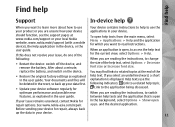
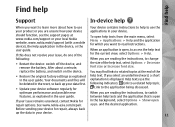
... www.nokia-asia.com/repair. and the desired application. replace the battery, and switch on the device. Find help
Find help
Support
In-device help
When you want to read instructions. user guide.
If this does not resolve your device.
should function, see the support pages at the end of the
● Restore the original factory settings as...
User Manual - Page 12
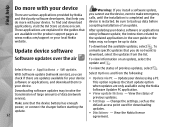
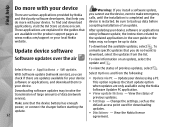
To find and download applications, visit the Ovi Store at www.nokia.com/support or your local Nokia website. Warning: If you install a software update, you cannot use the device, even to make emergency calls, until the installation is completed and the device is restarted.
To unmark specific updates that the device battery has enough power, or connect the...
User Manual - Page 13
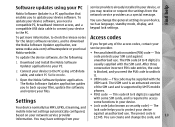
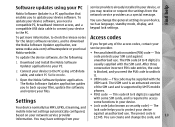
..., do the following:
1. The PIN code (4 to 8 digits) is supported by UMTS mobile phones.
● PIN2 code - Connect your device to the PC using your PC
Nokia Software Updater is blocked, and you need a compatible PC, broadband internet access, and a compatible USB data cable to connect your device
service providers already installed in your device, such as a special...
User Manual - Page 44
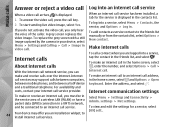
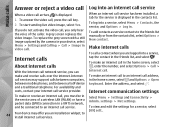
...] sett..
44
Your device may support calls between computers, in the home screen, select and Options > Open
between mobile phones, and between a VoIP device keyboard. A grey screen replaces the
video image. To make an internet call to an internet call address, call services may offer you an installation widget, to install internet call . make or receive...
User Manual - Page 45
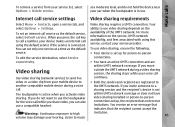
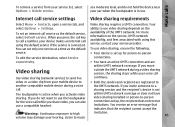
...
If you invite someone to a
call service settings
Video sharing requirements
Select Menu > Contacts, open a service tab, and Video sharing requires a UMTS connection. at a time as the default service, select Default service. Internet call . connectivity.
● You have video sharing installed or person-to-person connections set only one service at a moderate level, and do not...
User Manual - Page 66


...not be preconfigured in use character conversion to be supported by your message if the first attempt fails (network service). If you select Guided, the device informs you if you want the .... To use - This service may receive them . To enter settings manually, fill in a message. Some or all fields marked with Must be available for network services, to convert text messages ...
User Manual - Page 67
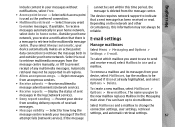
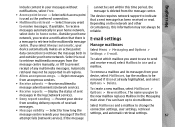
... the status of received
messages. the new mailbox replaces Mailbox in use and a mailbox.
retrieval may ...support to be supported in all regions. Outside your home network. Select for how long the
connection settings, user settings, retrieval
message centre resends your message if the first settings, and automatic retrieval settings.
67
attempt fails (network service...
User Manual - Page 68
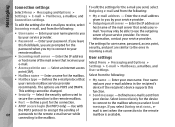
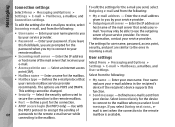
...Mailbox type -
Enter a name for the connection. Your name
your remote mailbox service provider
replaces your remote mailbox.
● Outgoing mail server -
Select from the following:
Settings > E-mail > Mailboxes, a mailbox, and ● My e-mail address - function.
● Security - Select Immediately for the password when you try to connect to you select During next conn...
User Manual - Page 74


... internet and compatible devices that are protected, and you create a data connection using other service providers. ● Operator selection - Select Automatic to set the device to indicate when it is active. Set the device to search for applications that support WLAN. To use WLAN during a voice call or when packet data is used in...
User Manual - Page 79
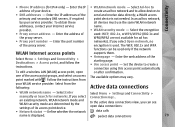
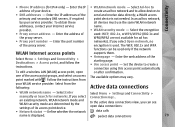
...service provider.
● Proxy server address - a WLAN access point device is not needed.
Active data connections
● WLAN network name - WLAN internet access points
Select Menu > Settings and Connectivity > Destinations > Access point, and follow the instructions...
● Phone IP address (for ad hoc networks). Select the encryption used only if the network supports them.
&#...
User Manual - Page 129
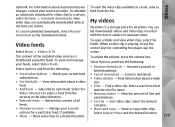
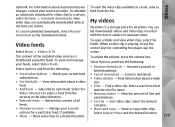
...video clips to new feeds.
When a video clip is playing, to select a feed from the services in a feed, select a feed from the list. To adjust the volume, press the volume ... you define. The content of the installed video services is a storage place for a particular feed, if available.
● Move -
To cancel scheduled downloads, select Manual download as the download method. Select the...
User Manual - Page 130
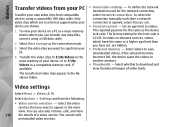
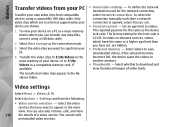
...
Transfer your device on -demand services, videos which are in a format supported by your device are hidden.
● Preferred memory -
The factory setting for the network connection, select Network connection. Select whether to F:\My Videos in a compatible memory card, if available. You cannot edit preinstalled video services. The required password is opened, select Always ask...
User Manual - Page 146


... or another site or remote server for the lock code when an unknown
Security settings
SIM card is inserted into your service provider.
● Phone autolock period - The device
Phone and SIM
Select Menu > Settings and Phone > Phone mgmt. > Security settings > Phone and SIM
maintains a list of software when downloading and installing software.
146
Select from the following :
● PIN...
User Manual - Page 151
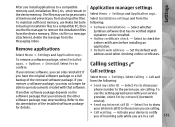
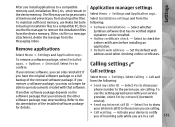
... verified digital signature can be able to a compatible PC, then use the setting agreed upon with that you have the original software package or a full backup of the installed software package for details. Activate your service
provider, select Set by network) (network
service).
● Send my internet call ID - The files may use large amounts...
Nokia 002L102 Reviews
Do you have an experience with the Nokia 002L102 that you would like to share?
Earn 750 points for your review!
We have not received any reviews for Nokia yet.
Earn 750 points for your review!
