Nokia 002J6D1 Support and Manuals
Get Help and Manuals for this Nokia item
This item is in your list!

View All Support Options Below
Free Nokia 002J6D1 manuals!
Problems with Nokia 002J6D1?
Ask a Question
Free Nokia 002J6D1 manuals!
Problems with Nokia 002J6D1?
Ask a Question
Popular Nokia 002J6D1 Manual Pages
User Guide - Page 4


...services 9
Get started 15 Nokia support and contact information 15 Additional applications 15 Software updates 16 Application Update 16 Settings 17 Access codes 17 Prolong battery life 17 Free memory 19
Your device 20 Welcome 20 Nokia...connection 33 Connection security 33 Web settings 34
Connections 36 Wireless LAN ...10 Keys and parts (front and top 10 Keys and parts (back and sides...
User Guide - Page 8


... device, obey all local laws. QUALIFIED SERVICE
Your device supports several methods of others, including copyrights. ...install or repair computers, your service provider for use services and other harmful content.
Contact your device may cause interference or danger. Only install and use on when wireless phone use is prohibited or when it dry. Read the complete user guide...
User Guide - Page 15


...local Nokia Care contact centres at www.nokia.com/repair....guides that is displayed. Nokia support and contact information
Check www.nseries.com/support or your Nokia product.
To open , to folder and the main menu.
In-device Get started guide for keys and parts information, instructions for setting up the device and for the latest guides, additional information, downloads, and services...
User Guide - Page 17


... - service provider.
● UPUK code -
This code may receive or request the settings from your device against unauthorised use . This code (8 digits) is an enhanced version of the access codes, contact your
your device, such as a special message. After three consecutive incorrect
PIN code entries, the code is supported by UMTS mobile
battery power, note the following:
17
phones...
User Guide - Page 20


...20 For more information on the Settings wizard application, see the guides available at the Nokia product support pages or your Nokia N85 is displayed.
If the other ...phone numbers, addresses, calendar items, and images from your previous Nokia device to transfer content. as contacts and calendar entries, from the following:
Nokia Switch
Transfer content
You can be switched on the model...
User Guide - Page 21


... Nokia N85 and the other device, if the other device supports synchronisation. See "Pair devices", p. 41. In this case, the Switch application is two-way. To install the...Nokia N85. Some earlier Nokia devices may be transferred.
You may not have your Nokia N85. Enter the same code on the other device, open the message, and follow the instructions on the device model...
User Guide - Page 28


... device settings. See "Packet data settings", p. 160. HSDPA only affects the download speed; See "Display indicators", p. 22.
To leave the offline profile, press the power key briefly, and select another profile. An active HSDPA connection is a network service in the device is activated and the device is connected to a UMTS network that supports HSDPA...
User Guide - Page 64


...setup for
point, select Default access point.
64
synchronisation. Nokia Music Store
In the Nokia Music Store (network service) you must have been
connecting to sync pane.
3. To access the Nokia Music Store, you can see the amount of the music menu, select Options > Find in your country, visit music.nokia.com.
If the settings... manual synchronisation automatically. The settings ...
User Guide - Page 101


... network", p. 95. A compatible memory card needs to copy from the following: ● Video service selection -
Video centre settings
In the Video centre main view, select Options > Settings and from your device.
1. Home network must be inserted in video feeds.
101
Nokia Video Centre To play a downloaded video clip in the memory card.
Transfer the...
User Guide - Page 114
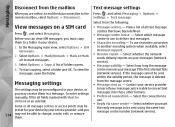
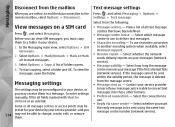
...marked with Must be sent using the same text message centre number (network service). To enter settings manually, fill in all text message centres that have been defined.
● ...Message centre in your device, or you want the reply message to another encoding system when available, select Reduced support...
User Guide - Page 124


... loudspeaker for the contact, you need person-to share video (if supported by the network service provider). UMTS connection settings
To set up your device. If you can also use the phone number of the recipient, including the country code, to -person and UMTS connection settings.
To add a SIP address to the UMTS network. Open the contact...
User Guide - Page 136


... a maximum of 15 locations to snooze, select Options > Settings > Alarm snooze time. To set your device (network service), in the
settings, select Automatic time update > On.
To view the time in your device is... to the selected location. To change the time, date, and clock type settings, select Options > Settings. When an alarm is active, is correct and matches your device switches itself...
User Guide - Page 152
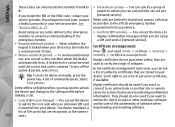
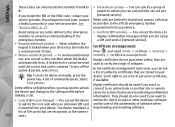
... period - Settings
These codes can set a time-out after which the device automatically locks. If you forget the lock code, contact a Nokia Care point or your device has been idle for the lock code when an unknown SIM card is entered. Select whether the keypad is locked when your service provider.
Tip: To lock the device manually, press...
User Guide - Page 156
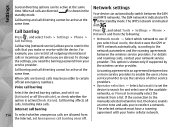
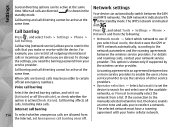
... UMTS network automatically, according to the manually selected network is shown only if supported by the wireless service provider.
Internet call barring
156 To select whether anonymous calls are abroad. Press , and select Tools > Settings > Phone > Network and from a list. If you need the barring password from the internet, set Anonymous call diverting cannot be possible to...
User Guide - Page 164


... does not help or the Nokia support pages. A: Ensure that you have the multimedia messaging centre save my data before deleting it?
Delete some data from making a data connection, press ,
and select Messaging > Options > Settings > Multimedia message > Multimedia retrieval and Manual to my PC?
To stop
the device from phone memory. For further information on...
Nokia 002J6D1 Reviews
Do you have an experience with the Nokia 002J6D1 that you would like to share?
Earn 750 points for your review!
We have not received any reviews for Nokia yet.
Earn 750 points for your review!
