Nokia 002J3X4 Support and Manuals
Get Help and Manuals for this Nokia item
This item is in your list!

View All Support Options Below
Free Nokia 002J3X4 manuals!
Problems with Nokia 002J3X4?
Ask a Question
Free Nokia 002J3X4 manuals!
Problems with Nokia 002J3X4?
Ask a Question
Popular Nokia 002J3X4 Manual Pages
User Manual - Page 24
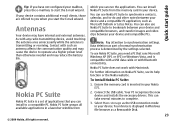
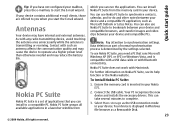
... displayed in your device. All rights reserved.
Your PC recognises the new device and installs the necessary drivers. Contact with Macintosh. You can take several minutes to synchronisation settings. Connect the USB cable. To install Nokia PC Suite:
1.
Data deletion as part of applications that runs Microsoft Windows XP (SP1 or SP2) or Windows Vista, and...
User Manual - Page 25


... see the support pages on the device.
• Update your device or on the internet (network service), select Menu > Applications > Search. All rights reserved. Quick start the installation from the memory card, copy the installation file to see what instructions (help topics) are not deleted in the reset. To search for which you have problems when installing Nokia PC...
User Manual - Page 45
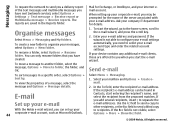
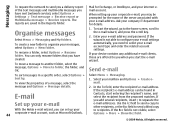
...folder to organise your device contains any additional e-mail clients, those are saved in a specific order, select Options > Select Menu > Messaging. To start entering the recipient's name, ...Nokia e-mail wizard, you can only rename folders that you have sent (network service), select Options > Settings > Text message > Receive report or Multimedia message > Receive reports.
You can set...
User Manual - Page 63
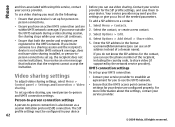
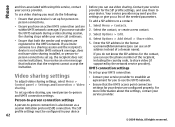
... use video sharing. Phone
and fees associated with using this service, contact your service provider. The SIP profile settings must do not know the SIP address for the contact, you a list of the recipient, including the country code, to -person connection is not within UMTS network coverage. before you have video sharing installed, or person-toperson...
User Manual - Page 74


... switch on and within the network service area. Select whether to show your device.
• Default nickname - Select if you want to log in to the other users.
The device registers missed and received calls only if the network supports these settings, including SIP, XDM and Presence settings, may not be able to edit...
User Manual - Page 81


... about data transmission charges.
80
© 2009 Nokia.
Web settings
Select Menu > Web and Options > Settings. Some or all access points may be saved ...correct security certificate in your service provider. Web feed settings
• Automatic updates - Contact your service provider for your device by your service provider's network. Privacy settings
• Recently visited ...
User Manual - Page 93


... other than your service provider. Maps settings
Select Menu > Applications > GPS > Maps.
Define the internet settings, such as the mode of transportation and the method for the guides through a credit card or in your phone bill, if supported by your home network, select Roaming warning. To define the backlight setting, select Backlight. Travelling
To update the traffic information...
User Manual - Page 128


... the name if you are not shown in the future.
© 2009 Nokia. Media
127
Edit you want to the NGage service yet. • Personal Settings - Select your N-Gage settings, select Options > Edit Profile, open the private tab, and select Options > NGage Settings. Define also whether you want to save your billing details, including your...
User Manual - Page 147
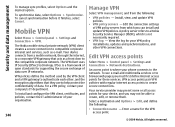
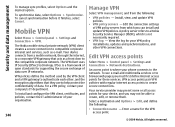
...client and a VPN gateway to authenticate each other VPN connections. Edit the connection settings of VPN policy servers from which is not necessarily required.
• VPN ...Nokia Security Service Manager (NSSM), which you can install and update VPN policies. For a VPN policy, contact your device, and you must first define internet access points for these services. View the log for supporting ...
User Manual - Page 151
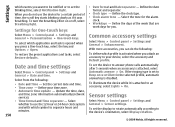
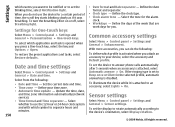
...169; 2009 Nokia. When you do the following :
• Date and Time -
Define your device, select the accessory and Default profile. Common accessory settings
Select Menu > Control panel > Settings and General > Enhancement. Date and time settings
Select Menu > Control panel > Settings and General > Date and time. Update the time, date,
and time zone information automatically (network service...
User Manual - Page 152


... code entries, the code is entered, select Phone and SIM card > Phone autolock period. To set a time-out after a defined period, select Phone and SIM card > Keypad autolock period. Enter a number for your device lock code. The new code can be used only if the correct lock code is
© 2009 Nokia. To do this, you change the PIN code, select Phone...
User Manual - Page 156


... web.
To use a data connection, your service provider must support this step, you can be shared by your service provider to the internet through a WLAN if ...instructions provided by a new access point. Enter a name for available connections.
define the order in all fields marked with Must be left empty, unless your service provider.
155
Settings
To edit the settings...
User Manual - Page 179


...not use or store the device in this guide.
• Do not drop, knock, or...replacement antenna. Rough handling can clog the moving parts and electronic components can shorten the life of data you protect your warranty coverage.
• Keep the device dry. If any accessory...the device from time to time for service.
178
© 2009 Nokia. Care and maintenance
Care and maintenance
...
User Manual - Page 188
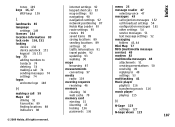
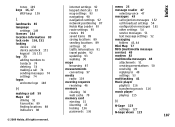
... keypad shortcuts 93 map settings 93 navigating 90 navigation settings 92 network positioning 87 Nokia Map Loader 93 route settings 93 routes 89 saved items 89 saving locations 89 sending locations 89 settings 92 traffic information 91 travel guides 92 updating 93 walking 90 maps browsing 87 measurements
converting 97 media
radio 119 meeting requests
receiving 46...
User Manual - Page 190


...printer 99 RealPlayer 118 restoring 151 scroll key lights 149 sensor settings 150 service messages 53 SIP 160 slide 152 text messages 52 time ...settings 150 service commands 51 service messages 51 settings 53 settings access points 154, 155 accessories 150 active notes 95 advanced WLAN 158 applications 162 calls 152 camera 105 cell broadcast 54 certificate 139 clock 101 contacts 41
© 2009 Nokia...
Nokia 002J3X4 Reviews
Do you have an experience with the Nokia 002J3X4 that you would like to share?
Earn 750 points for your review!
We have not received any reviews for Nokia yet.
Earn 750 points for your review!
