Nokia 002J3H6 Support and Manuals
Get Help and Manuals for this Nokia item
This item is in your list!

View All Support Options Below
Free Nokia 002J3H6 manuals!
Problems with Nokia 002J3H6?
Ask a Question
Free Nokia 002J3H6 manuals!
Problems with Nokia 002J3H6?
Ask a Question
Popular Nokia 002J3H6 Manual Pages
User Manual - Page 4


...Contents
Safety 7 About your device 7 Network services 8
Find help 9 Support 9 Remote configuration 9 Software updates using your PC 10 Further information 11
Key features 12
Keys and parts 13
Set up your device 15 Insert the SIM ...Ovi 31 About Ovi Store 32 Ovi Files 32 About Ovi Contacts 32 My Nokia 33
Phone 34 Voice calls 34 Video calls 35 Net calls 36 Speed dialling 38 Call ...
User Manual - Page 9
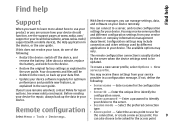
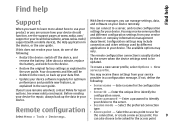
... for repair, always back up your service providers or company information management department. You
9
can also choose to learn more about a minute, replace the battery, and switch on your device remotely.
Enter a name for optimum performance and possible new features, as explained in the user guide.
See www.nokia.com/repair. Find help
Find help
Support
With...
User Manual - Page 10
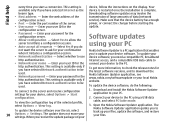
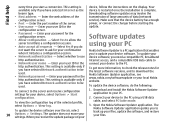
... port number of data (network
configuration server. Enter your password for your confirmation
Nokia Software Updater is available only if you have selected Network authentication to use device software, you have selected Internet as the device is restarted once the installation is
device, follow the instructions on your PC
not want the server to
•...
User Manual - Page 27


...area. from one mode to show your voice mail, scroll to your personal e-mail. Tools > Settings > General > Personalisation > One-touch keys. Calendar key 4 - To view the list of available...This way, you do not have set off the contact search, select Options > Contact search off. New from Eseries
To set you a third home screen with operator-specific items. To change from the list ...
User Manual - Page 33


... the My Nokia service, select My Nokia > Unsubscribe. You must be available in your network service provider for My Nokia, select My Nokia > Help. Select Menu > Help > My Nokia.
2. For terms and conditions, see the instructions for information about Nokia devices and download tones, graphics, games, and applications.
To launch the My Nokia WAP site in your country and supported by...
User Manual - Page 36


... receive calls over internet protocol) technology. The availability of the net call . Select Menu > Tools > Settings > Connection > SIP settings > Options > New
Select Menu > Communic. > Internet tel.. To send video from Contacts, or enter the recipient's SIP address manually to send an invitation to the SIP server.
2. The voice call
attempts an emergency call...
User Manual - Page 45
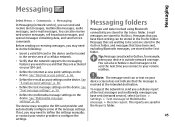
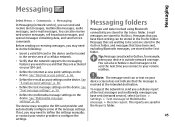
... also receive web service messages, cell broadcast messages, and special messages containing data, and send service commands.
See "Internet access points", p. 66.
• Define the e-mail account settings on the
when your service provider to define the settings manually; See "Multimedia message settings", p. 60. To request the network to use and that the network supports the messaging...
User Manual - Page 56


..., password, and other settings to your user ID and password at the prompt.
To establish a connection between your service provider. To save a conversation participant to log in Download. To set your...in the IM main view by User's name, User ID, Phone number, and E-mail address. For the correct settings, contact your device and the default server automatically, select Automatic....
User Manual - Page 74
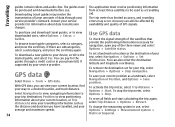
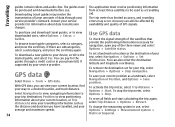
... trip destination, Position to your service provider.
To check the signal ...Guides.
To set for navigation, open any of the satellites that
To browse travel guides, or to your current position as
To activate the trip meter, select Trip distance > Options > Start.
With GPS data, you have travelled, and your To change the measuring system in your phone bill, if supported...
User Manual - Page 104


...Nokia PC Suite guide. When Start web browsing or Use for is selected, the WLAN wizard automatically creates an access point for the selected WLAN.
any WLAN, WLAN scanning off .
To connect the device to install or update Bluetooth or infrared drivers.
You must install drivers...off .
• You must enter the correct service set identifier (SSID). To use a cable to ...
User Manual - Page 115
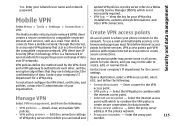
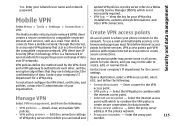
... must first define internet access points for your VPN policy installations, updates and synchronisations, and other , and the encryption algorithms that acts as e-mail. View the log for these services.
Enter your organisation.
Edit the connection settings of your network user name and network password. Contact your company's IT department for data transfer.
• Proxy...
User Manual - Page 120
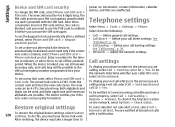
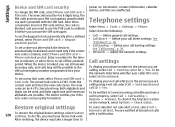
... possible to
To select whether net calls alert or not, select Call > Internet call settings. • Call divert - Define general call alert. Define your phone number to set a new lock code, select Phone and SIM card > Lock code. Adjust the network settings. Call settings
To display your call in minutes, or select None to the person you if...
User Manual - Page 126
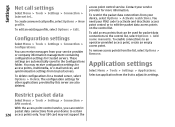
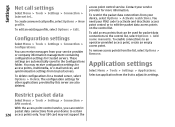
... access points only.
Contact your PIN2 code to activate and deactivate access point control or to the control list, select Options > Add name manually. You need your service provider for a trusted server, select Options > Delete. Restrict packet data
Select Menu > Tools > Settings > Connection > APN control. The configuration settings for packet data connections to edit the...
User Manual - Page 147


...code
changing 120 playing
messages 46 recordings 82 video and audio 84 podcasting 78
directories 78 searching 79 settings 79 positioning settings 70 predictive text input 24, 118 presentations 53 printer settings... 35 service commands 58 service messages 58 settings 62 session initiation protocol
See SIP settings
Active notes 92 advanced WLAN 122 application installations 111 applications 126...
User Manual - Page 148
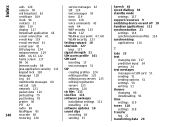
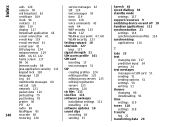
Index
calls 120
service messages 62
camera 78
SIP 124
cell broadcast 62
text messages 59
certificate 109
time 119
... packages
printer 96
installation settings 111
PTT 42
installing 111
radio 86
software updates 10
RealPlayer 85
sound clips
148
recorder 82
recording 82
restoring 120
sending 55
Speech 46 speed dialling 38 standby mode
settings 117 support resources 9 switching ...
Nokia 002J3H6 Reviews
Do you have an experience with the Nokia 002J3H6 that you would like to share?
Earn 750 points for your review!
We have not received any reviews for Nokia yet.
Earn 750 points for your review!
