Nokia 002G846 Support and Manuals
Get Help and Manuals for this Nokia item
This item is in your list!

View All Support Options Below
Free Nokia 002G846 manuals!
Problems with Nokia 002G846?
Ask a Question
Free Nokia 002G846 manuals!
Problems with Nokia 002G846?
Ask a Question
Popular Nokia 002G846 Manual Pages
User Manual - Page 5
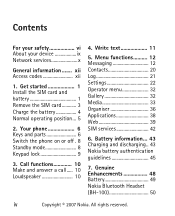
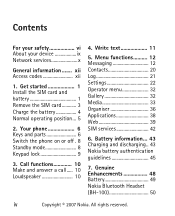
...... 5
2. Menu functions.......... 12 Messaging 12 Contacts 20 Log 21 Settings 22 Operator menu 32 Gallery 32 Media 33 Organiser 36 Applications 38 Web 39 SIM services 42
6. Contents
For your safety vi About your device ix Network services x
General information ....... Your phone 6 Keys and parts 6 Switch the phone on or off . 8 Standby mode 8 Keypad lock 9
3. Write...
User Manual - Page 11


... as changes in your service provider before you can use the network services.
For instance, some networks may require that you make specific arrangements with your device. x
Copyright © 2007 Nokia. other networks may not support all networks;
Many of the features require special network features. ■ Network services
To use the phone you must have requested...
User Manual - Page 13
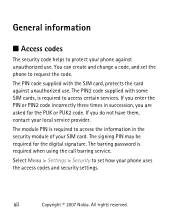
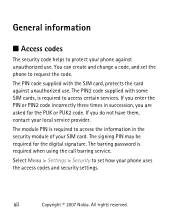
... the digital signature.
If you enter the PIN or PIN2 code incorrectly three times in the security module of your SIM card.
The barring password is required when using the call barring service. All rights reserved. xii
Copyright © 2007 Nokia.
General information
■ Access codes
The security code helps to protect your phone against unauthorized use .
User Manual - Page 25
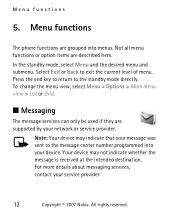
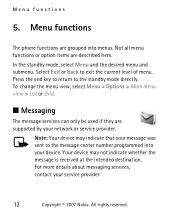
... of menu. Not all menu functions or option items are supported by your device. Select Exit or Back to the standby mode directly. To change the menu view, select Menu > Options > Main menu view > List or Grid.
■ Messaging
The message services can only be used if they are described here. Your...
User Manual - Page 26


...
Important: Exercise caution when opening messages. Messages may receive the settings as advertisements.
Select Menu > Messaging > Message settings > Multimedia msgs. You may contain malicious software or otherwise be harmful to your SIM card supports more than one message center, select or add the one you want to use the multimedia service. Copyright © 2007 Nokia.
User Manual - Page 27
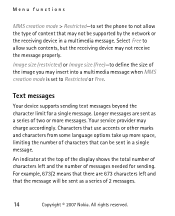
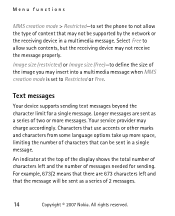
...supports sending text messages beyond the character limit for sending. Longer messages are 673 characters left and the number of the image you may insert into a multimedia message when MMS creation mode is set the phone...messages.
14
Copyright © 2007 Nokia.
For example, 673/2 means that there are sent as a series of content that can be supported by the network or the receiving ...
User Manual - Page 29
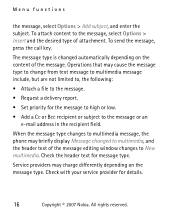
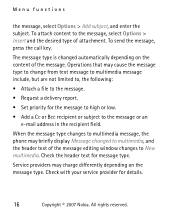
...; 2007 Nokia. Check with your service provider for message type. Menu functions
the message, select Options > Add subject, and enter the subject. Service providers may... cause the message type to change from text message to multimedia message include, but are not limited to, the following:
• Attach a file to the message. • Request a delivery report.
• Set...
User Manual - Page 31


... one message is played through the earpiece by default.
To retrieve a phone number from your phone receives audio messages, to it. Voice messages
The voice mailbox is a network service and you must obtain an e-mail account and the required settings.
18
Copyright © 2007 Nokia. Contact your service provider for a voice mailbox number and detailed information.
User Manual - Page 32
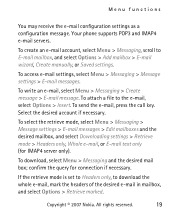
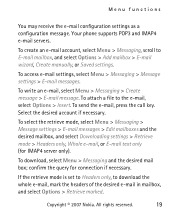
... connection if necessary. Copyright © 2007 Nokia.
To download, select Menu > Messaging and the desired mail box;
If the retrieve mode is set to Headers only, to the e-mail, ... > Add mailbox > E-mail wizard, Create manually, or Saved settings. confirm the query for IMAP4 server only).
Your phone supports POP3 and IMAP4 e-mail servers. Menu functions
You may receive...
User Manual - Page 34
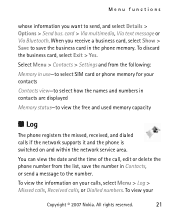
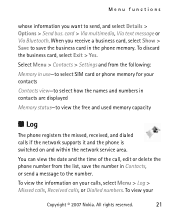
... Settings and from the list, save the business card in the phone memory. When you want to send, and select Details > Options > Send bus.
To view the information on and within the network service ...capacity
■ Log
The phone registers the missed, received, and dialed calls if the network supports it and the phone is switched on your
Copyright © 2007 Nokia. card > Via multimedia...
User Manual - Page 44


... from the default service provider
Copyright © 2007 Nokia.
All rights reserved.
31 Configuration settings
Some of service providers stored on your personal settings manually. Get the settings from the following:
Default configuration settings-to view the list of the network services need configuration settings on the phone (the default service provider is set the applications to...
User Manual - Page 45


... to service provider support-to download the configuration settings from your network operator. This menu is to be used. The operator can manage themes, graphics, recordings, and tones. Always check the delivery terms of
32
Copyright © 2007 Nokia. These files are arranged in folders.
The name and the icon depend on the operator. Your phone supports...
User Manual - Page 54


... one during browsing, select Alerts > Alert for showing browser pages that do not guarantee a secure connection. Service inbox
The phone can receive service messages (network service) (pushed messages) sent by your service provider. Copyright © 2007 Nokia. To set the phone to alert when a secure connection changes to alert when a secure page contains an insecure item, select Alert...
User Manual - Page 76


...
www.nokia.com.sg/support
Thailand
www.nokia.co.th/support
If your phone and PC. Have them . All rights reserved.
SOFTWARE Make the most of charge.
*Not available on our online services. USER'S GUIDE The online User's Guide contains detailed information on using your calendar, contacts, music and images, while other applications complement its features.
SETTINGS Certain phone...
Brochure - Page 1
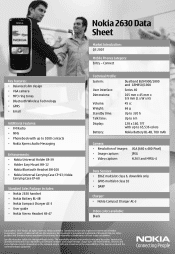
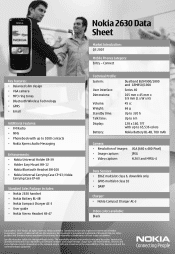
...; Holder Easy Mount HH-12 ƒ Nokia Bluetooth Headset BH-100 ƒ Nokia Universal Carrying Case CP-93; All rights reserved. The availability of the devices used and the content formats supported. Services and some features may vary by region. Java is a registered trademark of their respective owners. Specifications are registered trademarks of Sun Microsystems...
Nokia 002G846 Reviews
Do you have an experience with the Nokia 002G846 that you would like to share?
Earn 750 points for your review!
We have not received any reviews for Nokia yet.
Earn 750 points for your review!
