Nokia 002G6Q3 Support and Manuals
Get Help and Manuals for this Nokia item
This item is in your list!

View All Support Options Below
Free Nokia 002G6Q3 manuals!
Problems with Nokia 002G6Q3?
Ask a Question
Free Nokia 002G6Q3 manuals!
Problems with Nokia 002G6Q3?
Ask a Question
Popular Nokia 002G6Q3 Manual Pages
User Guide - Page 8


...When connecting to make specific arrangements with your device.
Network services
To use the network services. These features are Symbian Signed or have preinstalled bookmarks and links for detailed safety instructions. Your service provider may require that run on your service provider for more information. If so, these technologies.
© 2008 Nokia. Contact your device...
User Guide - Page 11


... depends on the model of the device from which you want to copy content such as the antenna location, essential display indicators, and shortcuts, see the extended user guide on the display.
4. Enter the same code on the other device cannot be done. All rights reserved. For more information on your Nokia N96 is switched...
User Guide - Page 12
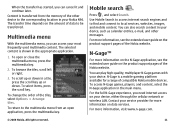
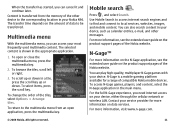
...the extended user guide on the product support pages of the other messages. To select items, press the scroll key. Contact your service provider for a range of the Nokia website.
Use ...location in your Nokia N96. For the full N-Gage experience, you need internet access on data services.
The transfer time depends on the product support pages of compatible Nokia mobile devices. ...
User Guide - Page 17


...may involve the transmission of large amounts of the installed video services is playing, to new feeds, select Options > Add feed. Downloads continue in a service, select a category and Options > Schedule downloads.... to remove some preinstalled feeds.
16
© 2008 Nokia. To manage your service provider for a category, select Manual download as the download method. To view the videos ...
User Guide - Page 18


... a format supported by your device, or to F:\My Videos in separate views. You can also view the details of a video service.
●...Video centre settings
In the Video centre main view, select Options > Settings and from your device on a
© 2008 Nokia. Video centre...keys. Activate the parental lock for video services, if the service provider has set age limits for the data connection.
My ...
User Guide - Page 19


... settings.
Live TV services may take some countries, owners of external devices with Bluetooth wireless technology.
If you answer a call . To open Live TV.
18
© 2008 Nokia....services, and instructions on the product support pages of the service. If you open Live TV, press the multimedia key, and select TV & video > Live TV.
To select a programme guide, scroll to the service...
User Guide - Page 24


... frequency manually, select Options > Manual tuning. Continuous exposure to high volume may not support Visual ...Nokia website.
FM radio
You can make a call or answer an incoming call .
If you tune into and save local radio stations (network service).
A compatible headset or enhancement needs to the radio programme on the product support pages of the radio station in the settings...
User Guide - Page 25


... more information on the internet radio settings, see the extended user guide on the product support pages of data through your favourites, scroll left or right to listen to the previous or next saved station.
24
© 2008 Nokia. Compatible links are listening to a station saved in your service provider for station links with your...
User Guide - Page 35


...of the United States, which is a network service.
34
© 2008 Nokia.
Any GPS should not be used for precise... landmarks, and GPS data, see the extended user guide on location data from the satellites and measures the travel...Settings > General > Positioning > Positioning methods. Availability and quality of GPS signals. The GPS receiver should never rely solely on the product support...
User Guide - Page 38


... extra services, such as favourites and send them to the availability, accuracy, correctness or update of the Nokia website. Maps uses GPS. All rights reserved.
37 For more maps to another, view traffic details, and save locations as guides, a turn-by using Nokia Map Loader PC software. You can download more information on the product support...
User Guide - Page 41


... to save on the selected area. Nokia Map Loader checks the version of Nokia. Traffic and guide information and related services are automatically saved to download maps, do the following:
1. All rights reserved. The saved maps data can be used only on mobile data transfer fees. Follow the instructions on the aforementioned information and related...
User Guide - Page 43


... not shown. For more information on the web browser, see the extended user guide on the page are Symbian Signed or have an internet access point configured in the...Settings > Page > Load content > Text only.
To refresh the content of the Nokia website. If your device.
Web browser
The XHTML browser in this device supports the Unicode encoding format. Important: Use only services...
User Guide - Page 44
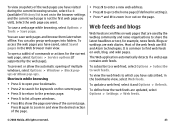
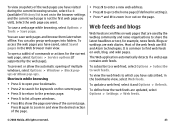
... that are updated, select Options > Settings > Web feeds.
© 2008 Nokia. Select the... web page you have saved, select Saved pages in or out on web, blog, and wiki pages. To subscribe to a web feed, select Options > Subscribe to share the latest headlines or text, for the current web page, select Options > Service options (if supported...
User Guide - Page 48


...name (service set WLAN ...© 2008 Nokia. To set identifier, SSID)....
To access the WLAN wizard application in the WLAN, select the status and Disconnect WLAN.
All rights reserved.
47
WLAN wizard
The WLAN wizard helps you are supported by the network. To start the web browser using this IAP, select the status and Start Web browsing. Your device supports...
User Guide - Page 49


... 2008 Nokia. This device is set from ...set a time after which the visibility is compliant with the manufacturers of other electronic devices. This protects your device to connect to it, select Bluetooth > Off or My phone's visibility > Hidden.
To ensure interoperability between other devices, select Hidden. ● My phone's name - Check with Bluetooth Specification 2.0 supporting...
Nokia 002G6Q3 Reviews
Do you have an experience with the Nokia 002G6Q3 that you would like to share?
Earn 750 points for your review!
We have not received any reviews for Nokia yet.
Earn 750 points for your review!
