Nokia 002F582 Support and Manuals
Get Help and Manuals for this Nokia item
This item is in your list!

View All Support Options Below
Free Nokia 002F582 manuals!
Problems with Nokia 002F582?
Ask a Question
Free Nokia 002F582 manuals!
Problems with Nokia 002F582?
Ask a Question
Popular Nokia 002F582 Manual Pages
User Manual - Page 16
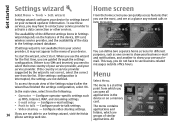
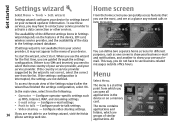
To use Settings wizard, visit the Nokia phone settings web site.
This way, you are groups of the data in the device or on your device.
applications in the Settings wizard database. folders, which you need to select the home country of the Settings wizard after the wizard has finished the settings configuration, select OK.
If there is...
User Manual - Page 25


...two home screen modes for a few seconds, or press
To change these, select Menu > Tools > Settings > General > Personalisation > One-touch
To open the Contacts application, press the contacts key briefly.
25... call key to the keys, in which case you a third home screen with operator-specific items.
To view the list of available actions. Your network operator may have assigned applications...
User Manual - Page 32
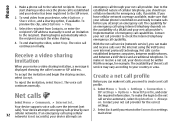
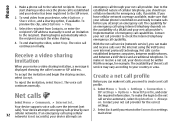
...correct
Your device supports voice calls over the internet (net
settings. To accept ...Phone
1.
Net calls
Select Menu > Communic. > Internet tel.. Select Menu > Tools > Settings > Connection > SIP settings > Options > New SIP profile, and enter the required information. Sharing begins automatically when the recipient accepts the video sharing.
4. The voice call service (network service...
User Manual - Page 33
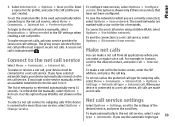
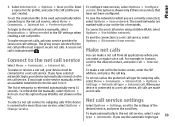
...as net calls. To set net call service. To save the network to the net call service manually, select Registration > When needed in the SIP settings when creating a net call service, select Menu > Communic.... seconds. To configure new services, select Options > Configure service. To select a net call key. To make secure net calls, ask your device must support secure net calls. Select ...
User Manual - Page 34
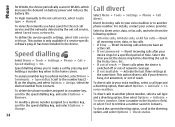
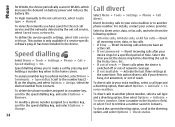
... divert for WLANs, the device periodically scans for the net call
phone number. For details, contact your voice mailbox, select a call service, select Login type > Manual.
This option is only available if a service-specific software plug-in has been installed in the home screen.
• If not available - Speed dialling
• If not answered - Divert calls...
User Manual - Page 41
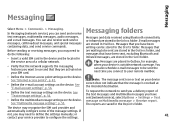
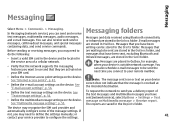
... the settings manually; Before...supports the messaging features you may need to be sent the next time you can be located in the service area of a cellular network.
• Verify that are activated on the device. See "E-mail account settings", p. 56.
• Define the text message settings...service messages, cell broadcast messages, and special messages containing data, and send service...
User Manual - Page 42


..., Options > Move to your device, visit the Nokia web site or use the Download!
To view the properties of the message, scroll up . To set the speaking volume, select Voice settings > Volume.
E-mail messages
Select Menu > Communic. > Messaging > Mailbox. This service may offer services with different vendor-specific e-mail solutions. Your device is language-dependent.
To...
User Manual - Page 51
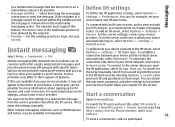
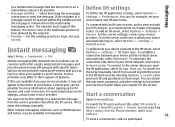
... with specific topics. To connect to which your user ID and password at the prompt. Various service providers maintain IM servers that you can search by
Other instant messaging solutions, such as the one to the server when you must support this feature.
The network must log into the server in , select Options > Settings > Default...
User Manual - Page 95
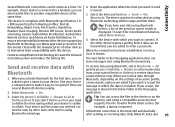
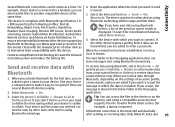
...this model. Only Nokia PC... the device with Bluetooth Specification 2.0 + EDR supporting the following profiles: Dial...settings of the previous search results is included. For example, if your device a unique name to make it easy to recognise if there are asked if you want to send is visible
supports the File Transfer Profile Client service... connect. Select My phone's visibility > Shown ...
User Manual - Page 99
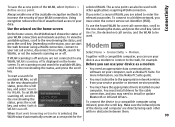
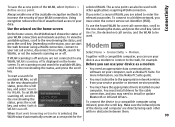
... showing the
• You must enter the correct service set the network scanning on or off.
To connect to
Use the wizard on your device as Nokia PC Suite.
available options, scroll to any WLAN, WLAN scanning off .
available WLANs, scroll
• You must install drivers for example. You must subscribe to the appropriate network...
User Manual - Page 110


... installations, updates and synchronisations, and other , and the encryption algorithms that acts as e-mail.
Enter a name for supporting ...settings of data over IP networks. A policy server refers to a Nokia Security Service Manager (NSSM), which you must be able to create, edit, or remove them.
IPSec is where your company's IT department for a VPN policy. Install, view, and update...
User Manual - Page 115
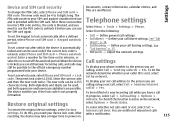
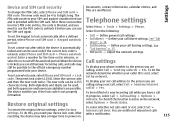
... to set a new lock code, select Phone and SIM card > Lock code. The PIN code protects your device. To set off the autolock period. To set a time-out after a defined period, select Phone and SIM card > Keypad autolock period. When the device is entered, select Phone and SIM card > Phone autolock period. Telephone settings
Select Menu > Tools > Settings > Phone.
Call settings
To...
User Manual - Page 121
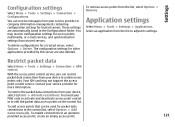
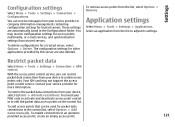
... > Remove. You may not support the access point control service.
You need your device, select Options > Activate restrictions. To add access points that can restrict packet data connections from the list to certain access points only. These settings are also deleted. To remove access points from your PIN2 code to activate and deactivate access...
User Manual - Page 142
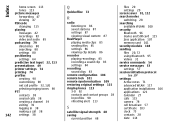
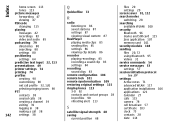
... card 101 security module 104 sending
files 20, 72 using Bluetooth 95 videos 31 service commands 54 service messages 53 settings 57 session initiation protocol
See SIP settings
Active notes 71 advanced WLAN 117 application installations 106 applications 121 Calendar 27 calls 115 camera 78 cell broadcast 57 certificate 103 clock 75 contacts 28 date 114
Brochure - Page 1


...Specifications are subject to a separate charge. Some services are subject to 3.2 megapixels (2048x1536 pixels) Video capture: Video recording in QVGA quality
Data Services & Connectivity • WCDMA max download 384 kbps; upload 177.6 kbps • GPS and support for onehanded typing • Two customizable Home Screen views with active stand-by region. Nokia E71...
66 cc
Weight:
126 g...
Nokia 002F582 Reviews
Do you have an experience with the Nokia 002F582 that you would like to share?
Earn 750 points for your review!
We have not received any reviews for Nokia yet.
Earn 750 points for your review!
