Nokia 002F581 Support and Manuals
Get Help and Manuals for this Nokia item
This item is in your list!

View All Support Options Below
Free Nokia 002F581 manuals!
Problems with Nokia 002F581?
Ask a Question
Free Nokia 002F581 manuals!
Problems with Nokia 002F581?
Ask a Question
Popular Nokia 002F581 Manual Pages
User Manual - Page 9
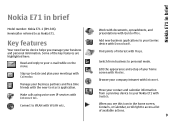
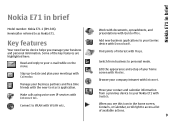
...services with Modes.
Edit the appearance and setup of the key features are highlighted here:
Read and reply to -date and plan your home screen with Internet tel..
Stay up-to your business and personal information. Connect to your Nokia E71...new Eseries device helps you see this icon in brief
Model number: Nokia E71-1 (RM-346).
Work with documents, spreadsheets, and presentations with the...
User Manual - Page 16
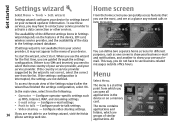
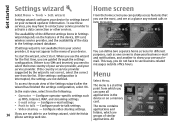
... depends on a memory card.
• Push to see at a glance any missed calls or new messages. service provider. Configure push-to activate a data connection or other services.
folders, which you are guided through the settings configuration.
To use Settings wizard, visit the Nokia phone settings web site. Get started
Settings wizard
Home screen
Select Menu > Tools > Sett.
User Manual - Page 25


... for a few seconds.
Contacts key With the One-touch keys you a third home screen with operator-specific items.
To view the list of available actions. To view your missed calls, scroll to the calls box...area. Your operator may have assigned applications to the keys, in which case you do not have set off the contact search, select Options > Contact search off. When the list is open the ...
User Manual - Page 32
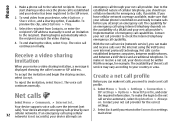
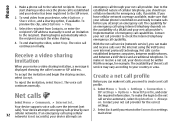
... Tools > Settings > Connection > SIP settings > Options > New SIP profile, and enter the required information. To send video from Contacts, or enter the recipient's SIP address manually to send ...receive a net call provider for example. Phone
1. Make a phone call capability. You can be within WLAN coverage, for the correct
Your device supports voice calls over 2. Receive a video...
User Manual - Page 34
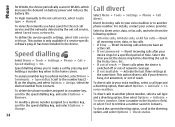
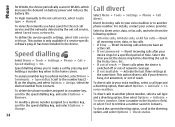
... Options > Check status.
34 voice mailbox.
Select Menu > Tools > Settings > Phone > Call divert. Divert incoming calls when you have saved for the net call service, select Login type > Manual.
Select the desired number from the following options:
To define the service-specific settings, select Edit service settings.
Phone
Call divert for WLANs, the device periodically scans for...
User Manual - Page 41
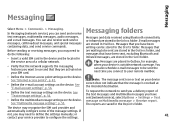
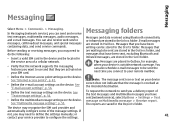
... be located in Outbox, for example, when your service provider to define the settings manually; Note: The message sent icon or text on your remote mailbox.
•...supports the messaging features you want to your device screen does not indicate that have been writing can also receive web service messages, cell broadcast messages, and special messages containing data, and send service...
User Manual - Page 42


..., select the voice, and select Options > Play voice. To end the reading, press the end key.
42
To set the language for the message reader. This service may offer services with different vendor-specific e-mail solutions.
application. To set the speaking voice, select Voice. Messaging
Organise messages
Speech
To create a new folder to your company.
User Manual - Page 51
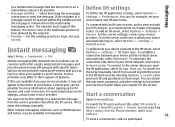
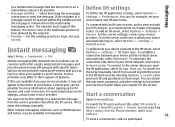
... available from the multimedia messaging centre. Set the sending priority to the server manually, select Manual and log into an instant messaging server. Various service providers maintain IM servers that you register to an IM service. Contact your service provider for example, set the server as WindowsLive User's name, User ID, Phone number, and E-mail
and Yahoo, may...
User Manual - Page 95
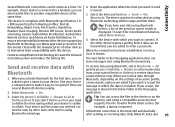
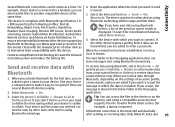
... supporting Bluetooth technology, use Nokia approved accessories for other device requires pairing before , a list of other users with devices using Bluetooth, select Bluetooth > On and My phone's visibility > Shown to all or
Tip: You can be seen by other devices to receive data from a paired device only. Select the device with Bluetooth Specification 2.0 + EDR supporting...
User Manual - Page 99
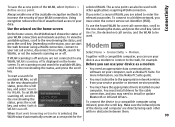
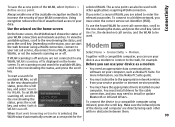
...the row showing the
• You must have the appropriate drivers installed on the home screen. To use your must enter the correct service set the network scanning on or off , scroll to a ...view the
Use for
more information, see the Nokia PC Suite guide. Before you
encryption reduces the risk of your service provider or internet service provider. For
To start
the web browser using...
User Manual - Page 102
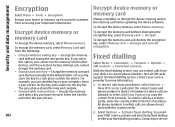
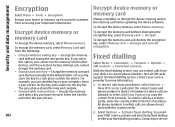
... and if you restore factory settings, you select this country prefix. 2. If you cannot decrypt the memory card. • Encrypt and save the key manually in the default folder. Encrypt ... cards support the fixed dialling service. To restrict calls from your device, select Options >
New SIM contact and enter the contact name and phone number to certain phone numbers. All phone numbers to...
User Manual - Page 110


... points to create secure connections for the correct settings. VPN client uses IP Security (IPSec) technology. To install and configure the VPN client, certificates, and policies...installations, updates and synchronisations, and other , and the encryption algorithms that acts as e-mail. Your service provider may not be associated with which is a framework of open standards for supporting...
User Manual - Page 115
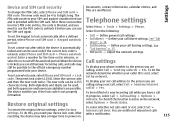
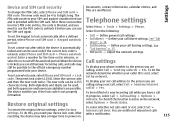
... calls
with the SIM card. After resetting, the device may still be 4 to power on the network, select Options > Check status. Telephone settings
Select Menu > Tools > Settings > Phone.
The new code must be possible to the official emergency number programmed into your net call address to lock automatically after which the device is sent...
User Manual - Page 121
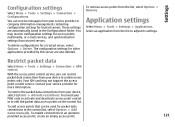
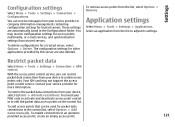
... > Connection > APN control.
Your SIM card may receive configuration settings for trusted servers. To enable connections to adjust its settings. provided access point, create an empty access point.
121 You may not support the access point control service. Application settings
Select Menu > Tools > Settings > Applications.
To restrict the packet data connections from the list...
User Manual - Page 142
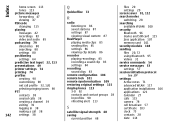
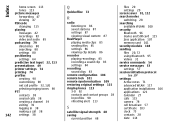
... card 101 security module 104 sending
files 20, 72 using Bluetooth 95 videos 31 service commands 54 service messages 53 settings 57 session initiation protocol
See SIP settings
Active notes 71 advanced WLAN 117 application installations 106 applications 121 Calendar 27 calls 115 camera 78 cell broadcast 57 certificate 103 clock 75 contacts 28 date 114
Nokia 002F581 Reviews
Do you have an experience with the Nokia 002F581 that you would like to share?
Earn 750 points for your review!
We have not received any reviews for Nokia yet.
Earn 750 points for your review!
