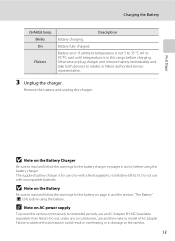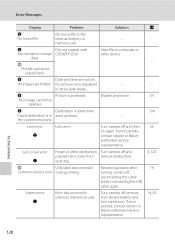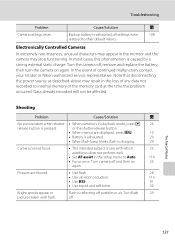Nikon S520 - Coolpix Digital Camera Support and Manuals
Get Help and Manuals for this Nikon item

Most Recent Nikon S520 Questions
Camera Frozen
My camera does not switch on and is frozen. The camera was kept for charging and when i saw it was i...
My camera does not switch on and is frozen. The camera was kept for charging and when i saw it was i...
(Posted by nramesh1234 8 years ago)
Nikon S520 Videos

Reparatur Kameras Nikon S520 - Display Umtausch - camera Replace or Repair- Display change
Duration: 6:30
Total Views: 231
Duration: 6:30
Total Views: 231
Popular Nikon S520 Manual Pages
Nikon S520 Reviews
We have not received any reviews for Nikon yet.