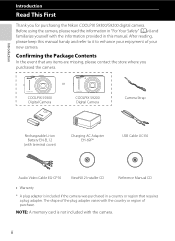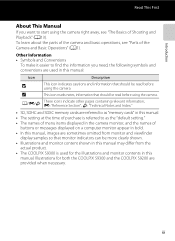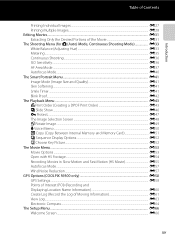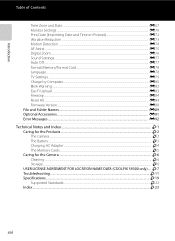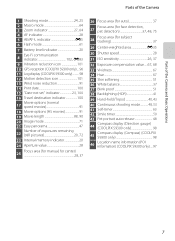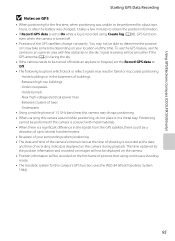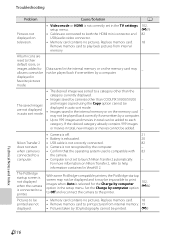Nikon COOLPIX S9300 Support and Manuals
Get Help and Manuals for this Nikon item

View All Support Options Below
Free Nikon COOLPIX S9300 manuals!
Problems with Nikon COOLPIX S9300?
Ask a Question
Free Nikon COOLPIX S9300 manuals!
Problems with Nikon COOLPIX S9300?
Ask a Question
Most Recent Nikon COOLPIX S9300 Questions
Rotary Selector Button
my rotary selector appears to be loose and sensitive. It still works but it's sensitivity is annoyin...
my rotary selector appears to be loose and sensitive. It still works but it's sensitivity is annoyin...
(Posted by dicktracey1 8 years ago)
How To Solve Problem Mode Dial Not In Position With Nikon Digital Cameras
coolpix s9300
coolpix s9300
(Posted by wapule 9 years ago)
How To Fix The Mode Dial On Your Camera Nikon Coolpix S9200
(Posted by tsamfon 9 years ago)
Nikon S9300 Will Not Turn On
(Posted by Dokarubl 9 years ago)
Nikon Coolpix S9300 Wont Turn On
(Posted by idareg52 10 years ago)
Nikon COOLPIX S9300 Videos
Popular Nikon COOLPIX S9300 Manual Pages
Nikon COOLPIX S9300 Reviews
We have not received any reviews for Nikon yet.