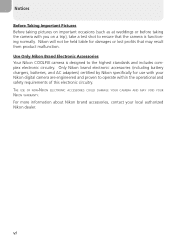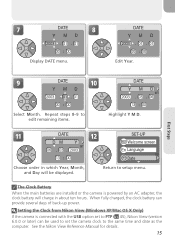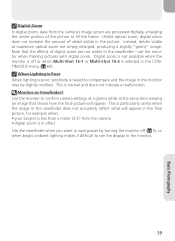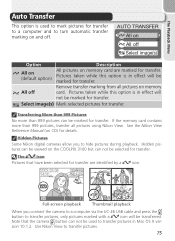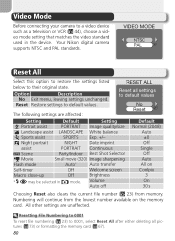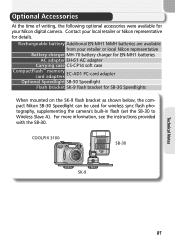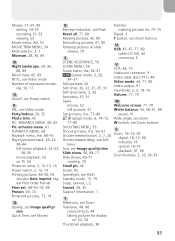Nikon 3100 - Coolpix Digital Camera Support and Manuals
Get Help and Manuals for this Nikon item

Most Recent Nikon 3100 Questions
Nikon Coolpix3100 Multi Selector Not Working
up / down arrows wont function..... however East / West arrows do work???
up / down arrows wont function..... however East / West arrows do work???
(Posted by stephenherbertson 9 years ago)
Nikon 3100 Videos
Popular Nikon 3100 Manual Pages
Nikon 3100 Reviews
We have not received any reviews for Nikon yet.