Netgear WNR2000-3XFNAS Support and Manuals
Get Help and Manuals for this Netgear item
This item is in your list!

View All Support Options Below
Free Netgear WNR2000-3XFNAS manuals!
Problems with Netgear WNR2000-3XFNAS?
Ask a Question
Free Netgear WNR2000-3XFNAS manuals!
Problems with Netgear WNR2000-3XFNAS?
Ask a Question
Popular Netgear WNR2000-3XFNAS Manual Pages
WNR2000v3 Setup Manual - Page 3


Contents
N300 Wireless Router WNR2000v3 Setup Manual
Getting to Know Your Wireless Router 1 Unpacking Your New Router 1 Hardware Features ...3 Front Panel ...3 Back Panel ...5 Router Label ...6 Positioning Your Wireless Router 6 Installing Your Wireless Router 7 Updating Your Router Firmware 8
Installing Your Router Using the NETGEAR genie 9 Using the NETGEAR genie 9 Accessing Your Router ...
WNR2000v3 Setup Manual - Page 11
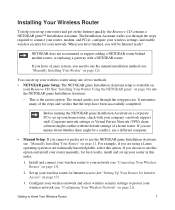
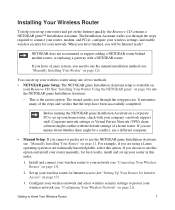
... a NETGEAR router behind another router, or replacing a gateway with your company's network support staff. The wizard guides you through the steps required to connect your router, modem, and PC(s); For example, if you are using one of two methods: • NETGEAR genie Setup: The NETGEAR genie Installation Assistant setup is the easiest option. Install and connect your wireless router to...
WNR2000v3 Setup Manual - Page 12


... the best, most up-to Know Your Wireless Router
8 Getting to -date features of your router, NETGEAR provides a variety of the setup activity (see "Setting Up Your Router for Internet Access" on page 9).
• The router includes an update feature that lets you check for and install updates. Updating Your Router Firmware
NETGEAR is always improving the operability and features included...
WNR2000v3 Setup Manual - Page 13
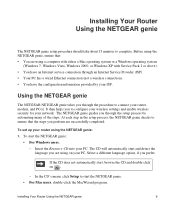
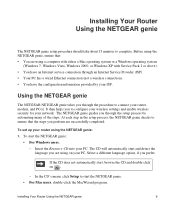
... XP with Service Pack 2 or above). • You have the configuration information provided by automating many of the steps. Installing Your Router Using the NETGEAR genie
The NETGEAR genie setup procedure should take about 15 minutes to configure your wireless settings and enable wireless security for your network. To set up your PC. Using the NETGEAR genie
The NETGEAR NETGEAR genie takes...
WNR2000v3 Setup Manual - Page 16
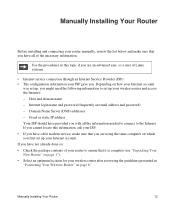
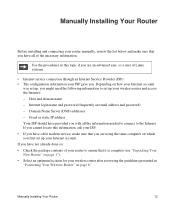
... an Internet Service Provider (ISP). • The configuration information your wireless router and access the Internet: - Manually Installing Your Router
Before installing and connecting your Internet account. Use the procedures in this information, ask your ISP. • If you have provided you with all of the necessary information.
Depending on how your Internet account
was set up, you...
WNR2000v3 Setup Manual - Page 22


... to check for a new firmware image file.
Manually Installing Your Router
18
The router will automatically check the
NETGEAR database for new firmware (recommended). If no new firmware version is available, click Yes, and the router will display. (If you select "No," you can check for the router password, both in lowercase letters. (For security reasons, the router has its own user...
WNR2000v3 Setup Manual - Page 24
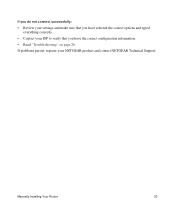
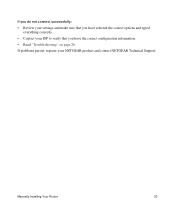
... successfully: • Review your settings and make sure that you have the correct configuration information. • Read "Troubleshooting" on page 26. If problems persist, register your ISP to verify that you have selected the correct options and typed
everything correctly. • Contact your NETGEAR product and contact NETGEAR Technical Support. Manually Installing Your Router
20
WNR2000v3 Setup Manual - Page 25
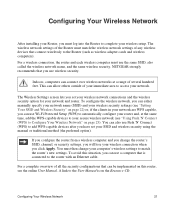
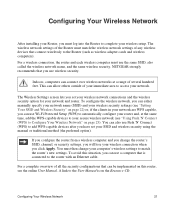
... Apply.
A link to the User Manual is connected to the router with an Ethernet cable. Configuring Your Wireless Network
After installing your Router, you set your secure wireless network (see "Using Push 'N' Connect (WPS) to Configure Your Wireless Network" on page 23). The Wireless Settings screen lets you must match the wireless network settings of all the security configurations that...
WNR2000v3 Setup Manual - Page 26
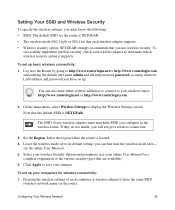
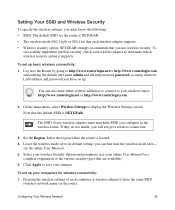
... where the router is NETGEAR. • The wireless mode (802.11g/b, or 802.11n) that you configure in to the Router by going to have set up your online User Manual for a
complete explanation of each wireless adapter to determine which wireless security option it supports.
see your computers for the router is located. 4. To set to save your wireless router: http://www...
WNR2000v3 Setup Manual - Page 27


... the online User Manual or review the settings you selected a security option requiring a passphrase, then the same passphrase must be used for the symbol on your wireless router, launch a browser such as Microsoft Internet Explorer or Mozilla Firefox. Using Push 'N' Connect (WPS) to Configure Your Wireless Network
If your wireless clients support Wi-Fi Protected Setup (WPS), you can...
WNR2000v3 Setup Manual - Page 30
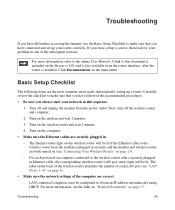
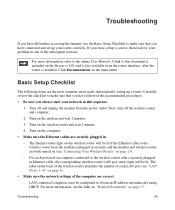
... "LAN (Ports 1-4)" on page 4).
• Make sure the network settings of the subsequent sections.
Basic Setup Checklist
The following items are correct.
- Troubleshooting
26 A link to this sequence:
1. LAN connected computers must be lit if the Ethernet cable to the wireless router from the modem is installed. Next, turn off and unplug the modem from the...
WNR2000v3 Setup Manual - Page 31


... power adapter supplied by NETGEAR for
an illustration). 2. If the port is lit. 4. - Some cable modem services require you have a hardware problem and should contact technical support. • Power Light Blinks Green Slowly and Continuously. When power is first applied, verify that the power adapter is on (see "Connecting Your Wireless Router" on page 3 for this...
WNR2000v3 Setup Manual - Page 33
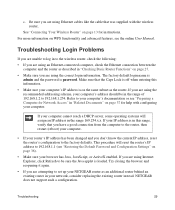
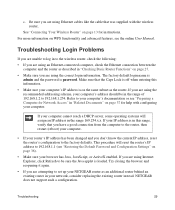
... to be in the range 169.254.x.x. Troubleshooting Login Problems
If you are unable to log in to the wireless router, check the following:
• If you are using the recommended addressing scheme, your computer's address should be sure the Java applet is password. If your computer. See "Connecting Your Wireless Router" on page 36).
• Make sure...
WNR2000v3 Setup Manual - Page 35


...wireless router. 2. The wireless router will not authenticate using PPPoE, try troubleshooting your service provider that you can attempt to connect indefinitely. Troubleshooting PPPoE
If you might be a provisioning problem with your service provider whether they require a PPP over Ethernet (PPPoE) login.
• You might require a login.
Unless you connect manually, the wireless...
WNR2000v3 Installation Guide - Page 2


... update your custom password if you change the settings, the information on the bottom of the product. NETGEAR recommends that you do not change the preset Wi-Fi network name (SSID) and network key (password). Select Wireless Settings to add wireless computers, and other countries. June 2011
Connect Wireless Devices to Your Router
Choose either the manual or Wi-Fi Protected Setup...
Netgear WNR2000-3XFNAS Reviews
Do you have an experience with the Netgear WNR2000-3XFNAS that you would like to share?
Earn 750 points for your review!
We have not received any reviews for Netgear yet.
Earn 750 points for your review!
