Netgear WNR2000-100NAR Support and Manuals
Get Help and Manuals for this Netgear item
This item is in your list!

View All Support Options Below
Free Netgear WNR2000-100NAR manuals!
Problems with Netgear WNR2000-100NAR?
Ask a Question
Free Netgear WNR2000-100NAR manuals!
Problems with Netgear WNR2000-100NAR?
Ask a Question
Popular Netgear WNR2000-100NAR Manual Pages
WNR2000 Setup Manual - Page 26
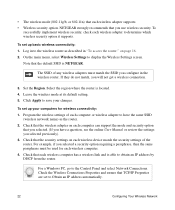
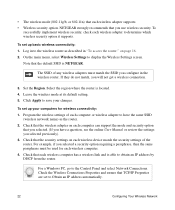
.... Select the region where the router is located. 4. Check that the security settings on page 16. 2. On the main menu, select Wireless Settings to display the Wireless Settings screen.
Check that each wireless adapter supports. • Wireless security option. To
successfully implement wireless security, check each wireless computer.
4. • The wireless mode (802.11g/b, or 802.11n...
WNR2000 User Manual - Page 9


... WPA-PSK and WPA2-PSK Wireless Security 2-10 Viewing Advanced Wireless Settings 2-12 Using Push 'N' Connect (Wi-Fi Protected Setup 2-13 Push Button Configuration 2-14 Security PIN Entry 2-15 Configuring the WPS Settings 2-17 Connecting Additional Wireless Client Devices after WPS Setup 2-18 Restricting Wireless Access by MAC Address 2-19 Changing the Administrator Password 2-21
vii
v1...
WNR2000 User Manual - Page 22


...to the Internet, see Chapter 7, "Troubleshooting."
1-6
Configuring Basic Connectivity
v1.3, February 2009
Click Apply. When the router is not connected to the Internet, you can select one of the Setup Wizard, click Test to determine your ISP settings, as English is stored in memory. NETGEAR Wireless-N Router WNR2000 User Manual
The language is set to verify the Internet connection...
WNR2000 User Manual - Page 28
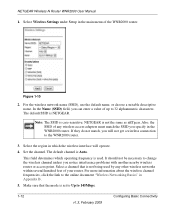
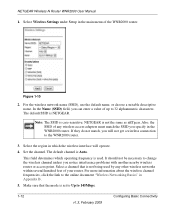
... Auto. Figure 1-10
2. This field determines which the wireless interface will not get a wireless connection to 32 alphanumeric characters. Make sure that is used by any wireless access adapters must match the SSID you will operate.
4. NETGEAR Wireless-N Router WNR2000 User Manual
1. Select Wireless Settings under Setup in Appendix B.
5.
The default channel is case-sensitive...
WNR2000 User Manual - Page 31


...The Wireless-N Router Model WNR2000 provides highly effective security features, which are covered in detail in terms of your wireless equipment that are appropriate to your needs. This chapter includes the following sections: • "Choosing Appropriate Wireless Security" • "Recording Basic Wireless Settings Setup Information" on page 2-5 • "Changing Wireless Security Settings" on...
WNR2000 User Manual - Page 33
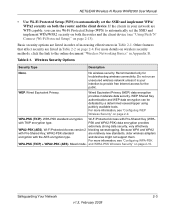
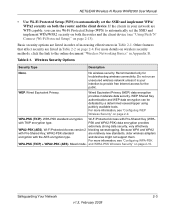
... (Wi-Fi Protected Setup)" on page 2-9.
NETGEAR Wireless-N Router WNR2000 User Manual
• Use Wi-Fi Protected Setup (WPS) to provide free Internet access for troubleshooting wireless connectivity. Wireless Security Options
Security Type
Description
None. Wired Equivalent Privacy.
For more details on wireless security methods, click the link to automatically set the SSID and...
WNR2000 User Manual - Page 35
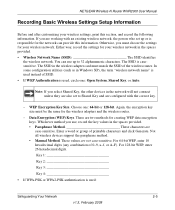
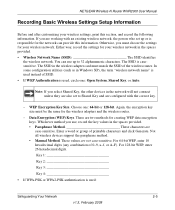
... size must match the SSID of SSID. • If WEP Authentication is responsible for creating WEP data encryption keys. NETGEAR Wireless-N Router WNR2000 User Manual
Recording Basic Wireless Settings Setup Information
Before and after customizing your wireless settings, print this information. Choose one : Open System, Shared Key, or Auto. WEP Encryption Key Size. You can provide...
WNR2000 User Manual - Page 37
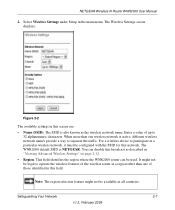
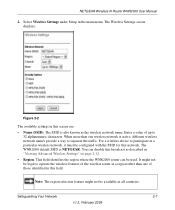
...
32 alphanumeric characters. This field identifies the region where the WNR2000 router can disable this screen are: • Name (SSID). NETGEAR Wireless-N Router WNR2000 User Manual
2. The SSID is NETGEAR. Select Wireless Settings under Setup in all countries. When more than one wireless network is active, different wireless network names provide a way to participate in this broadcast...
WNR2000 User Manual - Page 41
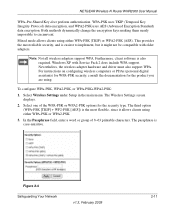
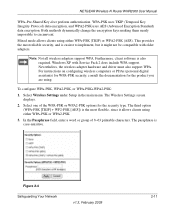
... Setup in the main menu. NETGEAR Wireless-N Router WNR2000 User Manual
WPA-Pre-Shared Key does perform authentication. The passphrase is easiest to circumvent. WPA-PSK uses TKIP (Temporal Key Integrity Protocol) data encryption, and WPA2-PSK uses AES (Advanced Encryption Standard) data encryption. Mixed mode allows clients using . Note: Not all wireless adapters support WPA. For instructions...
WNR2000 User Manual - Page 67


... Customizing Your Network Settings
4-3
v1.3, February 2009
The router's default LAN IP configuration is the default. - The LAN IP settings are part of the designated ...NETGEAR Wireless-N Router WNR2000 User Manual
Configuring LAN TCP/IP Setup Parameters
These are advanced settings that it , and which other routers. The LAN subnet mask of the router. • IP Subnet Mask. When set...
WNR2000 User Manual - Page 68


... in this service is not selected and no other DHCP server is assigned to avoid duplicate addresses on the LAN. otherwise, the router's LAN IP...part of the range for your network.
Note: For most applications, the default DHCP and TCP/IP settings of the router. If this screen. NETGEAR Wireless-N Router WNR2000 User Manual
Using the Router as a DHCP Server
By default, the router...
WNR2000 User Manual - Page 93
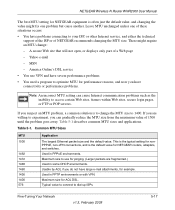
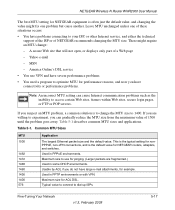
... not open, or displays only part of 1500 until the problem goes away.
Common MTU Sizes
MTU 1500
1492 1472 1468 1460 1436 1400 576
Application
The largest Ethernet packet size and the default value. Used in PPTP environments or with VPN. NETGEAR Wireless-N Router WNR2000 User Manual
The best MTU setting for NETGEAR equipment is often just the...
WNR2000 User Manual - Page 125
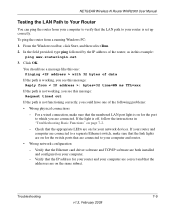
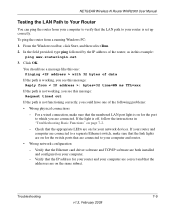
... the IP address of the following problems: • Wrong physical connections
- NETGEAR Wireless-N Router WNR2000 User Manual
Testing the LAN Path to Your Router
You can ping the router from your computer to verify that the Ethernet card driver software and TCP/IP software are both installed and configured on your computer. -
If the light is set up correctly. From the Windows toolbar...
WNR2000 User Manual - Page 127
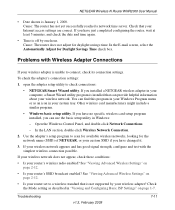
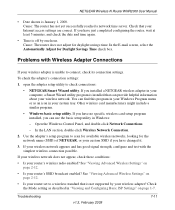
.... To check the adapter's connection settings:
1. If you have no specific wireless card setup program installed, you installed a NETGEAR wireless adapter in your computer, a Smart Wizard utility program is installed that can provide helpful information about your wireless adapter is January 1, 2000. If your router's wireless radio enabled? Troubleshooting
v1.3, February 2009
7-11 Check...
WNR2000 User Manual - Page 139
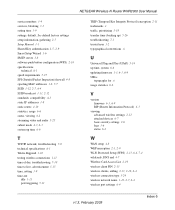
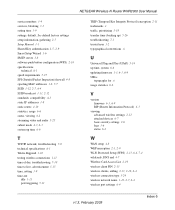
NETGEAR Wireless-N Router WNR2000 User Manual
service numbers 3-4 services, blocking 3-3 setting time 3-9 settings, default. See default factory settings setup information, gathering 2-5 Setup Manual 1-1 Shared Key authentication 2-5, 2-9 Smart Setup Wizard 1-6 SMTP server 3-8 software push button configuration (WPS) 2-14 specifications
technical A-1 speed requirements 5-25 SPI (Stateful Packet...
Netgear WNR2000-100NAR Reviews
Do you have an experience with the Netgear WNR2000-100NAR that you would like to share?
Earn 750 points for your review!
We have not received any reviews for Netgear yet.
Earn 750 points for your review!
