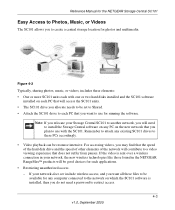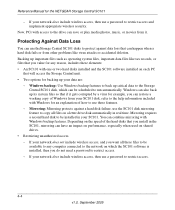Netgear SC101-100NAR Support and Manuals
Get Help and Manuals for this Netgear item

View All Support Options Below
Free Netgear SC101-100NAR manuals!
Problems with Netgear SC101-100NAR?
Ask a Question
Free Netgear SC101-100NAR manuals!
Problems with Netgear SC101-100NAR?
Ask a Question
Most Recent Netgear SC101-100NAR Questions
Resource Cd For The Netgear Sc101-100nar
How can i get the resource CD for the Netgear sc101-100nar. Real
How can i get the resource CD for the Netgear sc101-100nar. Real
(Posted by rpoitras 10 years ago)
Popular Netgear SC101-100NAR Manual Pages
Netgear SC101-100NAR Reviews
We have not received any reviews for Netgear yet.