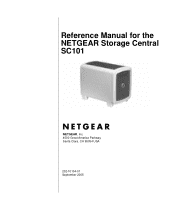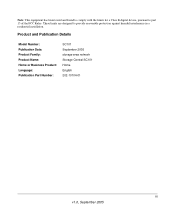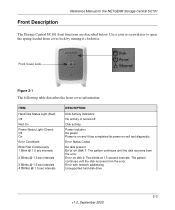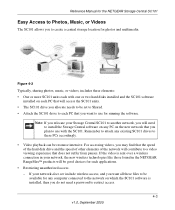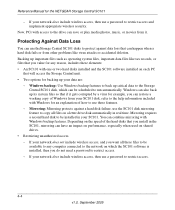Netgear SC101-100NAR Support Question
Find answers below for this question about Netgear SC101-100NAR.Need a Netgear SC101-100NAR manual? We have 1 online manual for this item!
Question posted by rpoitras on July 14th, 2013
Resource Cd For The Netgear Sc101-100nar
How can i get the resource CD for the Netgear sc101-100nar.
Real
Current Answers
Related Netgear SC101-100NAR Manual Pages
Similar Questions
Unable To Access Server
It was running fine until Saturday then the blue light starting flashing along with the act light. I...
It was running fine until Saturday then the blue light starting flashing along with the act light. I...
(Posted by lspohr 10 years ago)
Using Sc101/t With 64 Bit Windows 7
I have just upgraded to win 7 64 bit and want to access my Sc101/T Is there a 64bit driver availabl...
I have just upgraded to win 7 64 bit and want to access my Sc101/T Is there a 64bit driver availabl...
(Posted by jojn 11 years ago)
Why Don't You People Post Where A Resource Cd Can Be Found?? You Never Answer..
I can't tell you how many people are asking for a resource cd and these questions never get answered...
I can't tell you how many people are asking for a resource cd and these questions never get answered...
(Posted by restess 11 years ago)
Resource Cd Needed....
i have a resource cd for the WNDR3400 (netgear n600 wireless dual band router), but i have moved and...
i have a resource cd for the WNDR3400 (netgear n600 wireless dual band router), but i have moved and...
(Posted by wallcrawler069 11 years ago)