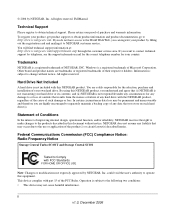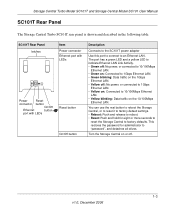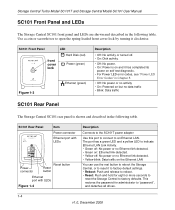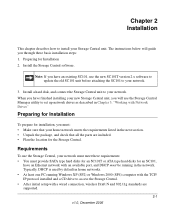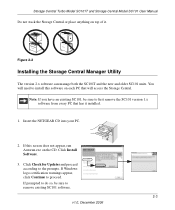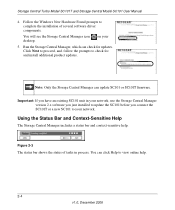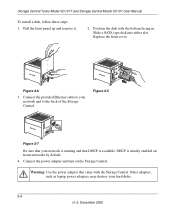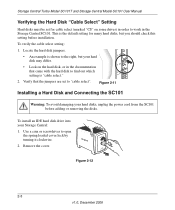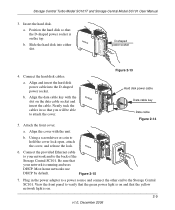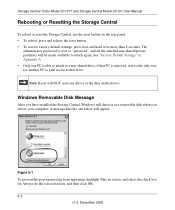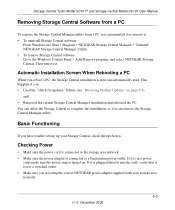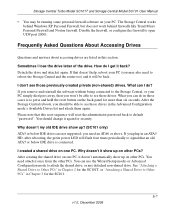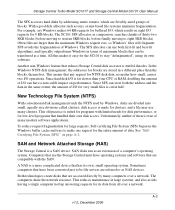Netgear SC101T Support Question
Find answers below for this question about Netgear SC101T - Storage Central Turbo Network Drive.Need a Netgear SC101T manual? We have 1 online manual for this item!
Question posted by jojn on November 2nd, 2012
Using Sc101/t With 64 Bit Windows 7
I have just upgraded to win 7 64 bit and want to access my Sc101/T
Is there a 64bit driver available please?
Current Answers
Related Netgear SC101T Manual Pages
Similar Questions
What Is Its Default User And Password?
what is its default user and password?
what is its default user and password?
(Posted by Anonymous-172978 1 year ago)
Resource Cd For The Netgear Sc101-100nar
How can i get the resource CD for the Netgear sc101-100nar. Real
How can i get the resource CD for the Netgear sc101-100nar. Real
(Posted by rpoitras 10 years ago)
Netgear Rnd4450 Firmware Update Still Available?
Hello Support, I would like to do a firmware update of our Netgear ReadyNas NV+ RND 4450. Are there...
Hello Support, I would like to do a firmware update of our Netgear ReadyNas NV+ RND 4450. Are there...
(Posted by gaertner 11 years ago)
Rnd2110 With Windows 7
I've read one review elsewhere that the RND2110 does not work with Windows 7. Can anyone confirm or ...
I've read one review elsewhere that the RND2110 does not work with Windows 7. Can anyone confirm or ...
(Posted by idget 12 years ago)
Connecting To Stora Ms2110 Using Windows 7
(Posted by pedro09 13 years ago)