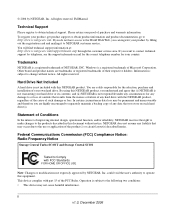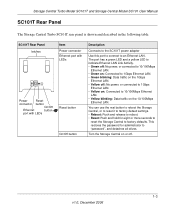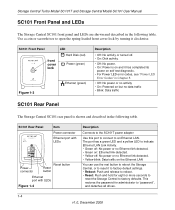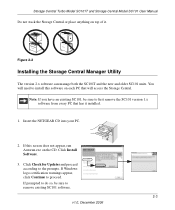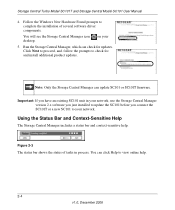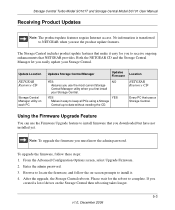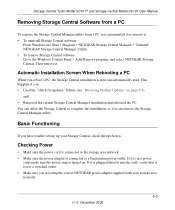Netgear SC101T - Storage Central Turbo Network Drive Support and Manuals
Get Help and Manuals for this Netgear item

View All Support Options Below
Free Netgear SC101T manuals!
Problems with Netgear SC101T?
Ask a Question
Free Netgear SC101T manuals!
Problems with Netgear SC101T?
Ask a Question
Most Recent Netgear SC101T Questions
Using Sc101/t With 64 Bit Windows 7
I have just upgraded to win 7 64 bit and want to access my Sc101/T Is there a 64bit driver availabl...
I have just upgraded to win 7 64 bit and want to access my Sc101/T Is there a 64bit driver availabl...
(Posted by jojn 11 years ago)
Netgear SC101T Videos
Popular Netgear SC101T Manual Pages
Netgear SC101T Reviews
We have not received any reviews for Netgear yet.